Tired Of waiting for a long time to copy or move files from one place to another. Here comes the TeraCopy which will put an end to the wait which you were doing for more than a long time. Mostly every one of us wants to copy or move files in a very short time. In case of a minimum size then there will be not be any issue related to time. But in case of a larger size the time matters. Hence this is one of the main reasons TeraCopy has been designed.
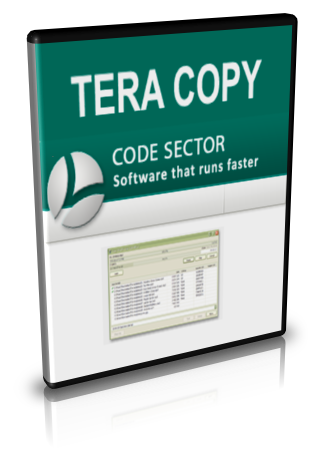
Copy Or Move Files Using TeraCopy
With the help of TeraCopy we can be able to copy or move files in a very short time. This is done by moving the files at a maximum speed. It has various features which are its advantages which will tend us to use TeraCopy. It Offers not only the speed but also the security were most of the users will wish whether the files which are being copied or moved are secured from any harmful viruses or Trojan.
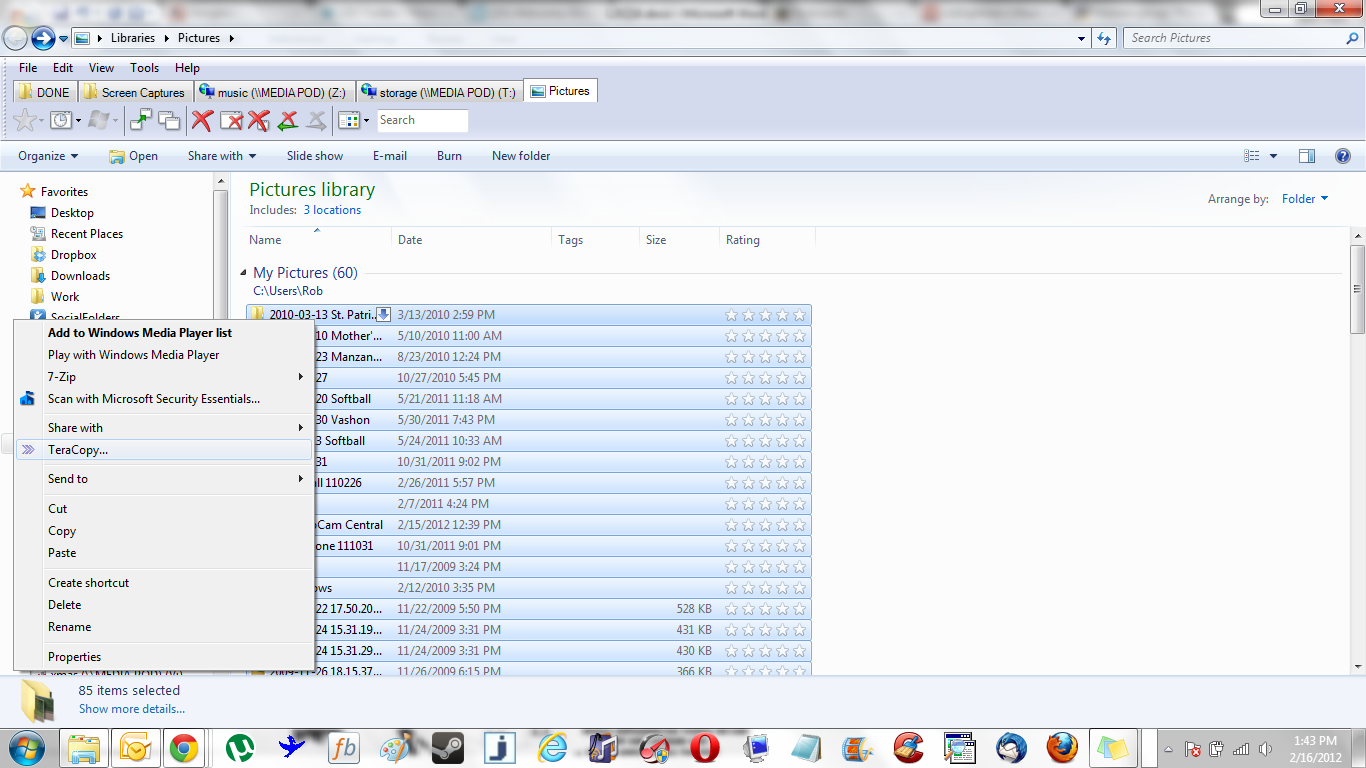
Apart from the speed and security TeraCopy offers you the a very simple user-interface which consists of effective dialog boxes which will make user very comfortable with the software. Its consists of two dialog boxes one a control panel with icons which direct us to copy, move, delete, etc. while other show us to do the selected work. It will calculate the CRC checksum to check for the errors in copied files automatically. Once we install the TeraCopy the second interface will be opened in a minimized status with another a small dialog box where the user must select the target folder and source file. Once we select both the places than it will start doing its process.
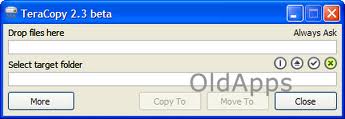
Another advantage of using TeraCopy is recovery of error. Whenever we copy files most of the time we will get errors. Those errors are sometimes not able to recover. But in TeraCopy there is no any problem as the recovery of error is possible. The files can be moved or copied in the same format. Users can also select and deselect the items that are already available in the queue. One of the most important advantages is the reports. It saves the reports of the copied and moved files in the form of HTML files which will make the users to view it in the web.
Download
You can download the latest version of TeraCopy by clicking here
