Windows 8 is a very excellent and innovative OS by Microsoft after Windows 7. But considering you are an frequent windows 7 user, then never think that you can easily manage with the latest release of Windows 8. Windows has been pored with lots & lots of new and innovative things which are new to eyes. And there are some windows 8 users who are new to the recent release and seek help on how to shut down Windows 8 PC or How To Close Windows 8 Apps. Most of them are unaware of Things You Can Do in Windows 8 Just Using Mouse.
Windows 8 has been given more power to the use of mouse. If you have recently joined the club of using windows 8 then you must know some of the basic usages that can be done with help of your Mouse. Let’s see through the Things You Can Do in Windows 8 Just Using Mouse.
Things You Can Do in Windows 8 Just Using Mouse :
- Pass Lock Screen
You an easily pass the Lock screen on the latest Windows with just some clicks away. All you need to do is click on to your lock screen or hold down left click and slide it up side,just like you open the shutter upwards to pass the Lock screen.
- Jump between Start Screen and Desktop
Jumping or moving between your start screen and desktop screen is easy. Just make a Move of your cursor towards the left – down corner of the screen and make a left click on it to open the start screen pop up on your screen.click on the same position to jump back to your desktop screen.
- Opening Power Menu
You only need to Move your mouse cursor on to the left – down corner of your screen and make a right click on it to open the power menu. Where you are getting access to the prompt, Device Manager, System, Run, Power Options, control panel etc.
- Pop Up the Charm Bar
Popping up the charm bar with your mouse is easy. All you have to do is to , Move your mouse pointer on to the Right side of your Computer screen and suddenly you will get a charm Bar pop up on the Screen.
- Toggle Easily Among Apps
Toggle between you apps are fun, Just you have to move your mouse to the left side – up corner on your screen and you will visualize pop up like bar where you can easily switch between all of your apps which are currently being processed and are running. You can even Close Windows 8 apps that are running easily with this option.
Well if you are new user who has started using Windows 8 then try these mouse controls for knowing Things You Can Do in Windows 8 Just Using Mouse. And get to know these controls very well as it will reduce your work process and you will save lots of time from wondering on searching for things. So it is very well recommended to all those new windows users to try on with Things You Can Do in Windows 8 Just Using Mouse.



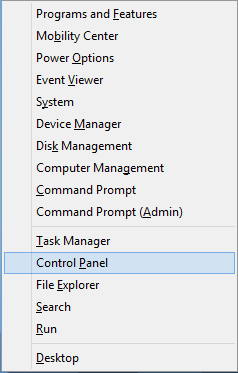

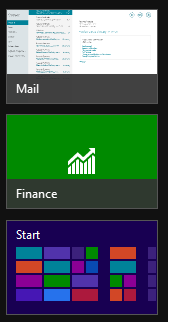
wow Win8 i can’t use it yet but i will use window 8 very soon .and
the information about the thing we can do using only mouse is very exciting!!!!!!!! i will definitely to do such new things with using only mouse!!!!!
Hello Harish,
i recommend you try Windows 8 to the earliest and Experience the new things in it.
do try these methods. Thanks