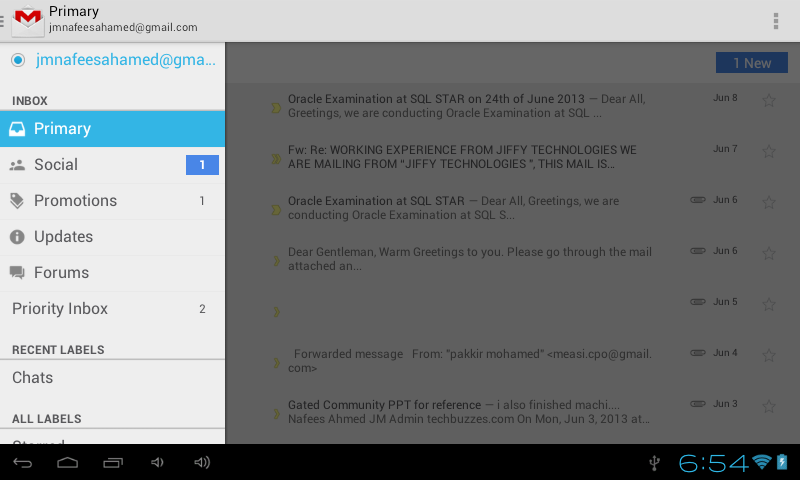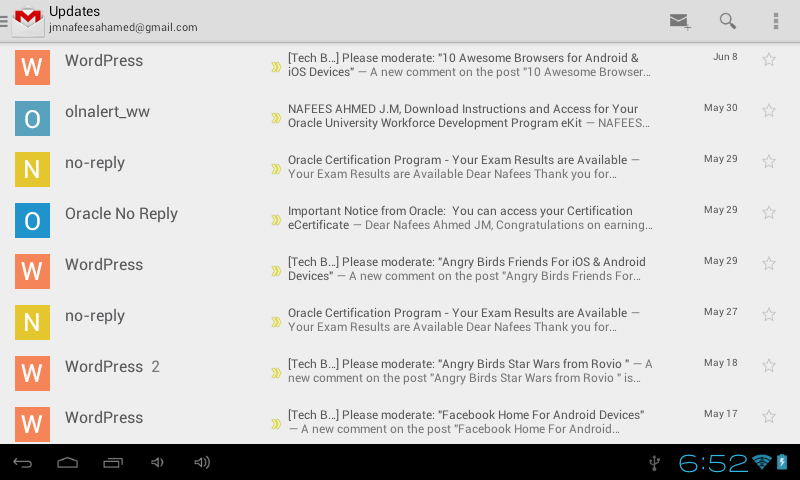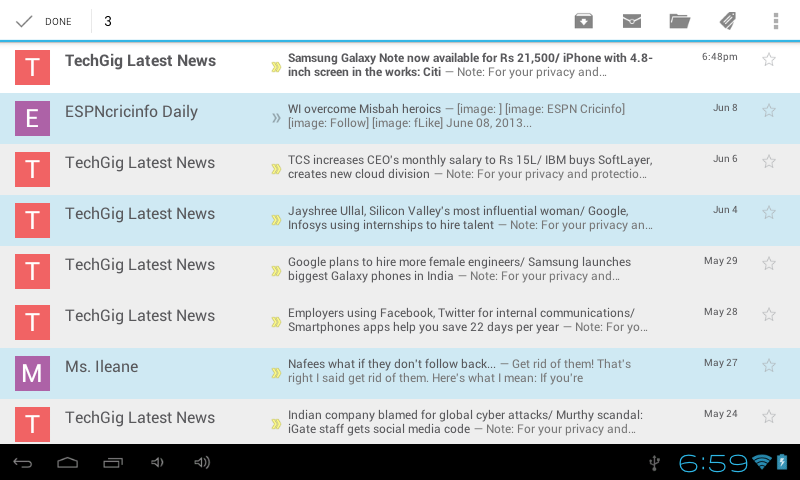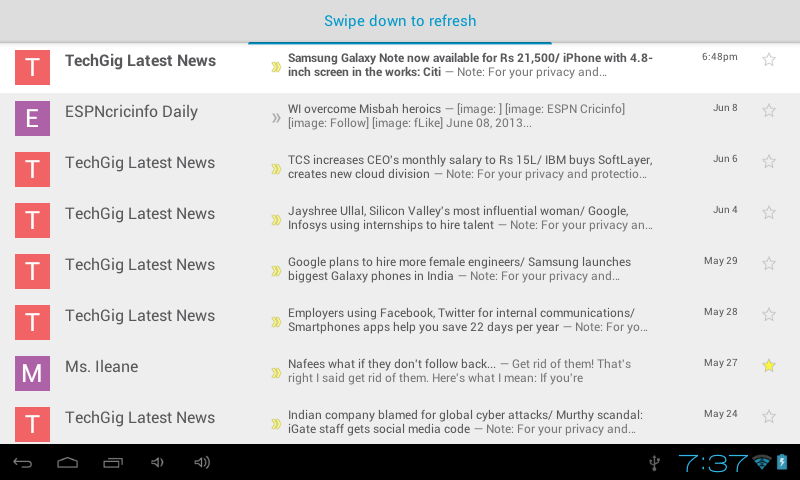Few days after Google introduced Gmail New Tabbed Interface, now Google updates the tabbed interface for Android & iOS also. This new feature will categorize your inbox into different tabs so that when a mail is received it will be get stored in respective categories. This will help the users to save time and manage their mails easily by navigating between the tabs.
Changes in Gmail New for Android & iOS
The new update of Gmail New App for Android and iOS will work only if you has set up the Gmail New Tabbed Interface in your browser. In case you haven’t set any tabs in your browser then the mobile version will show only the Inbox and Priority Inbox. You can set the tabs in your web Gmail account by configuring the inbox.
Try How TO Get Gmail New Tabbed Interface
Android and iOS users also have another big change in the app. It’s nothing but the colors. The App is more colorful now. Whenever the users receives a mail, the app will display the Google + Profile Picture of the sender. This replaces the multiple select check boxes in the older version. In case the sender hasn’t set any profile picture then the first letter of his/her name will appear in the box that is colorful.
The next change in the Gmail New is the arrangement of Buttons. In the older version, the buttons were located at the bottom to delete or mark. These buttons now have been relocated to top side of the app. Initially, the search and compose icon will be present. By tapping in the new icons the new buttons will appear.
Another change is the users will miss the Refresh Button. The developers have removed this button instead they have included the Swipe Down To Refresh mostly found in various apps. To refresh the inbox users have to Swipe Down the mail list and then release it.
For Android users Gmail New supports only Android 4.0(Ice Cream Sandwich) and above. It’s quite very easy to get the Gmail New for the Android and iOS. Users can just update it from the respective store or else download or update from the below given links.