The word “Android” is what made to be heard from all over the corner of the world. The “Android OS” and the “Android Devices” are getting huge response from the users as they love to explore them. The Apps, Games, Utilities … etc available for Android are acquiring lots of users to Google Play Store to explore even more on what they could get for them. Many of the users wanted to come up with their own ideas by developing the Android Apps using Android SDK.
Before getting started with the Development, it’s always pre-requisite to know what is an Android and what are all the steps involved in Getting Started with an Android App Development?
What is Android?
Android is a “Free – open source” Mobile Platform Operating System platform that is based on LINUX OS. It is developed by Google Inc. Android Apps are developed with an Android SDK(Software Development Kit), which comes with all the necessary tool to built the Android Apps. It includes many built in objects as such
- A compiler,
- Debugger
- Device emulator
- Virtual Machine tool – which help to run the Android SDK applications.
Android applications contain distinctive parts and there are many rebuilt aspects of various other software’s. It results in the method of a pursuit of the Tasks involved around the Operating system; a questionnaire may re-use various other Android operating system factors to be able to database an undertaking Tasks that has to be performed. One example is you may lead to through the use a different program which has alone registered with the Android operating system process to address pictures. Within this other app you end up picking a photo in addition to come back to you to use the chosen photo.
How to Get Started with an Android App Development using Android SDK:
Many users get very enthusiastic while developing the Android Apps. When they come across any method of development to be not working, they tend to lose their hope thinking it’s very hard to workout with Android Development. Whereas it’s not that difficult to begin with the Android App development unless you have patience and lots of passion on coding.
Well we get to you the steps that are involved in getting started with an Android App Development.
Steps on How to get started with an Android App Development using Android SDK:
1. Install Java SE on your PC or Computer.
2. Installing the Android SDK
- Download the Android SDK from the official web link or by clicking here
- Select the package which meets your platform requirement & Download the package of Android SDK.
- After the download completes, extract the downloaded file to an Folder
- Now open the Android SDK Manager from the Folder where you have extracted the files. And choose to install the SDK platform which you wish to run; it is included with many add-on, codes, etc… (don’t forget to include them)
- Once you click “OK”. Then you have successfully installed the Android SDK.
3. Installing Eclipse – (IDE that is recommended for Android App Development)
- The Next Step is to Download Eclipse IDE. (select the Eclipse IDE for for Java Developers)
- Once the download completes, extract the downloaded file into a separate folder.
- Now select Eclipse IDE from the folder and click on Windows -> Preferences.
- Choose Android and then choose location for your SDK. then Click on Apply and then press OK
4. Installing ADT (Android Development Tools) Plug-in:
- To install the ADT plug-in, click on “help-> Install new software…”
- Click on Add and then,
- In Work With type : Eclipse ADT and in Location type :
and then click OK
- Then Select all the Check Box in Developer Tools Tab and then click NEXT to install.
- That’s it. You are have successfully finished all the steps.


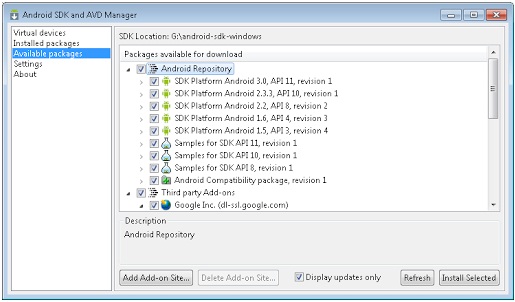
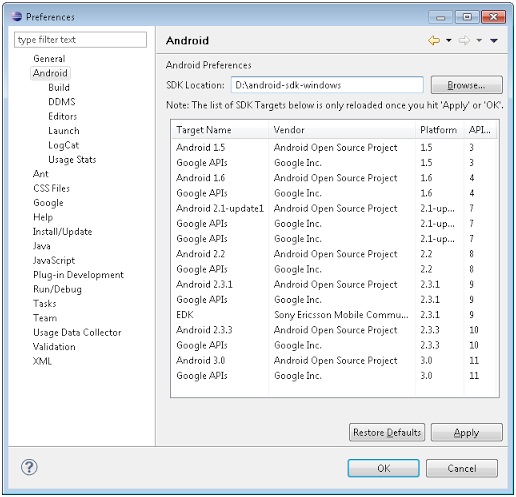

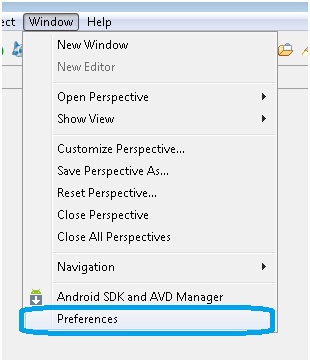
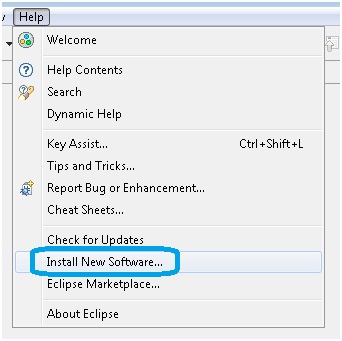
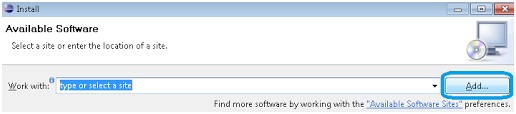
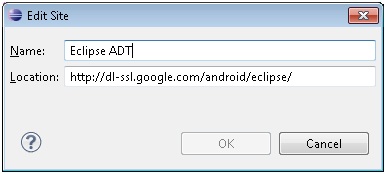
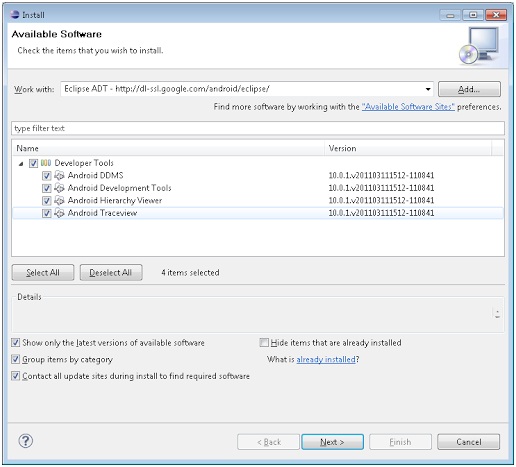
Awesome post dude.. can you write post on rooting HTC Explorer
Hello Ramakrishna,
We will soon be starting Section on Rooting, will list the requested post Shortly under the section.
Thanks.