Have you got Mobile Device without GPRS settings in it? Is Internet is not working without the Mobile GPRS settings or right configuration? Do you Want GPRS settings to activate and use your network GPRS data plan? Well, if the Answer is “Yes” for all the three questions above, then you are at right place at right time. As you will find right information of GPRS Setting for all the Networks.
Today we will resolve your issue by providing you with the method to activate Mobile GPRS Setting Automatically by SMS (Or) By Manual GPRS Configuration for BSNL, Docomo, IDEA, Reliance and Vodafone networks. In this Article, You are provided with both the options, you can either Send an SMS to your network provider requesting for GPRS Settings or you can Manually set your GPRS settings. Well, the choice is yours now, Lets gets started.
See : Airtel GPRS Manual Settings and Configuration for Mobile Internet
See: Aircel GPRS Manual Settings and Configuration for Mobile Internet
Mobile GPRS Settings & Manual GPRS Configuration:
 BSNL Mobile GPRS Settings & Manual GPRS Configuration:
BSNL Mobile GPRS Settings & Manual GPRS Configuration:
- BSNL GPRS WAP Manual Settings:
Account Name : BSNL WAP
Home Page: http://m.google.com
Access Point Name(APN) : bsnllive
Proxy Server : 10.220.67.131
Proxy Port : 8080
- BSNL GPRS STREAM Manual Settings:
Account Name : BSNL Stream
Home Page: http://m.google.com
Access Point Name(APN) : bsnlstream
 Tata Docomo Mobile GPRS Settings & Manual GPRS Configuration:
Tata Docomo Mobile GPRS Settings & Manual GPRS Configuration:
- Tata Docomo internet Settings:
STEP 1: From your Mobile device compose an SMS.
STEP 2: Type “INTERNET” and send it to “52270”
STEP 3: wait for some time…. to receive SMS of Pocket Internet settings
STEP 4: Once you receive SMS, open and “Save Settings”.
- Tata Docomo 3G Internet Settings:
STEP 1: From your Mobile device compose an SMS.
STEP 2: Type “ACT3G” and send it to “53333”
STEP 3: wait for some time…. to receive SMS of Pocket Internet settings
STEP 4: Once you receive SMS, open and “Save Settings”.
(Note: To receive the Tata Docomo 3G Settings: Please make sure, your device is 3G compatible)
- Tata Docomo Manual GPRS Setting:
- Dive In Settings:
Account Name : Docomo Dive In
Home Page : http://divein.tatadocomo.com
Access Point Name(APN): TATA.DOCOMO.DIVE.IN
Proxy Server : 10.124.94.7
Proxy Port : 8080
- MMS Settings:
Account Name : Docomo MMS
Home Page : http://mmsc/
Access Point Name(APN): TATA.DOCOMO.MMS
Proxy Server : 10.124.26.94
Proxy Port : 8799
- 3G Settings:
Account Name : Docomo 3G
Home Page : https://techbuzzes.com/
Access Point Name(APN): TATA.DOCOMO.INTERNET
Dial No : *99#
(Note: Enter only the mentioned Details above and leave all the other places blank)
 IDEA Mobile GPRS Settings & Manual GPRS Configuration:
IDEA Mobile GPRS Settings & Manual GPRS Configuration:
- IDEA GPRS internet Settings: (ALL)
STEP 1: From your Mobile device compose an SMS.
STEP 2: Type “SET” and send it to “54671”
STEP 3: wait for some time…. to receive SMS of Pocket Internet settings
STEP 4: Once you receive SMS, open and “Save Settings”.
- IDEA 3G Settings:
STEP 1: From your Mobile device compose an SMS.
STEP 2: Type “ACT3G” and send it to “12345”
STEP 3: wait for some time…. to receive SMS of Pocket Internet settings
STEP 4: Once you receive SMS, open and “Save Settings”.
(Note: To receive the IDEA 3G Settings: Please make sure, your device is 3G compatible)
- IDEA Manual GPRS Setting:
Account Name : IDEA GPRS
Home Page: http://wap.ideafresh.com
Access Point Name(APN): internet
Proxy Server : 10.4.42.45
Proxy Port : 8080
(Note: Enter only the mentioned Details above and leave all the other places blank)
 Reliance Mobile GPRS Settings & Manual GPRS Configuration:
Reliance Mobile GPRS Settings & Manual GPRS Configuration:
- Reliance GPRS internet Settings:
STEP 1: From your Mobile device compose an SMS.
STEP 2: Type “ALL” and send it to “55100”
STEP 3: wait for some time…. to receive SMS of Pocket Internet settings
STEP 4: Once you receive SMS, open and “Save Settings”.
- Reliance Manual GPRS Setting:
Account Name : Reliance GPRS
Home Page: http://wap.rworld.co.in
Access Point Name(APN): rcomwap
Proxy Server : 010.239.221.005
Proxy Port : 8080
- Reliance GSM RCOMNET Setting:
Account Name : Reliance RCOMNET
Home Page: http://wap.rworld.co.in
Access Point Name(APN): rcomnet
- Reliance MMS Setting:
Account Name : Reliance MMS
Home Page: http://wap.rworld.co.in
Access Point Name(APN): rcommms
Proxy Server : 010.239.221.005
Proxy Port : 8080
(Note: Enter only the mentioned Details above and leave all the other places blank)
 Vodafone Mobile GPRS Settings & Manual GPRS Configuration:
Vodafone Mobile GPRS Settings & Manual GPRS Configuration:
- Vodafone Internet Settings :
STEP 1: From your Mobile device compose an SMS.
STEP 2: Type “VL” and send it to “52586”
STEP 3: wait for some time…. to receive SMS of Vodafone Internet settings
STEP 4: Once you receive SMS, open and “Save Settings”.
- Manual Setting:
Account Name : Vodafone Internet
Access Point Name(APN): portalnmms
Homepage : http://m.google.com
Proxy Server: 10.10.1.100
Port : 9401 (or) 9201
(Note: Enter only the mentioned Details above and leave all the other places blank)
That’s it, those were our list of Mobile GPRS Settings & Manual GPRS Configuration for BSNL, Docomo, IDEA, Reliance and Vodafone networks.

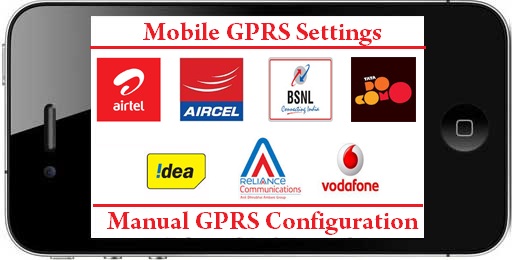





Hi,
Thanks for sharing Manual Setting.