The Smartphones we use play an important part in our daily lives. Our phones no longer are just our communication devices but also a storage device for all our personal data such as photos, videos, documents and so on.
And not always we want others who randomly use our phones to get access to these personal as well as sensitive information. One of the best ways to protect such information is indeed to password protect all such information and applications that contain sensitive or personal information.
If you are in search of the best application out there to password protect the important information stored on your device, then the Hexlock App Lock and Photo Vault is one of the best application currently available that you can opt for.
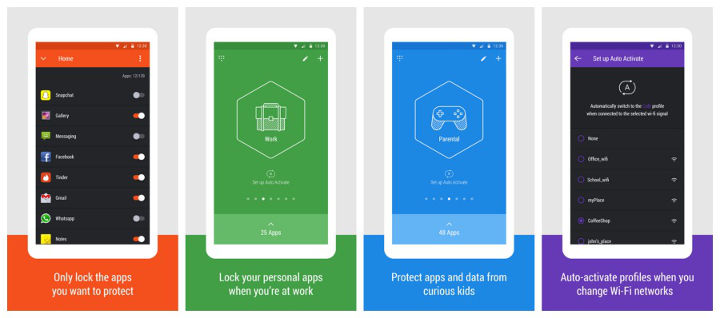
The Hexlock App Lock and Photo Vault is developed and released by Liquidum, the same team behind the very popular Rocket VPN client for Android and iOS. The Hexlock App Lock and Photo Vault application helps you lock individual applications installed on your device without actually locking your entire Smartphone. So that your Android Smartphone stays accessible to others, including your kids, however, your personal as well as official documents and information stays password protected with the Hexlock App Lock and Photo Vault application, and stays far from being accessible by anyone other than yourself.
Once you download and install the Hexlock App Lock and Photo Vault application on your device, you will be asked to either set a PIN or Pattern lock. This lock pattern or pin will be asked while you try to launch any of the applications protected by the Hexlock App Lock and Photo Vault application and the Hexlock application itself. The application also lets you set a fingerprint as a passcode, however, this feature is currently only available for certain Samsung Smartphones.
The application also provides you with 6 different customizable profiles. You can customize the application to lock under each of these profiles, and you can also switch between these profiles. Which means, you can switch between profiles and lock applications or your device gallery as per your requirement. Apart from just manually changing profiles, you can also set to automatically change the profiles depending on the WiFI network you are connected to.
Along with the bunch of features and functionality that the application provides, it also has a very intuitive user interface which is quite easy to function as well.
Final Words:
Hexlock App Lock and Photo Vault is a very functional app and gallery lock application that provides a set of very unique features and functions as well. Features like the ability to set profiles and change them either manually or automatically along with the clean and user friendly application interface indeed makes the Hexlock App Lock and Photo Vault one of the best option in the category.
All of the features of the Hexlock App Lock and Photo Vault are free to use, but the application is ad supported. However, you can also opt for the ad free version by paying about a dollar and buying the premium version.
