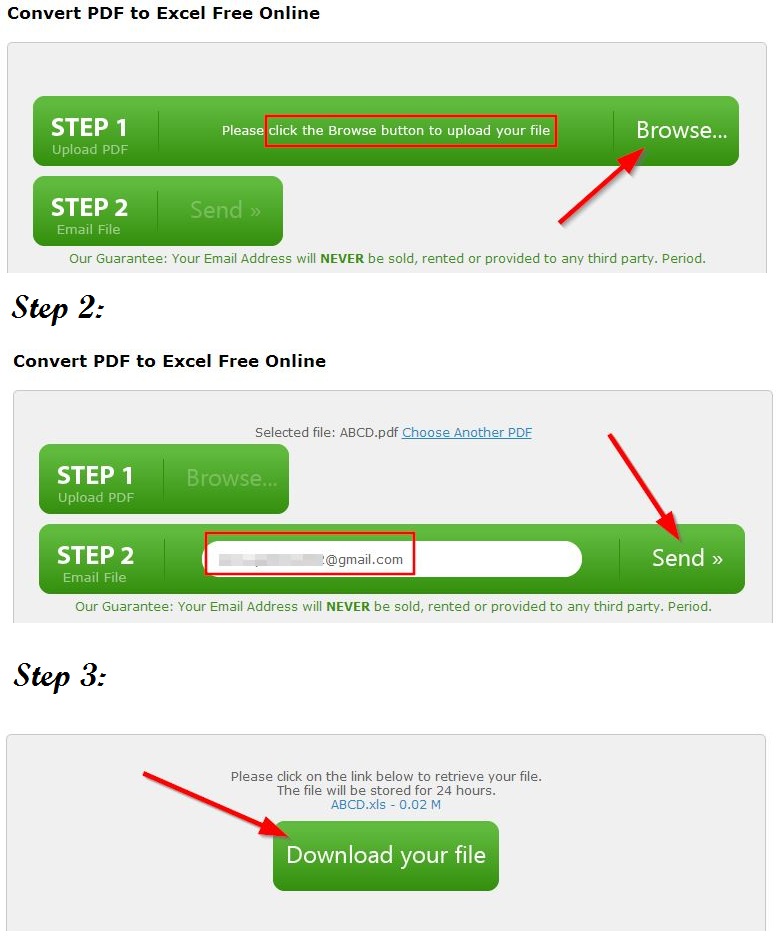One of the most frustrating situations when dealing with electronic documents occurs when you receive tabular data in the form of a locked PDF and you have to edit and use this data. PDFs are convenient for distributing and archiving information, but working with information found within a PDF is nearly impossible. When dealing with tables and statistics, Microsoft Excel is definitely the preferred file format.
Thankfully there are free online tools out there, such as PDFtoExcel.org that can help you to easily and effectively extract this type of data from a PDF and convert the file into an easily editable Excel file.
See: How To Save Web Pages To PDF
The service is one hundred percent free and incredibly easy to use. Simply click the “Browse” button to locate the PDF on your computer that you wish to convert, enter your email address, and then press “Send” to being the conversion process.
And that’s all there really is to it. After a waiting period of about 30 minutes, a link will be sent to your email address that will allow you to download your newly converted Excel file.
See: How To Merge Multiple Word Documents Into A Single Document
PDF TO EXCEL Converter STEPS:
Even though the service is completely free, the conversion technology being used is among the best in the industry and gives you astoundingly accurate results, which means that you won’t have to waste time editing your Excel file further once receiving it. The format of the original PDF is perfectly preserved in your new Excel file.
See: [How-To] Convert PowerPointPresentation To Flash
The privacy of your documents is also guaranteed – both your original PDF and newly converted Excel file will be deleted from the server after 24 hours and your email information will never be shared with third parties.
For accurate and reliable PDF to Excel conversion, it’s hard to find a free online tool that is as trustworthy and convenient as PDFtoExcel.org.