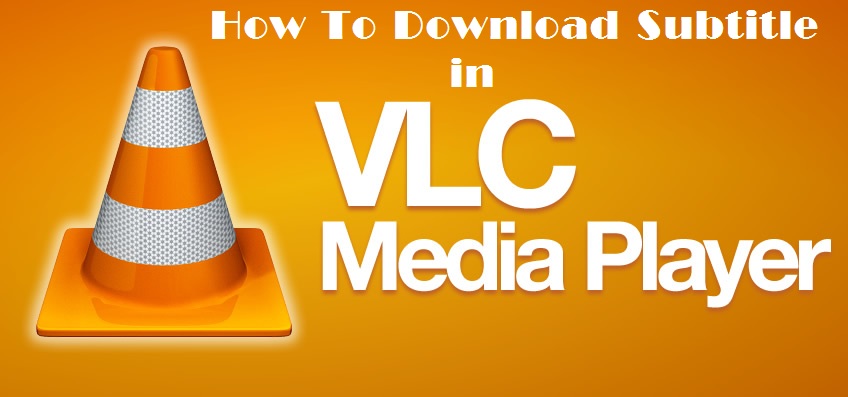Download Subtitles in VLCDo love watching movies on your Desktop? Do you enjoy movies of languages that you do not know? And do you feel difficulty in understanding them? Do not worry, VLC media player also comes with a unique subtitle feature, VLSub extension, where you can automatically Download Subtitles in VLC Media Player for the video file currently playing.
VLC media player is the solution to your problem. As we all know, VLC is the best media player that can play almost any media format without any additional codec, which other media payers fail to play. It can also decode videos faster than various other media players.
In this article, we will give you a step by step guide to download the subtitles of any movie in VLC Media player. Follow and enjoy your favourite movies of all languages with the subtitles.
Step by step Guide on How to Download Subtitles in VLC Media Player Automatically:
- Download VLSub extension from its Github Page on your computer.
- Extract the compressed file. You will find a vlsub.lua file in the folder.
- Go to program files and open the directory where you have installed the VLC player.
- Create an extension folder here and move the vlsub.lua file to this VLC extension folder.
- Open VLC media player and click on view. You should see a VLSub option.
- Now play any movie in the VLC media player and click on the visub extension option in the view menu.
- A dialog box will appear, search for your movie subtitles by entering the name of the movie.
- Select the suitable subtitle file for the movie from the list and click Download option.
- Select the location where you want to download the subtitle file.
- The subtitle file in VLC has been loaded. The movie will now play with the subtitles.
Note: You can select the languages of your choice and set your preferences in the configuration option.
With this unique feature, you no longer have to search for subtitles on different sites and manually download them for every movie you watch. This software handles everything and saves you time. It is a very useful and handy extension.
FAQ on Download Subtitles in VLC Media Player Automatically.
Can VLC automatically download subtitles?
The vlsub plugin, which allows VLC to automatically download subtitles, is now included with the programme. Using the file’s name or hash, the plugin looks up subtitles for the file it is playing on opensubtitles.org.
Where does VLC store downloaded subtitles?
Do it directly on your phone so that it will be saved on your Android device when you search for, discover, and download it. The. srt file will probably be stored in your Downloads folder. If it is included in a zip file, you might need to extract it first.
How do I extract SRT files with VLC?
Uncheck the AutoDetect subtitle files box under Subtitles/OSD. Here, activate the on-screen display and sub-picture.