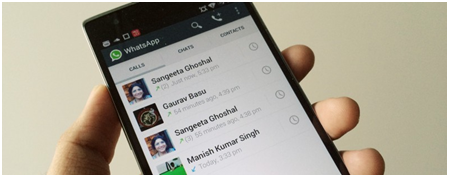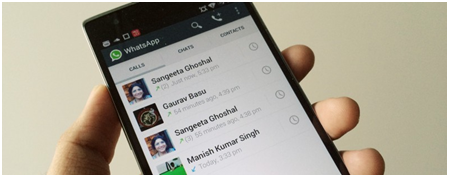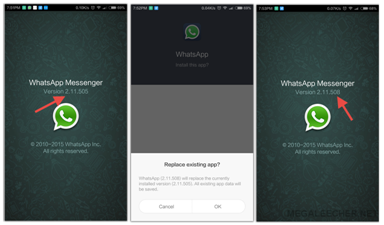One of the ground breaking mobile messaging app, WhatsApp, has recently introduced for Android user Free voice calling feature, provided the users are having 2.11.508 version of WhatsApp. Although the buzz was already in air for quite a long time but now, the moment has come when you can actually activate the feature without even costing a penny. These days, mobile users are getting the voice calling feature downloaded not because it is something new and innovative in market but it is because WhatsApp is introducing the feature. Users are allowed to call those friends only who are having this feature enabled on their device. Below is a systematic tutorial adhering on How to enable WhatsApp Voice Calling on your mobile phone.
Steps on How to enable WhatsApp Voice Calling on your Moble Phone:
1. In order to activate the service android users have to first upgrade their existing Whatsapp messenger. The updated file size will be near about 18.52MB but it require Android 2.1 or higher. Right after downloading one has to click the install button and after completing the installation procedure the user will find the service activated effectively.
2. The moment you will find the app being updated successfully, you have to find a user who is already having the free-call feature activated, and ask the user to make a call to you. This will trigger the free voice call feature on your Whatsapp messenger. This will facilitate the user an access to invite other friends who are already in the contact list of Whatsapp. The moment the user would receive the call, the app has to be closed and reopened. You would be seeing a new screen configured accommodating three columns, where one is for calling.
However surprisingly, the feature is not yet enabled on the iPhone, however the latest WhatsApp’s iOS update has accommodated a calling button visible on the quick access tool bar of their chat window. Windows Phone handsets are also not awarded with the calling feature. However, the possibilities are not gone yet. With latest technical revolution, one-day surely a new feature will evolve allowing windows phone access this feature seamlessly.