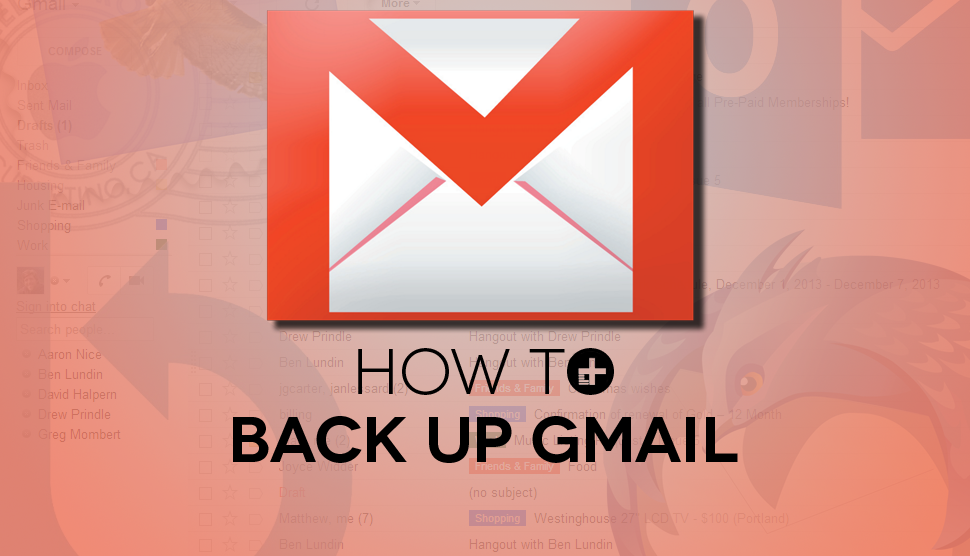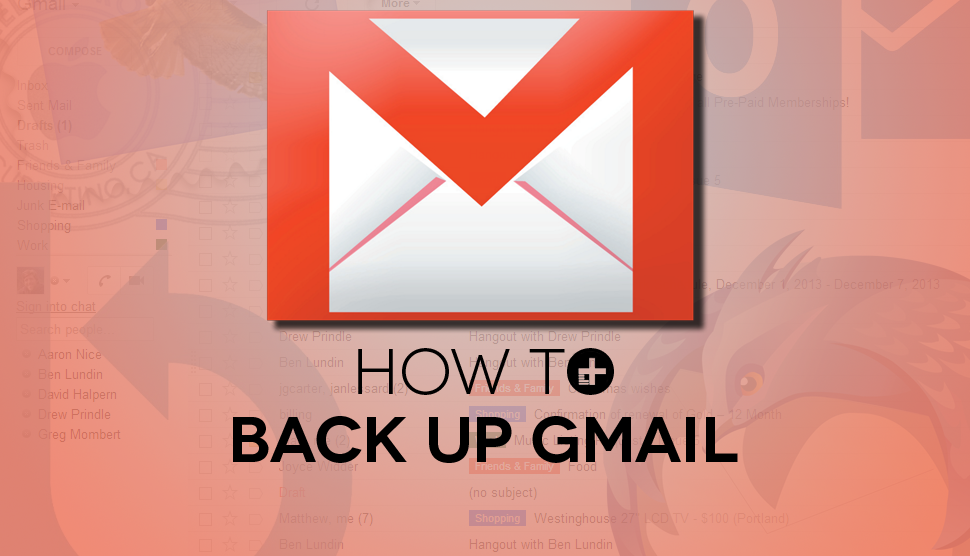Gmail is the most commonly used email accounts all over the world. It is simple and easy to use therefore it has become the first choice of almost everybody. Even the loading of the mail is swift so you won’t have to wait for long to open mails which have attachments or images within. Spam filtering is one of the amazing features of this Gmail account. In any other mail account, you will be getting all the spam messages in your Inbox only, but Gmail is way ahead of them as it doesn’t allow any spam to enter the Inbox. This is the reason why we tend to give preference to Gmail over other mailing services for job applications or for personal use. And Backup your Gmail emails is possible also is Not only mail it also has the chat facility, calling facility and sending messages are also made possible through Gmail.
Though it is secure and safe but still there are times when it faces problems therefore it is very important that we keep ourselves prepared always. Taking backup is one way of securing your account from any occurrence. The safety precautions are taken because there are some software bugs which appear and delete your mail, but if you have your data secured already then you don’t need to worry. As you can easily Backup your Gmail emails. You can even use various backup services that are available to carry out your work.
How to Backup Your Gmail Emails:
Backup Your Gmail Emails using Thunderbird –
- If you are using Thunderbird then you have to first go to the official page of thunderbird and download it by clicking on the download button
- Now launch the installer and carry out the process as per the instructions
- The program will be ready to open when the installation process is completed
- When thunderbird opens you need to select the Email option that you will get in the Account section
- You will get a box which says skip this and use my existing email in the pop up window, now click on it
- You now have to enter your name, password used, Gmail address and then click on Continue
- Then you will find the button which says Done when the process is completed
- Make sure that you are up-to-date with all latest emails by launching the thunderbird occasionally.
You can also indulge in other process like a Desktop Program namely Gmail backup. Gmail backup is the software for Linux, Mac and Windows which is absolutely free. It helps you take backup of your emails. If you want to activate this you have to go to the Settings of Gmail there you will find Forwarding and POP/IMAP, enable the IMAP access there. Through this process you can specify a particular date range from when till what date you want the software to take backup of your emails. The back emails will be stored as the .eml files which can be easily accessed in your email program.
Now you can take the backup of your mail and be safe from any kind of threats or occurrences. If you want you can also script or online backup service namely Backupify too in order to secure your email. That’s it, that was our easy guide on how to Backup Your Gmail Emails.