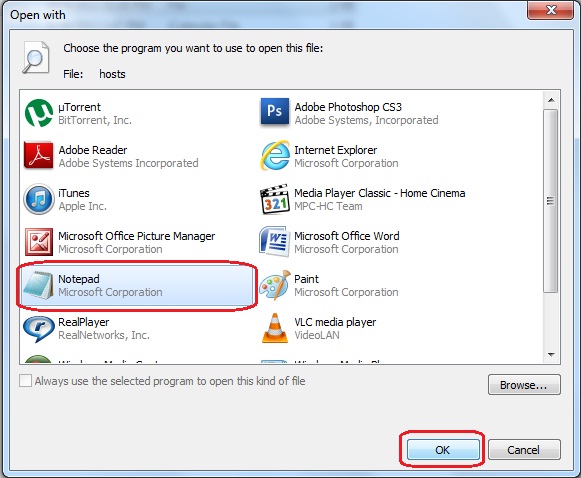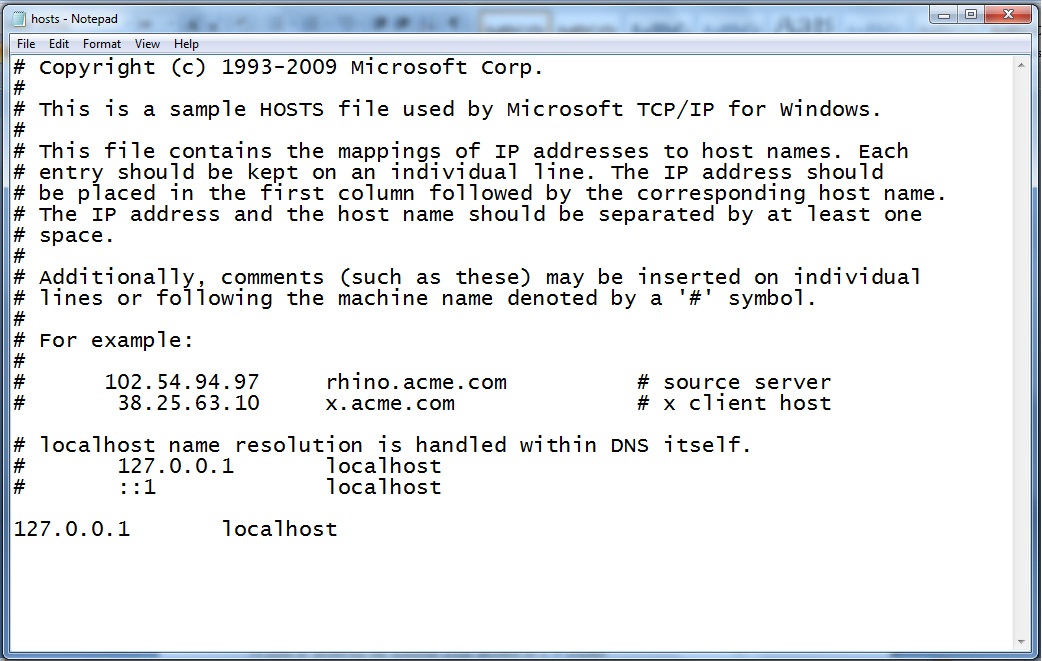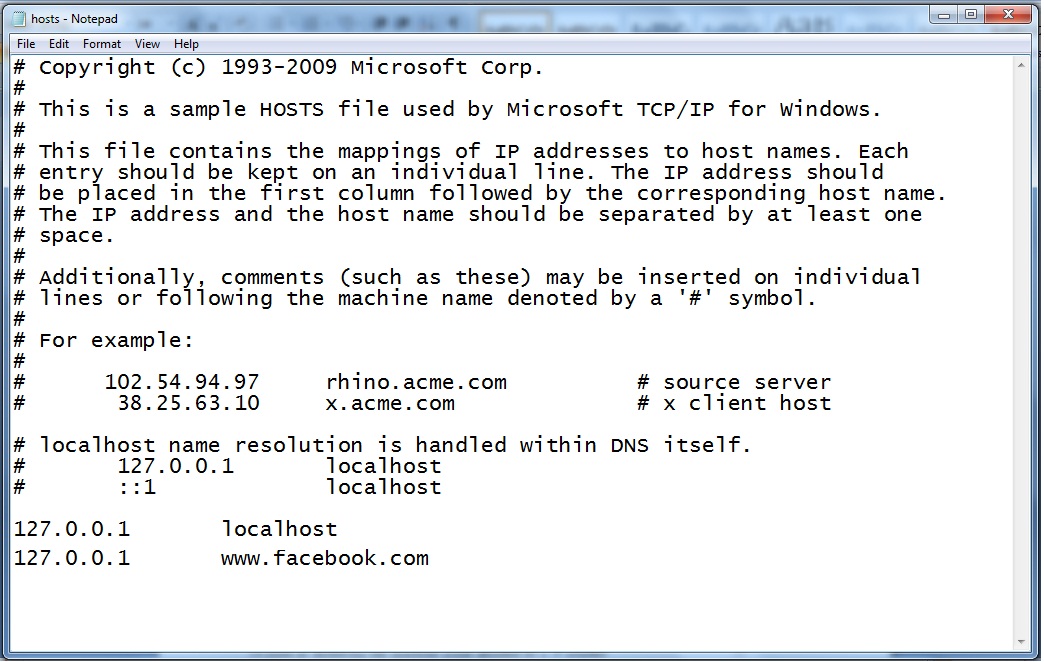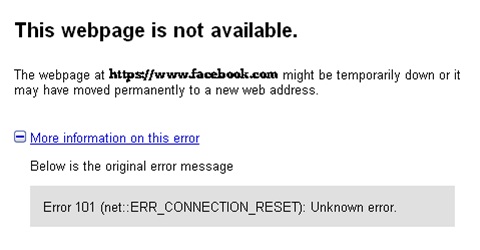“The Internet” has become common and a daily routine aspect of our everyday’s life. It has become an essential tool for us, in one or the other way we have the compulsion of using it. In this evolutionary world we directly or indirectly had to use Internet to fulfill the needs. Like: We use it in a way to communicate with a friend or family who stays abroad. We first attain the Latest News on the internet; it helps us to Buy and Sell Products online. Now even paying your Electricity Bill, Income Tax, Telephone Bills… Etc has become easy and have updated to an online system. You are free to do all those, just with some simple Clicks on your Computer / Mobile Device with internet. As much as computer is of Good use, it even has a Negative Impact which is inappropriate for some. It mainly affects the Under aged Kids and Teen’s. It is always Good, when you have some control over what websites or web services that can be accessed. And what can be blocked from your home or work computers so that its safe to be on Internet. In such a way we can restrict the misuse of internet from teens. So we have come up with excellent solution on How To Block Websites without Software
These Steps may sound old, but most of them have suggested it being effective than using software’s. In these Methods, you do not need any External tool or software to Block websites. You can Block websites without using any software easily. Just follow our simple steps and methods on How to Block Websites without Software
See: [How-To] Fix Windows Folder Loading Slow With Green Loading Bar
Methods on How to Block Websites without Software:
STEP 1: Open My Computer and Navigate to “C:\WINDOWS\system32\drivers\etc”
STEP 2: Right Click on the File “HOSTS” and Open with “Notepad” then press “OK”
(Note: You may need to have Administrator Privilege in order to edit the HOSTS file)
STEP 3: Now you will find the below Notepad opened and at the end of the find you can find “127.0.0.1 localhost”.
STEP 4: Copy the IP Address alone which is “127.0.0.1”, then Press Enter and paste the IP Address on the next line.
STEP 5: After Pasting the IP (127.0.0.1), Add the WEB URL or the IP address of the URL which you wish to block.
(Your Notepad Now must Just Like Below Image)
STEP 6: Save the file and that’s it, you are done.
See : [How-To] Recover Deleted Files on Your PC, Pen Drive, or Memory Card
Now when you open the Blocked URL on the Browser, Windows will not allow browser to open the URL which has been listed into the list of blocked. And you will find the below error.
You may add as many web URL’s as you wish and you can Block them just by following the above methods. Wasn’t that easy to Block websites without software.