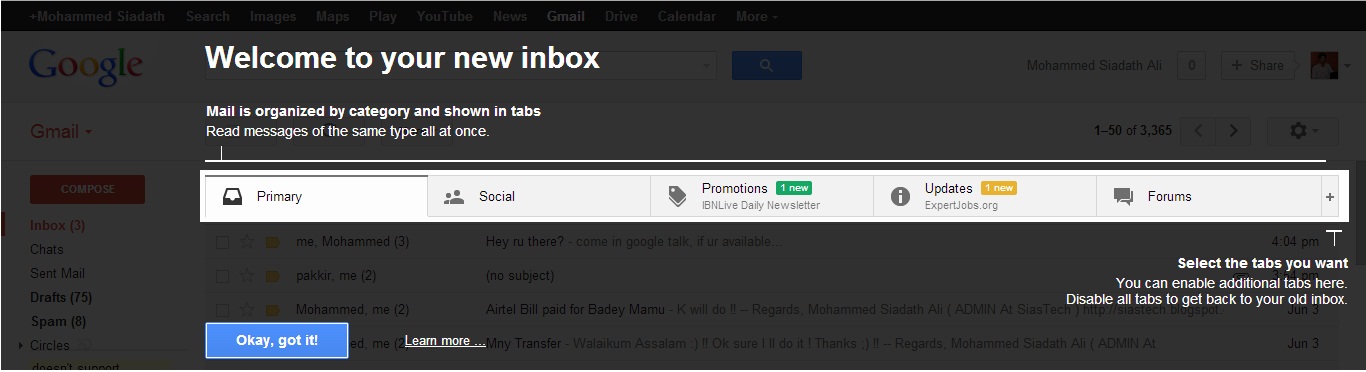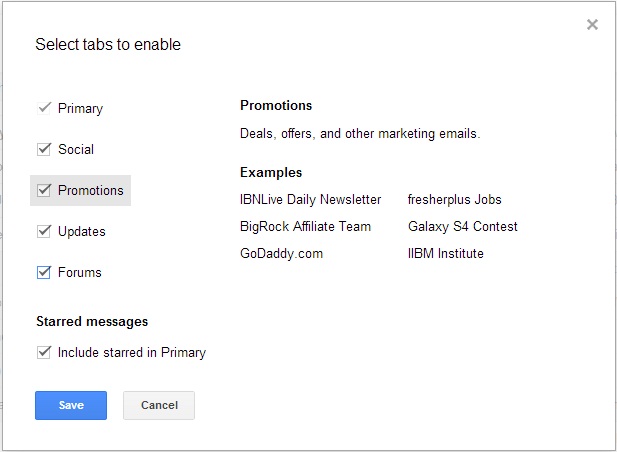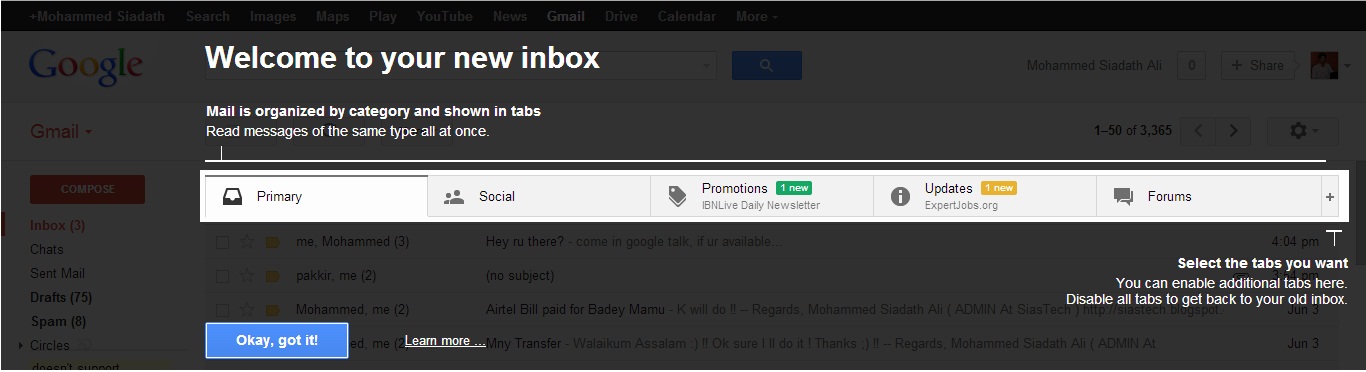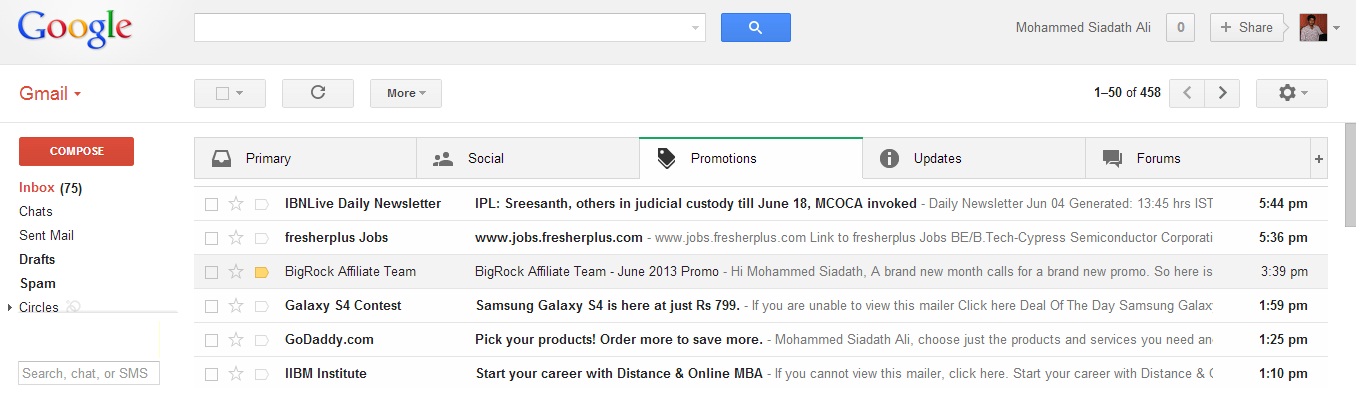Google always has a unique style and innovative method of delivering the Best services to their Users. Google Mail or Gmail New is a widely used Mail service provided by Google. With the Labeling feature you almost save lots of your time. By categorizing your Mail’s and managing those with Unique Tags so you could get hold of your important mail quickly by selecting the label or tag you have linked the mail.
This time Google has come up with more innovative idea, by introducing Gmail New Tabbed Interface where you can Manage/Categorize your e-Mails into Five Different Tabs and managing them separately. You get to see Primary, Social, Promotions, Updates and Forums Tab. By selecting the Tabbed Interface you can directly allow the same type of your e-mails to get dropped into the corresponding tabs which you have categorized. So that it become easy to navigate and go through all the mails which are of the same type at one place.
Gmail New Tabbed Interface allows users to customize and choose their own tabs which they wish to accommodate, such that they could switch between them easily. You can easily drag and drop your mails to those categories. The New Tabbed Interface is also available for Android and iOS users with official Gmail App on their Devices.
How to Activate Gmail New Tabbed Interface:
STEP 1: Login to your Gmail Account.
STEP 2: Click “Setting Gear Icon” found on the right side of the Screen and select “Configure Inbox”.
STEP 3: Check Mark & Select the Tab’s which you wish to Enable and then click on “Save”
STEP 4: Now you will get the “Welcome Screen”, click on “Okay, got it”.
STEP 5: That’s it, you are done. Now you can find the Gmail New Tabbed Interface.
Now enjoy all your e-Mail’s getting into the New Tabs in a categorized and well arranged manner, so you need not spend your time searching your important Email. Just click on the Tabs and get to the right mail on time.