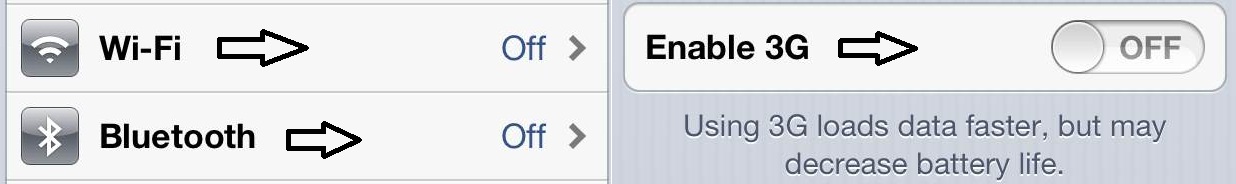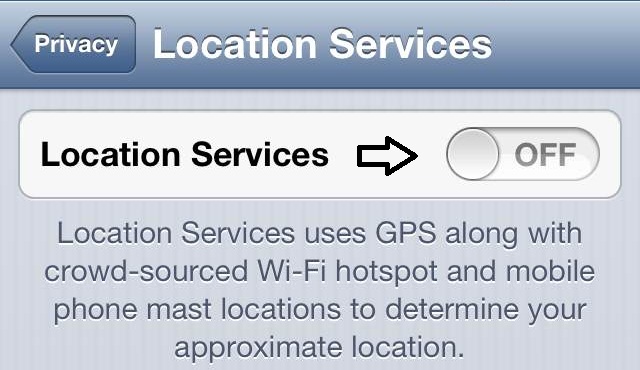Every Proud iPhone user has concern over their iPhone Battery that drains very quickly. If you are an iPhone user too? Then you might have surely noticed the battery life of your iPhone is not consistent over the other Phones. Consistent use of your iPhone for some Hours Continuous Drastically reduces your Battery. When you use Internet, 3G or Games you might have noticed that the Battery Percentage reduces so quickly that you had to stop using them in-order to save battery. Many tend to get exhaust with its battery performance where as it’s not that “Worst”. Apple Battery is unique from all other Phones and if we Optimize the use of our Device Effectively. We could surely Save iPhone Battery from draining quickly and at the same time we can increase battery performance of iPhone.
Today we will walk through with some of the Tips on How to Save iPhone Battery & Increase Battery Performance of iPhone.
See:Clean Unnecessary Files Automatically From iPhone, iPad or iTouch With PhoneClean
TIPS to Save iPhone Battery & Increase Battery Performance of iPhone :
- Close all the Unused Apps that are Left open:
The Main Reason for iPhone’s Battery getting drained so quickly is due to the Majority of Apps that we Left open after using them without closing them completely. As iPhone supports Multi-tasking, once we use the App we always Press the “HOME” button and come out and start using other Apps or Games. We totally forget about the App which we opened first and start using the other ones. Do you even know that the App which you left open at first is running on the Background? Yes, those unclosed and unused Apps run on the background and it obviously take some amount of your Battery to keep those apps running so that you get to use the same app at the position where you left it. It is recommended to close all the Unused Apps that were opened once you have used them. It increases Battery Performance as well as you could see Processes running faster.
See : Google Now on iOS via Google Search App
- Turn Auto-Brightness “ON”:
I never use to believe Auto-Brightness could do any wonders? But believe me it surely does. Turning Your Screen Auto – Brightness to “ON” do have an impact on improvised Battery performance. It automatically adjusts your Screen Brightness accordance to the Surround light. When you turn on this feature, it automatically optimizes the Brightness that has to be produced by the Screen and which would be visible for the users to view even on the surrounding light.
Additional Tip: When your Battery is on “Low Battery” which is <20%, then fully reduce the brightness, it gives you some decent standby time of minimum 15Mins Extra.
- Turn Off 3G/ Wi-Fi / Bluetooth:
In everyday life we use 2G/3G Data usage or Wi-Fi to get access to Internet, that’s what iPhone is specially designed for. It gives you best internet surfing experience with the Push Mail Built in App or with the Safari Browser, which gives excellent browsing experience. There are even many Apps designed to enhance our Internet experience on iPhone. But the Worst part remains that it even drains your iPhone battery so quickly. When we are using Internet, then all these things are at best use, but is it being of any use when we aren’t using internet? Why do we have to allow battery to drain itself when we aren’t using them? So it’s better to Turn off 3G/ Wi-Fi / Bluetooth or any of these services when you are not using them. It surely gives you 50% of battery backup if you turn them off when they are of no use. Give it a try turning off these services when you are not needing them and you will be stunned with the excellent Battery Performance.
- Turn Location Services “Off” :
The Other Reason for your iPhone Battery getting drained is because of the Location Services being utilized by most of the Apps. Yes, most of the Apps like Google Maps, Camera Roll, Facebook, and Whatsapp…etc uses your Location when used. Most of the users are uninformed about this fact that, those apps consume your iPhone battery power by using the Location Services being enabled. Simply Turn Off the Location Services, and use it wisely whenever it is required. It surely helps in having good battery backup.
- Auto-Lock your Screen after 1 Minute:
Auto-Lock is another way of saving your iPhone battery. Some users set the Auto-Lock state to “Never”. It means the screen never gets locked and also the screen doesn’t go into standby mode, it’s always Active. By doing so, it consumes lots of your battery as the device is always active. When you set the Auto-Lock time it decides to make your iPhone go idle after your use. It saves your battery upto an extent, and not only that. It also protects your Device from unusual touch activities.
Additional Information: There are even many apps available in App Store to help you improve your iPhone Battery Performance. you may even try them out, to see how good they work with your iPhone.
Well those were the essential tips on How to Save iPhone Battery & Increase Battery Performance of iPhone. Try them out and I am surely it will be of great help to you. Surely you might see good difference on Increase of your iPhone Battery time.