- How To Unlock Apple Watch Without Passcode
- How To Unlock Apple Watch Without Passcode Without Resetting
- How To Unlock Apple Watch Without Phone
- How To Unlock Apple Watch Without Passcode?
- How to unlock Apple watch without Apple id?
- How to Unlock Apple watch without Paired Phone?
- Is there Another Way to Unlock Apple Watch?
- Final Verdict
The Apple Watch is an amazing device that keeps you connected even when you’re on the move. However, if you forget your watch passcode, here is the method to Unlock Apple watch without Passcode we know it could be a frustrating experience, especially if you’ve entered the wrong one too many times and your device is now disabled.
But don’t worry, there are several ways to unlock your Apple Watch without a passcode. In this article, we’ll discuss various methods to help you regain access to your device, including resetting it, using your paired iPhone, and bypassing the activation lock.

Whether you own an Apple Watch Series 3 or the latest Apple Watch 6, this guide will provide you with all the necessary solutions to unlock your device. So, let’s dive in and explore the different options available to you.
Also see: How to Turn Off Green Light on Apple Watch
How To Unlock Apple Watch Without Passcode
Method 1: By Resetting your Apple Watch
If you find yourself unable to access your Apple Watch due to forgotten passcode, there is a straightforward solution to regain access. By resetting your device, you can erase all content and settings and start afresh. Here’s how to unlock apple watch without passcode:
- First, place your Apple Watch on its charger to ensure it has enough power to complete the reset process.
- Next, press and hold the side button on your Apple Watch until the power button icon appears on the screen.

- Then, press and hold the Digital Crown until the option to “Erase all content and settings” appears.

- Tap “Reset” and confirm the action by tapping it again.
- Wait for the process to complete, and your Apple Watch will restart.
- Follow the prompts on the screen to set up your device again.
- When prompted, select “Restore from Backup” to restore your data and settings.
By following these steps, you can unlock Apple Watch quickly and easily.
Method 2: Resetting your Apple Watch using your iPhone
To retrieve access to your Apple Watch without knowing the passcode, using your paired iPhone is a useful option. By resetting your device through your iPhone, you can easily unlock your Apple Watch. Follow these steps to get started:
- Ensure that your iPhone and Apple Watch are close to each other.
- Launch the Apple Watch app on your iPhone and navigate to the “My Watch” tab.
- Select “General” and then choose “Reset.”
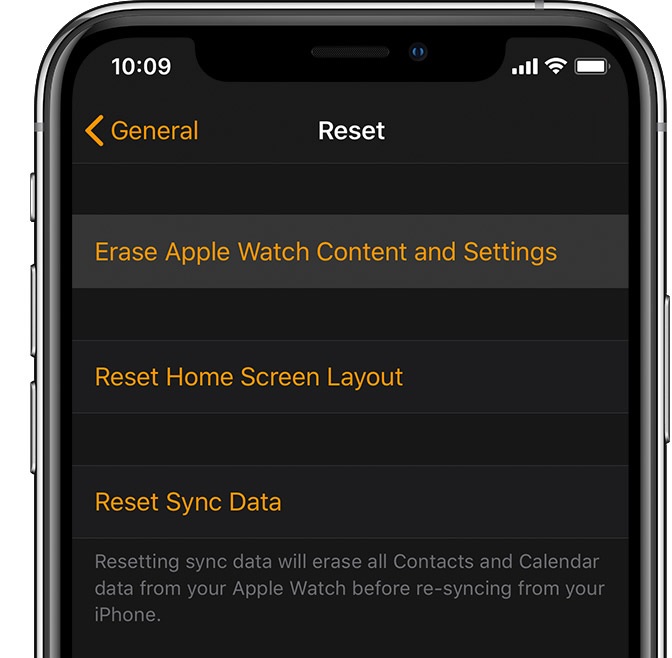
- Opt for “Erase Apple Watch Content and Settings” and confirm your selection by entering your Apple ID password, if prompted.
- Wait for the process to complete and then proceed to set up your Apple Watch once again.
You’ll have the option to restore from a backup when prompted. By utilizing these steps, you can successfully unlock Apple watch without passcode.
Also see: 13 Best Apple Watch Bands for Swimming in 2023
How To Unlock Apple Watch Without Passcode Without Resetting
Did you forget your Apple Watch passcode? Unfortunately, unlocking it without resetting the device is not possible. This is because the passcode serves as a key to safeguard your personal data from unauthorized access.
However, resetting your device doesn’t have to mean losing all your data. You can back up your Apple Watch by connecting it to your iPhone and making sure both devices are connected to Wi-Fi.
Then, proceed to the Apple Watch app on your iPhone and navigate to General > Reset > Erase Apple Watch Content and Settings. Follow the on-screen instructions to reset your Apple Watch.
Once done, you can restore your data and settings from the backup you created earlier by pairing your Apple Watch with your iPhone again.
During the setup process, select the option to restore from a backup, and your Apple Watch will be restored to its previous state, with all your data unchanged.
How To Unlock Apple Watch Without Phone
In the event that you find yourself without your Phone, fear not! Your Apple Watch can still be unlocked using your watch passcode.
Upon initial use or after a restart, you’ll be prompted to enter your passcode on your Apple Watch.

If you happen to forget your passcode and don’t have your iPhone on hand, the only solution is to reset your Apple Watch and start anew.
Do note, however, that resetting your device means all your media, data, and settings will be wiped clean. To avoid losing important information, be sure to back up your watch before resetting it.
How To Unlock Apple Watch Without Passcode?
In the time you have forgotten your passcode or have entered an incorrect one multiple times, your Apple Watch will become disabled.
However, there are a few ways to unlock Apple watch without passcode.
Here are some methods that you can use to achieve this:
- Firstly, you can reset your Apple Watch to its factory settings. This will erase all data and settings on your device, but will also remove the passcode lock.
- Secondly, you can use your paired iPhone to reset your Apple Watch. This method is simpler and quicker than resetting your watch directly.
- Thirdly, you can bypass the activation lock on your Apple Watch. This can be done by contacting Apple Support and providing the necessary information to prove that you are the owner of the device.
It is important to note that forgetting your passcode or having it stop working can be frustrating, but there are ways to unlock your Apple Watch without it. By following the above-mentioned methods, you can successfully unlock Apple watch without passcode and continue using it without any issues.
Also see: How To Protect Your Apple Devices with Find My iPhone App
How to unlock Apple watch without Apple id?
In the situation that your Apple Watch is linked to an iPhone or any other iOS gadget, you can reset it without the need for your Apple ID.
By utilizing the Apple Watch app on your iDevice, you can access various features that allow you to perform multiple actions on your Watch through your iPhone with ease.
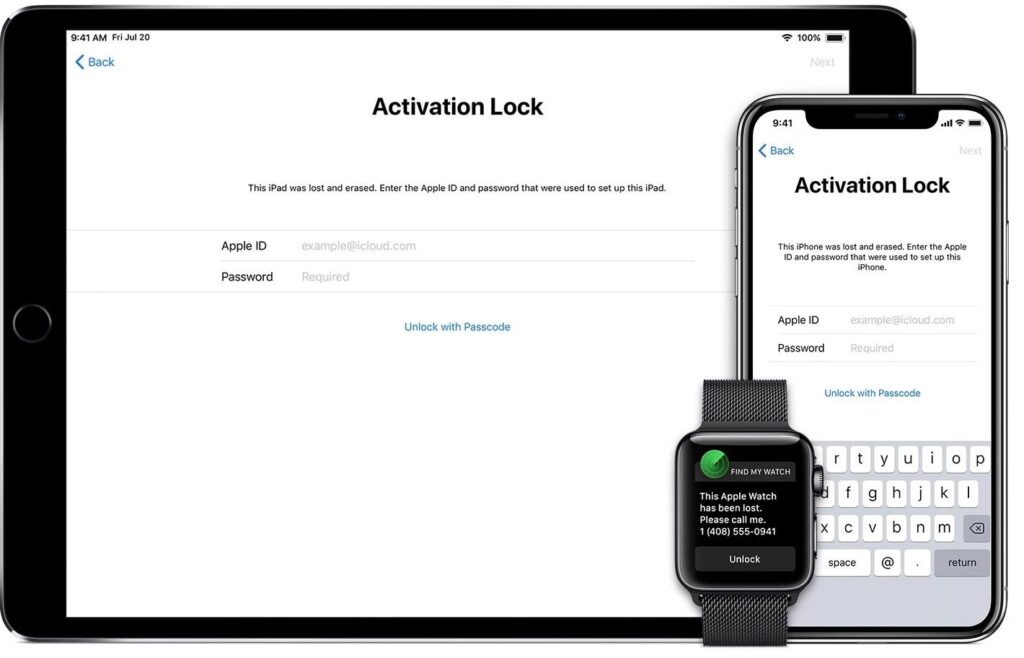
Among these features is the capability to reset your Watch, which can be done without any hassle.
When resetting your Apple Watch, it is important to be aware of the potential consequences. Resetting will erase all data and settings on your device, requiring you to configure everything from scratch. If you are comfortable with this process, follow the steps below to reset your Apple Watch using your iPhone:
- Ensure that your iPhone and Apple Watch are in close proximity to each other.
- Open the Apple Watch app on your iPhone and select “My Watch” followed by “General.”
- Choose the “Reset” option and select “Erase Apple Watch Content and Settings” as your preferred option.
- Wait for the reset process to complete.
Once reset, you can begin setting up your Apple Watch newly. Be sure to exercise caution when resetting your Apple Watch, as you will lose all existing data and settings. With these steps, however, you can easily reset your device and start fresh.
How to Unlock Apple watch without Paired Phone?
In order to access your Apple Watch without your iPhone, you can utilize the passcode feature on your watch. By setting up a passcode, you can easily enter it to unlock your watch.
- To do so, simply wake up your watch by tapping the screen or pressing the Digital Crown.
- Swipe to the right on the watch face to access the passcode screen and use the keypad to enter your code.
- Once entered correctly, your watch will be unlocked and ready to use as usual.
It’s important to keep in mind that if you forget your passcode, you will need to reset your watch and set it up again from scratch.
Is there Another Way to Unlock Apple Watch?
When accessing your Apple Watch, the most common method is to enter the passcode that was set up during the initial setup process.
However, if you are experiencing issues with unlocking your device using this method, there is an alternative solution.
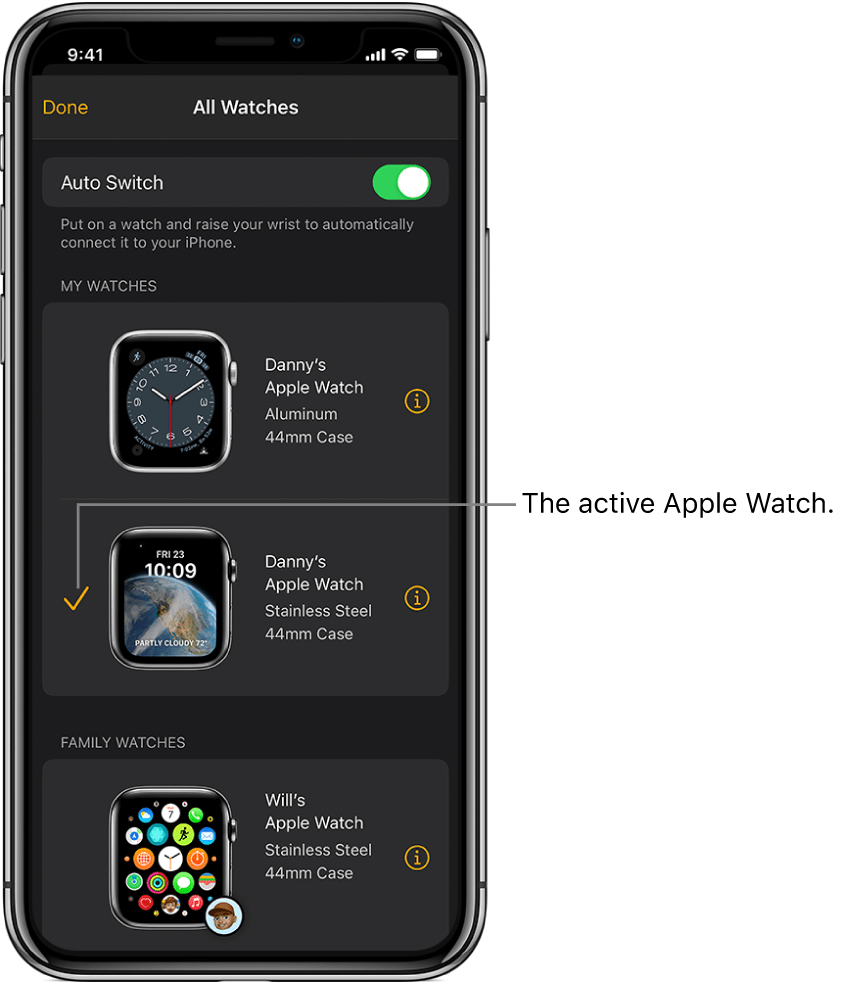
By utilizing your paired iPhone, you may be able to successfully unlock your Apple Watch.
- To begin, ensure that both your Apple Watch and iPhone are connected and within range.
- Next, open the Watch app on your iPhone and navigate to the My Watch tab.
- From there, select General and then Unlock My Watch.
- Follow the onscreen instructions to unlock your Apple Watch using your paired iPhone.
- In the event that your passcode and paired iPhone are unsuccessful in unlocking your Apple Watch, it may be necessary to reset the device to its factory settings.
It is important to note that doing so will erase all data and settings, so it is crucial to back up your information before proceeding with a reset.
FAQs
How to unlock Apple Watch without paired phone and password?
Answer: In case you have forgotten the passcode on your Apple Watch and you don’t have your phone paired for unlocking, your only option would be to reset the watch. To do this, press and hold the side button until the Power Off slider appears. Afterward, force touch the slider, release it, and then select the “Erase all content and settings” option to reset the watch back to its default state. Keep in mind that performing this action will permanently delete all of the data on the watch.
Can you bypass an Apple watch Lock?
Answer: No, it is not possible to bypass the passcode on an Apple Watch. If you forget the passcode, you can reset the device by erasing all content and settings. This will delete all data and restore the device to its factory state. Unfortunately, there are no methods available to bypass the lock and access the watch’s data without the passcode.
Final Verdict
To summarize, while it may be feasible to bypass the passcode of an Apple Watch, it is crucial to understand that this action could compromise the security of the device and the information it contains.
If you have forgotten your passcode, it is advisable to reset it using your iPhone or erase the device completely and restore it from a backup. If none of these options is available, contacting Apple Support may be necessary.
Furthermore, it is worth noting that trying to unlock an Apple Watch without a passcode may breach Apple’s terms of service and potentially lead to the permanent locking of the device.
Therefore, it is necessary to practice caution and adhere to Apple’s recommended procedures for unlocking your Apple Watch to guarantee the safety of your device and its data. We hope that our guide on How To Unlock Apple Watch Without Passcode has been informative and helpful.


