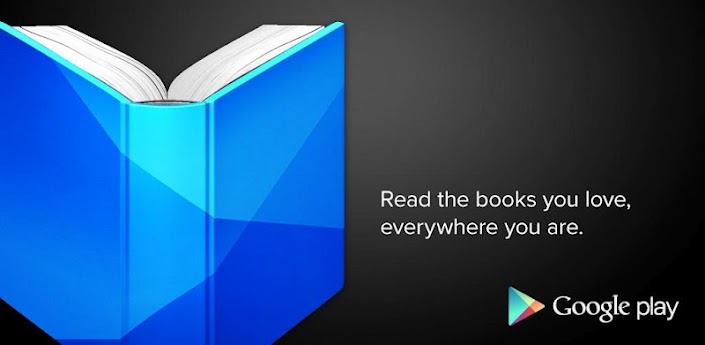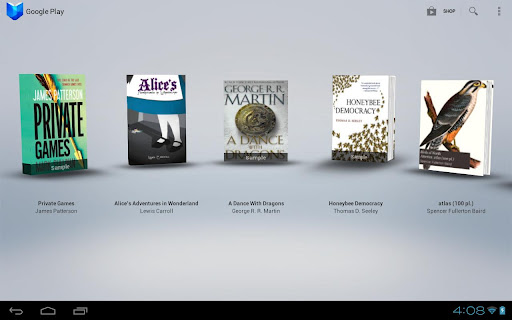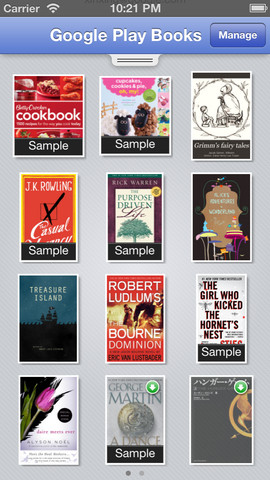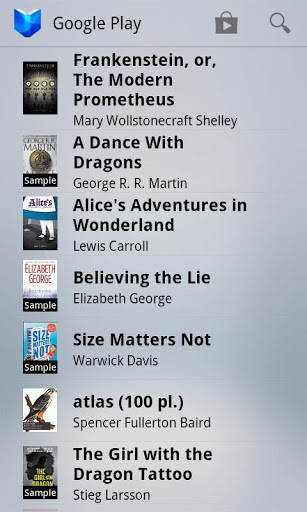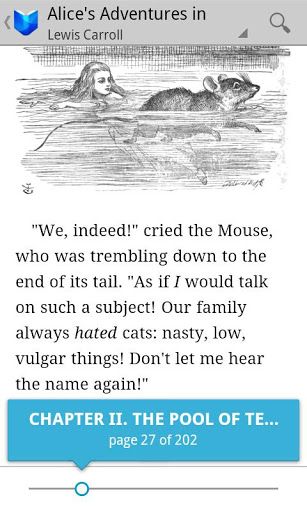Not only the apps, games and music that we can purchase from Google Play or App Store, now even books can also be purchased from it. The Android users and iOS users can purchase the books through Google Play Books app. The Google Play Books app can be downloaded for free and it is available on Google Play and itunes. The new launch which will make the users to purchase over 5 millions of books that available in each and every imaginable category. All the books that are available in Google can be purchased through this app. It comprises the one of the world’s largest selection of e-books.

Google Play Books Features
- Library – You can store the books in the library for offline and online reading
- Book – You can search the books by entering the keyword in the search box and by tapping on the “About the book” menu it will display the details of the book
- Keep on Device –Tap on “Keep on Device” for ensuring whether the book is available for offline reading
- Bookmarks – you can add bookmarks and remove bookmarks by tapping on the menu button and then “Add bookmark” or “Remove Bookmark”.
- Translate – This feature is used to translate the book from one language to another.
Reading Experience:
The reading experience of Google Play Books will make its reader feel easy and understandable.
- changing the fonts
- Offline reading
- VoiceOver support
- Search within the book
- Sharing with social medias
- Free page previews
Book Views
Books can be viewed in two modes. Flowing text and Original pages mode. In original pages mode the original pages are scanned and it is displayed which can be best viewed on a larger screen whereas flowing text mode, the entire text is wrapped according to the size of the device’s screen which is smaller when compared to the original physical book. The views can be changed in the menu button.
Settings
- Images – The images can be enlarged in both the views either by pinching or double tapping on the image.
- Download Over Wi-Fi – You can use this option if you want to download using only Wi-Fi.
- Auto Rotate Screen – To switch between portrait and landscape.
- Font & Size – You can change the text font and size of the book in flowing text mode.
Download Google Play Books for Android
Download Google Play Books for iOS