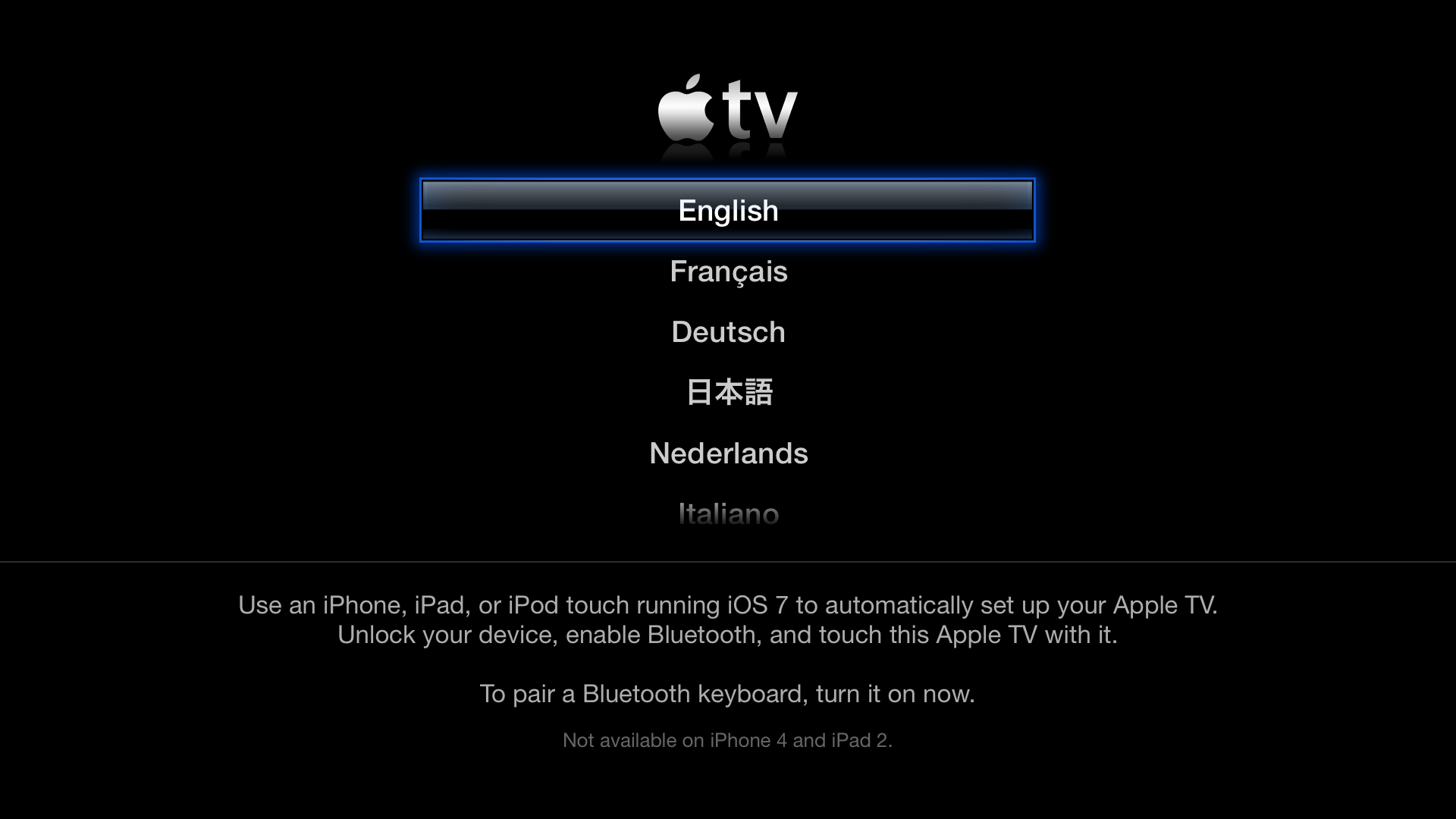Your Smartphone had the ability to perform multiple actions and now another feather has been added to its cap. It now has the ability to Setup Your Apple TV. Don’t be surprised as it is made possible through Bluetooth and iBeacon. The Bump has nothing to do with this as it comes under Google flagship now. Now if you possess the 3rd Gen Apple TV and also an iOS 7 device then you can experience the new age technology right away. It is amazing how far we have come as far as technology is concerned. Now with a simple touch you can explore the world in front of you without going into any complication. Now no need to look for the remote as you can easily substitute it with your iOS 7 device.
More about iBeacon:
iBeacons are low cost transmitters which notifies the iOS 7 device in close proximity about their presence and the interesting fact is that it is low powered too. The Apple TV is said to have this feature always in the 3rd gen TV but the transmitters weren’t utilized until iOS 7 came into the market. Now with the presence of iOS 7 devices Apple TV has started utilizing the inbuilt transmitters of it’s for better purposes. But some argue that iBeacon wasn’t there from the very beginning instead there was some similar capability transmitter of Bluetooth Low energy. But everybody is sure about one thing and that is Apple is going to re-write the way we will communicate in the future. Now let’s get started & setup your Apple TV.
Setup your Apple TV with iOS 7:
You need to follow these simple steps through iOS 7 –
- First you need to connect the 3rd gen Apple TV to your television and power it on
- Now wait for the Apple TV to display the setup screen
- You have to unlock your iOS 7 device and then enable the Bluetooth on your device
- Make sure that Wi-Fi network is connected so that you can pair it with Apple TV
- Now touch the iOS device to the Apple device
- Then the prompt will appear on iOS device and Apple TV
- Now log in with your Apple credentials on your iOS device
- You will be asked whether you want the Apple TV to remember your Apple credentials or not
- Once you are done with these steps it will start configuring and that includes Wi-Fi network, Apple TV activation and also iTunes Store account will be setup.
- Once the configuration is complete the Apple TV will be all set and you will be able to use it.
Hopefully you will not face any problem with the setup process as the steps are easy to follow and you will get the prompts to guide you through the process. Everybody who owns a 3rd gen Apple TV and iOS 7 try this new set up process and see what other wonders are waiting for them to explore. Setup your Apple TV right away.