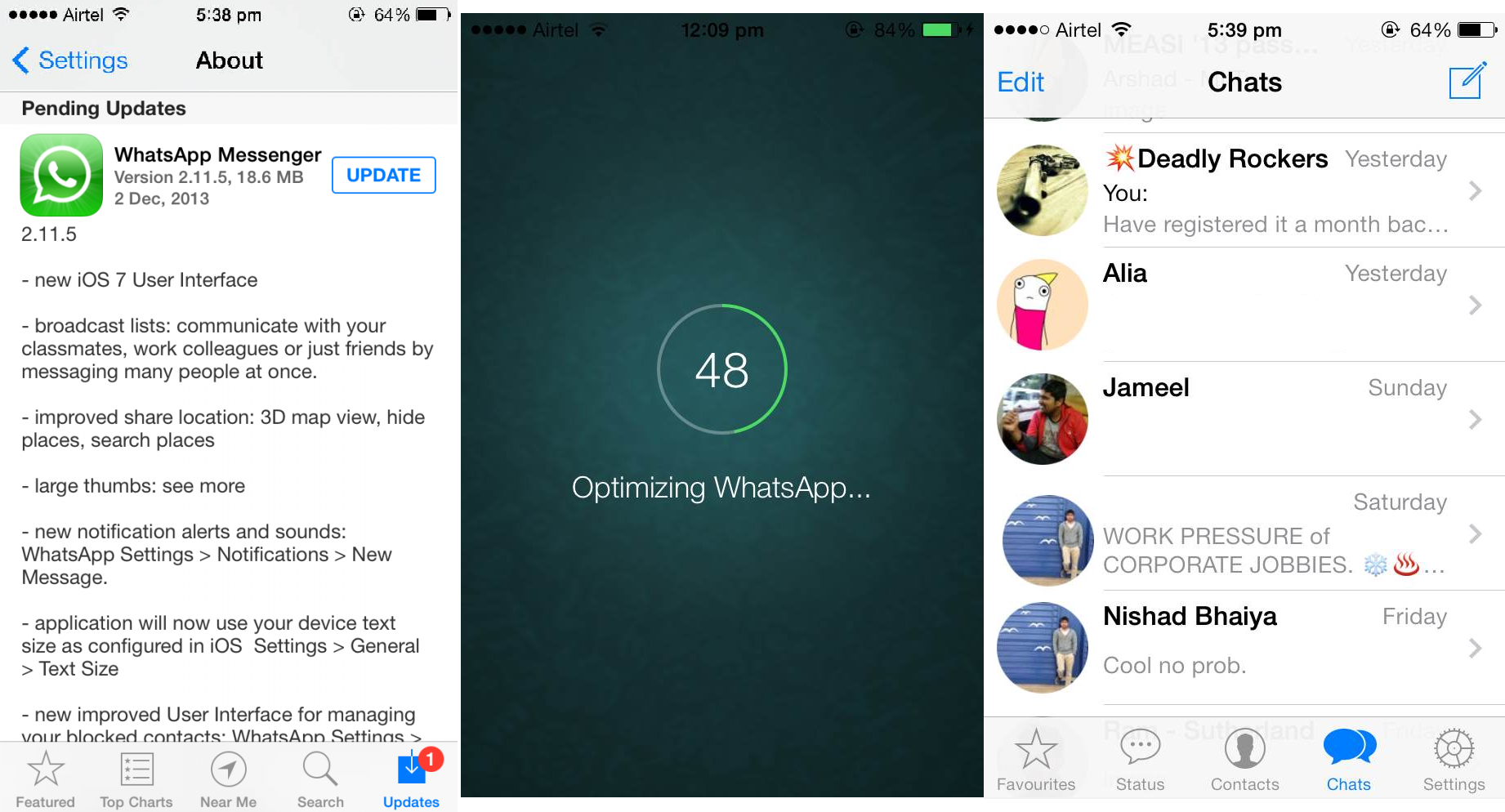WhatsApp Messenger has just released the latest Update for iOS 7 users. Millions of users have been waiting for this WhatsApp New Update. So, they can feel the brand new look of WhatsApp on their iPhone Devices. Finally, the wait has come to an end. As the millions of iOS lovers can update WhatsApp Messenger with latest version of 2.11.5.
WhatsApp Messenger has got new iOS 7 User Interface, Inspired Re-Design, 3D Map View, New Notifications & Sound, Larger Thumbnails, updated Broadcast Lists, and Much more… It’s time for iPhone users to update their device with the latest version of WhatsApp and explore its brand new features.
Update WhatsApp Messenger For New Features :
- 3D Map View & Improvised Location Sharing:
WhatsApp has got an improvised location sharing feature with 3D Map view. Now you can also Hide, Search Places, etc…
- New Notifications Sounds & Alerts:
Now you can choose New and different sound alerts for your WhatsApp messages. All you have to do is go to “WhatsApp Settings > Notifications > New Message”.
- large Thumb Images:
Images got bigger and it has got Thumb size.
- Broadcast Lists :
Now you can send messages to many people at once. Its time to communicate with all your contact lists at once.
- Change Text Size :
With this feature you can change & configure the Text Size. You can configure Text size by going to “iOS Settings > General > Text Size”.
- Managing Blocked Contacts (New Interface) :
You can manage your blocked contacts with New Interface.
- Crop Image :
With this update, you can crop your images before sending them or uploading them.
Once you update your device and “WhatsApp Optimization” get over you can feel the brand new interface of your WhatsApp and many more features. Update WhatsApp Messenger and enjoy new whatsApp Messaging Experience.