After apps, games, books and music now you can purchase or rent to watch your favorite movies and TV shows too from Google Play. Google Play has launched its Movies & TV Shows Store in India also for watching movies. The users can watch their favorite movies & TV shows through streaming their videos on computer or else they can download the app Google Play Movies & TV for watching it on their Android devices. You can purchase and also rent the Movies and TV Shows from the Google Play Store under the respective tabs of movies and TV shows. The Google Play was introduced its Movie & TV Store last year in countries such as US, UK, Australia, etc and later went on to add the counties such as Canada, Brazil and many other countries and finally it released in India last week. As of now Google Play Movies & TV is available in 23 countries.

Movies And TV Shows:

There are lots of movies that are available under the movies tab and TV shows under the TV Shows tab, where you can either purchase or rent it. The cost for the Indian users starts at a minimum amount of र80. By downloading the app Google Play Movies & TV you can instantly stream your movies and TV shows on your Android devices. You can also download the movies and shows to watch it at anytime without the internet connection. As soon as you purchase the movies or TV shows it will be automatically gets saved in My Movies & TV Library of your app. TV shows can’t be rented but it can only be purchased as a complete season and this ability of purchasing TV shows is available only in US.

Features:
- New released movies, Award winning movies & classic movies.
- Contains movies of all genres including Action, Adventure, Animation, Comedy, Drama, etc.
- Can watch last night missed TV shows episodes and even past season TV Shows.
- Can stream videos to watch them on Android devices and web.
- Download the videos on your devices for offline watching.
- It will also display your personal videos that are stored on your device.
- Watch movies in HD.
Browse for the movies
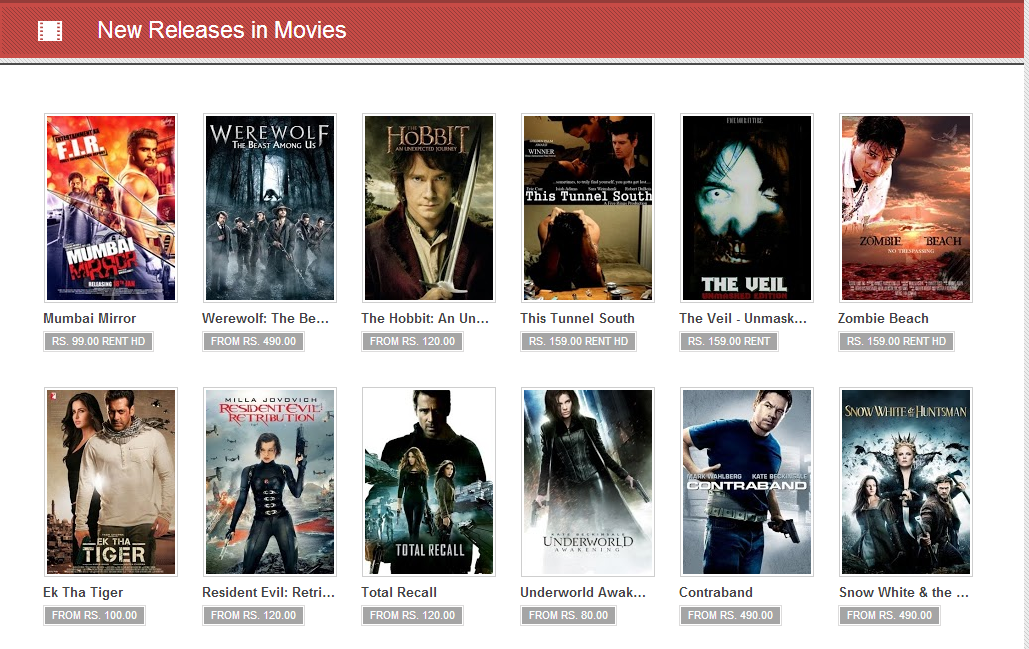
SD & HD Videos:
Videos are available in SD (Standard Definition) & HD (High Definition). All the movies and shows are available in SD but only a few titles are available in HD. To watch a movie or show in HD, the device must match the approximate screen resolutions. When you start purchasing the movies or TV shows it will ask you to select option whether you want to watch the movie in SD or HD. If the device doesn’t match the minimum screen resolution then the video will automatically starts playing in SD or else you can select HD option and start enjoying.
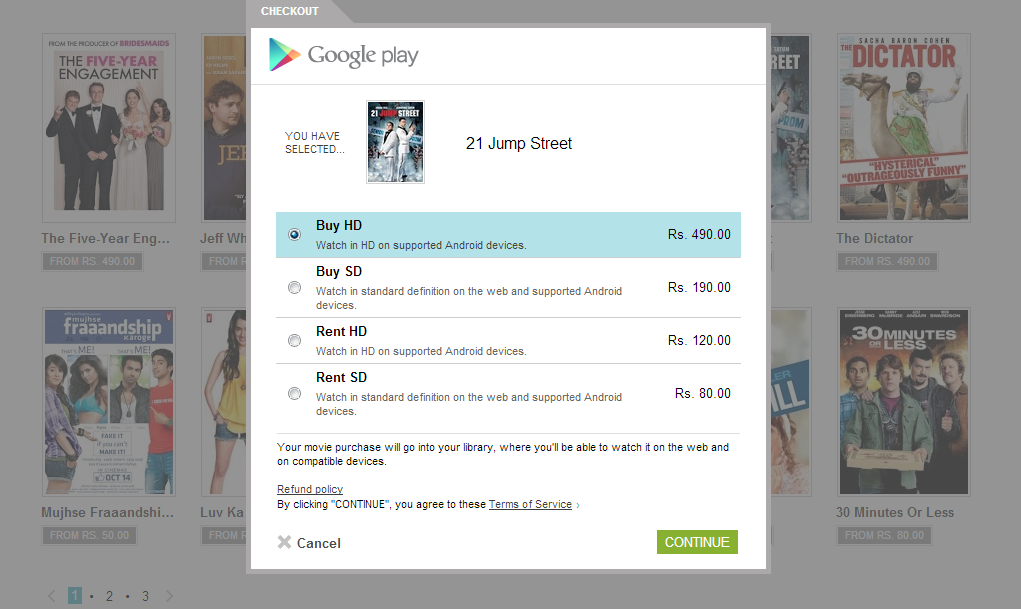
If you choose to rent movies and watch your favorite movies then you can only watch it in SD as HD is not avaialble in the rental purchase. and also there are some movies which are only available for purchase.


