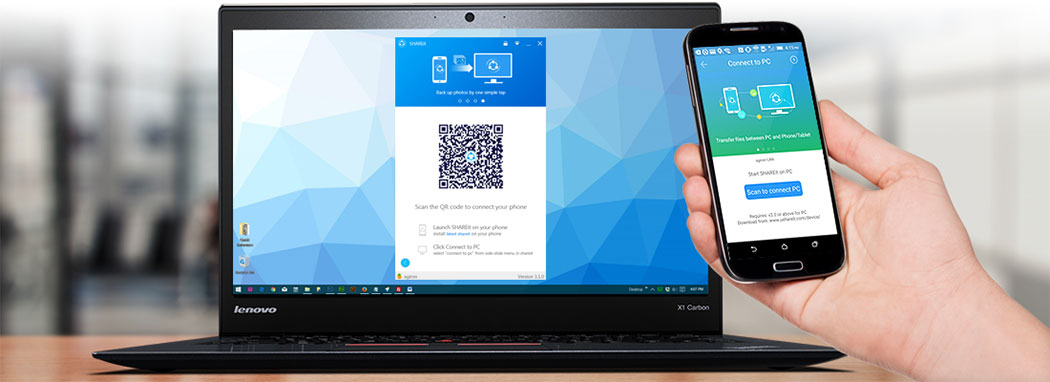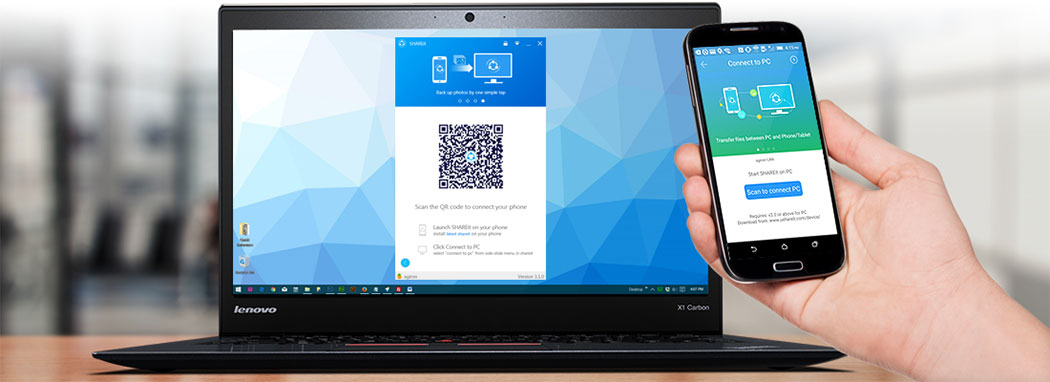transfer files between Mobile and PC, Years back if data had to be shared between devices, it had to be moved parts by parts on lower capacity storage devices like a Floppy disk, which was quite a tedious and time consuming process. Then came the age of Compact Disks, DVD and RW-DVD’s, which made our lives quite easy. Later came flash USB storage devices and memory cards, which made transferring data between devices a task of mere minutes. Nowadays as the technology and devices we use have become quite advanced and smart, the way we transfer data and content between devices have also become smarter. Now it is much quicker and easier to transfer files between Mobile and PC.
Most of us use a Smartphone and a computer nowadays, and one of the most important and most time consuming tasks is backing up the data on your Smartphone to the PC, or transferring data between our computer and Smartphone.
However, over the course of the last few years, this task has also become very easy and user friendly, thanks to the latest technology and software solutions. If you are out there seeking for the quickest and easiest way to transfer files between Mobile and PC quickly, then today we are here with a few applications which will help you get over with your task within just a matter of minutes.
How to Transfer Files between Mobile and PC:
The applications listed below works on WiFi Direct and Bluetooth technology and hence should work on almost every Smartphones and PC out there. Here are some of the best and most recommended applications when it comes to transferring files between your PC and mobile quickly:
-
SHAREit:
SHAREit is a free multi platform application that lets you share files between devices within minutes that too without using internet data. Using SHAREit, you can share photos, music, videos, documents and other files between any of your Smartphones or PC devices.
Below is Step by Step on How to transfer files between Mobile and PC using SHAREit:
- First of all, navigate to shareit.com and download the SHAREit application versions compatible for your PC and Mobile devices.
- Next, run the application on both your PC and Mobile device.
- A QR code will be displayed on the SHAREit application running on your PC, all you got to do to connect your Mobile device with your PC is to scan the QR code through the SHAREit application on your Mobile device.
One of the best advantage of using the SHAREit application is that, there is no limit at all over the size of files you can share using the application.
-
Xender:
Xender is yet another free and popular multi platform service for sharing files across devices without limits.
Below is Step by Step on How to transfer files between Mobile and PC using Xender application:
- Run the Xender application on your Mobile device.
- Then, switch to the “Connect to PC” mode.
- The red button available in the bottom right corner of the screen will let you create a hotspot network. Click on it. You’ll be now provided with a hotspot name and a web url.
- Once the hotspot is created, connect to the hotspot from your PC and then navigate to the web url given on the app from your PC.
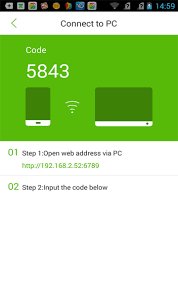
- Once the webpage has been loaded, you can now easily send large files across devices easily.
Well the above two applications are the most famous and widely used Application to transfer files between Mobile and PC quickly and easily without any hasstle. Do use the share it application and let us know if the steps mentioned above were beneficial to you.