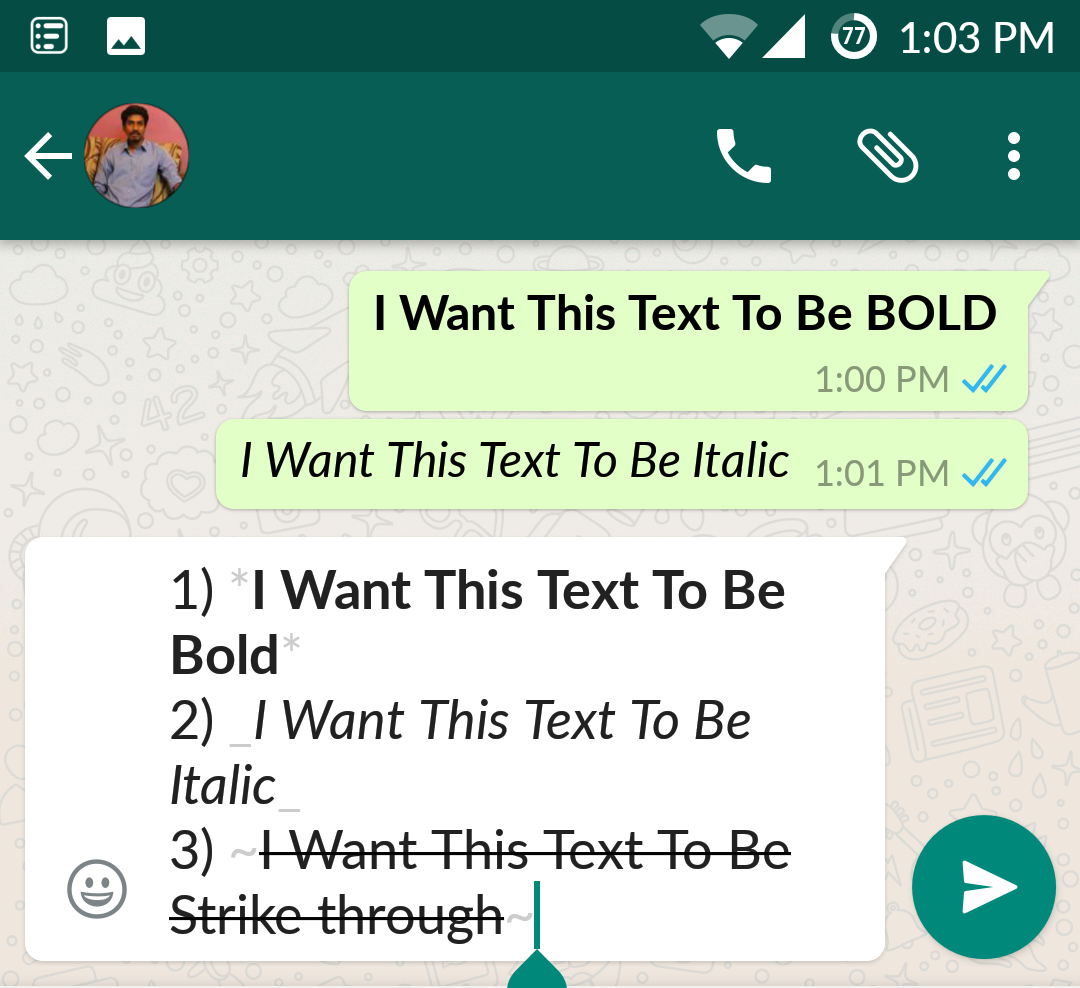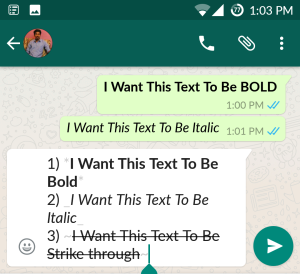WhatsApp is one of the most popular instant messaging services; It has been regularly rolling out application updates that makes WhatsApp an even better instant messaging platform. Some of the most important updates released for the WhatsApp messenger include the ability to hide the “Last Seen” time stamp from chats, ability to create home screen shortcuts for favorite contacts, prevent images downloaded via WhatsApp from appearing in your device’s gallery or camera roll and so on. One such update WhatsApp has released is on Formatting Text; let’s get to know How to send BOLD, ITALIC, STRIKE texts through WhatsApp Messenger
If you have updated the WhatsApp messenger application on your Smartphone, then there is a very interesting hidden update released by WhatsApp in its latest version release. From the latest version onwards, you can send formatted WhatsApp texts, which includes Bolded, italicized and strike text formats.
This is a hidden feature, which means there is no setting which lets you enable text formatting on your WhatsApp messenger. Instead you will be required to use certain symbols when you wish to format the texts.
If you are unaware of this new feature from WhatsApp, then today we are here with a detailed guide on How to send BOLD, ITALIC, STRIKE texts through WhatsApp Messenger.
How to Format texts on WhatsApp Messenger:
1) How to send Bold Text on WhatsApp Messenger:
First of all, type the text message you wish to highlight in BOLD. Then add an asterisk “*” before and after the desired text message.
Example: *I want this text to be bold*
Then hit the SEND button. Now the text message between the asterisk “*” symbol will be sent in bold highlighting.
2) How to send Italic texts on WhatsApp Messenger:
Type the word you wish to highlight in Italics. Then add an underscore “_” symbol before and after the word you wish to italicize.
For example: _I want this text to be Italic_
Then press the SEND button. The text between the “_” symbol will be now sent italicized.
3) How to send Striked texts on WhatsApp Messenger:
To send a striked text on WhatsApp, all you have to do is to add a tilde “˜” symbol before and after the text you wish to strike.
Example: ˜I want this text to be strikedtext˜
Now press the SEND button to send a striked text on your WhatsApp messenger.
Well, that was a short, simple and easy guide on How to send BOLD, ITALIC, STRIKE texts through WhatsApp Messenger. I hope you found this article helpful.
In case of any further queries or doubts, please leave them as comments below, for we are here to help you out.
FAQ on sending BOLD, ITALIC, STRIKE texts through WhatsApp
Can strangers contact you on WhatsApp?
As part of their policy, Whatsapp gives you the option to make your profile picture, status, and last seen information inaccessible to others. Go to settings->account->privacy and select “My contacts” or “Nobody” to accomplish this. You can only block someone if you don’t want them to be able to message you.
How do I style a message on WhatsApp?
Android users may select Bold, Italic, or More after tapping and holding the text they are inputting in the text box. To select Strikethrough or Monospace, tap More. iPhone: Tap the text you’re typing in the field, select it or all of it, and then tap B I U. Then select Monospace, Strikethrough, Bold, or Italic.