- Understanding the purpose of the ‘Active Now’ status
- How does Instagram determine the ‘Active Now’ status?
- Is Instagram’s “Active Now” Status Accurate? The accuracy of the ‘Active Now’ feature
- Tips for interpreting the ‘Active Now’ status
- How to see Who’s Active on Instagram?
- Steps To determine who is online and active on Instagram:
- Steps on How to Disable the “Active Now” Feature on Instagram:
- How to See When Someone Was Last Active on Instagram ?
- Conclusion
- Frequently Asked Questions (FAQ)
In the world of social media, Instagram has established itself as a prominent platform for sharing moments, connecting with friends, and exploring fresh content. Among its many features, the Instagram ‘Active Now’ status indicator stands out, providing users with real-time information about the activity status of fellow Instagram users. This feature enables timely interactions and conversations. But how reliable is the accuracy of the ‘Active Now’ feature? This article will explore this question and uncover the truth behind its functionality.
Understanding the purpose of the ‘Active Now’ status
Instagram’s ‘Active Now’ status enhances user engagement and facilitates real-time interactions. It serves as a way to gauge the availability and responsiveness of a user before initiating a conversation. When someone is listed as ‘Active Now,’ it implies they are actively using the app and are likely to respond promptly to messages or engage with the platform’s content.
How does Instagram determine the ‘Active Now’ status?
Instagram Active Now status is determined based on various factors. The platform tracks user activity like scrolling through the feed, liking posts, commenting, and interacting with stories. Additionally, the app considers the last time a user was actively engaged on Instagram, updating the ‘Active Now’ status accordingly.
Is Instagram’s “Active Now” Status Accurate? The accuracy of the ‘Active Now’ feature
While Instagram’s ‘Active Now’ feature provides a glimpse into real-time activity, its accuracy is sometimes foolproof. Several factors can contribute to discrepancies in the displayed status, leaving users questioning its reliability as Instagram has its own set of Bugs like Can’t scroll on instagram.
Factors Affecting Accuracy of Active Now Status:
One factor that can affect the accuracy of the ‘Active Now’ status is time lag and synchronization issues. Instagram relies on data synchronization between the user’s device and the server, which may cause delays in updating the ‘Active Now’ status in real time. Thus, the status may not always reflect the user’s actual activity at that precise moment.
Technical glitches and bugs are other aspects that can impact the accuracy of the ‘Active Now’ feature. Like any software, Instagram is not immune to occasional bugs or technical issues resulting in incorrect or delayed updates to the ‘Active Now’ status.

Privacy settings and visibility options also play a role in the accuracy of the ‘Active Now’ status. Users have the ability to adjust their privacy settings and visibility options, limiting who can see their activity status. Consequently, if someone has restricted access to their ‘Active Now’ status, it may not be visible to others, leading to inaccurate interpretations.
Users’ Perspectives on the Accuracy of ‘Active Now
The accuracy of the ‘Active Now’ feature is a topic of debate among Instagram users. Many have shared their experiences, recounting instances where the ‘Active Now’ status seemed misleading or inconsistent with the user’s activity. While some argue that it is generally accurate, others question its reliability due to the factors mentioned above and their personal observations.
Tips for interpreting the ‘Active Now’ status
To avoid misinterpretation of the ‘Active Now’ status, it is essential to consider it cautiously. Rather than relying solely on this feature, it is advisable to take it with a grain of salt and consider other activity indicators, such as recent posts, comments, or stories. These additional cues can provide a more comprehensive understanding of a user’s engagement on Instagram.
The impact of ‘Active Now’ on user behavior
The ‘Active Now’ feature has significantly impacted user behavior on Instagram. Being aware of the real-time activity status of others can create a sense of immediacy and pressure to respond promptly. It has become a social norm to expect quick replies, which can sometimes lead to stress and anxiety for individuals and businesses using the platform.
Privacy concerns are also associated with the ‘Active Now’ feature. Some users feel uncomfortable with the visibility of their activity status, as it can be perceived as a form of surveillance or stalking. Instagram has taken steps to address these concerns by providing privacy options and allowing users to control the visibility of their activity status.
Instagram’s efforts to improve accuracy
Instagram continuously works to enhance the ‘Active Now’ feature, acknowledging the importance of accuracy. The platform regularly releases updates and bug fixes to address technical issues that may affect the reliability of the status. Moreover, Instagram values user feedback and suggestions, actively seeking input to improve the overall accuracy and user experience of the ‘Active Now’ feature.
How to see Who’s Active on Instagram?
When determining someone’s activity on Instagram, the most common method is to look for the green dot symbol. This easily recognizable icon signifies that the person is active on the platform.
It serves as a helpful indicator to determine their availability for communication. If you don’t see the green dot next to their name in your direct inbox, it indicates that they are not online.
The same principle applies to the stories section as well. If their username lacks a green dot, it suggests that they are not currently live on Instagram. To identify if someone is actively using the platform, follow these steps to check if their username features the green dot symbol denoting their current online status.
Steps To determine who is online and active on Instagram:
- Open the Instagram app on your mobile device and log in to your account.
- Go to your direct messages by tapping on the paper airplane icon at the screen’s top right corner.
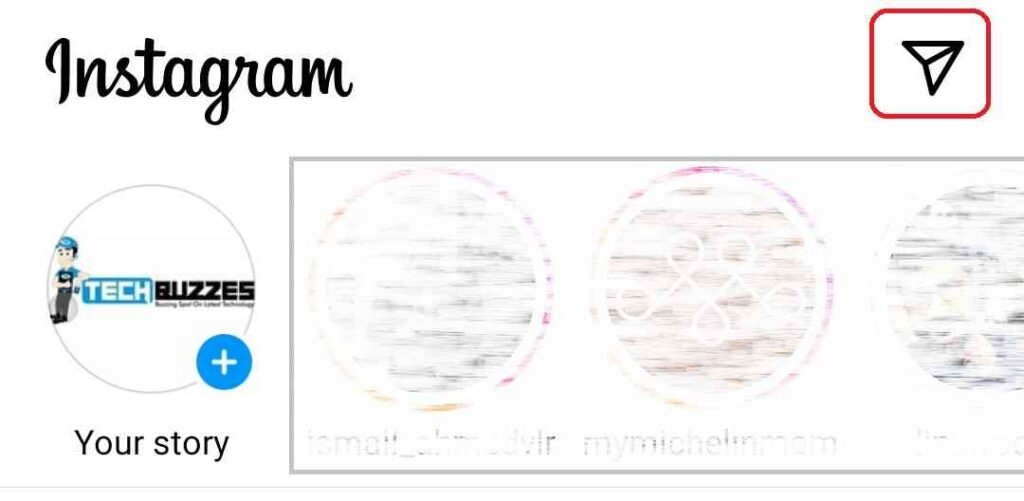
- You will see a list of your recent conversations from the direct messages screen. Look for the person you want to check if they are active.
- If the person is currently active on Instagram, you will notice a green dot next to their profile picture or username in the direct messages list. This green dot signifies that they are currently using the app.
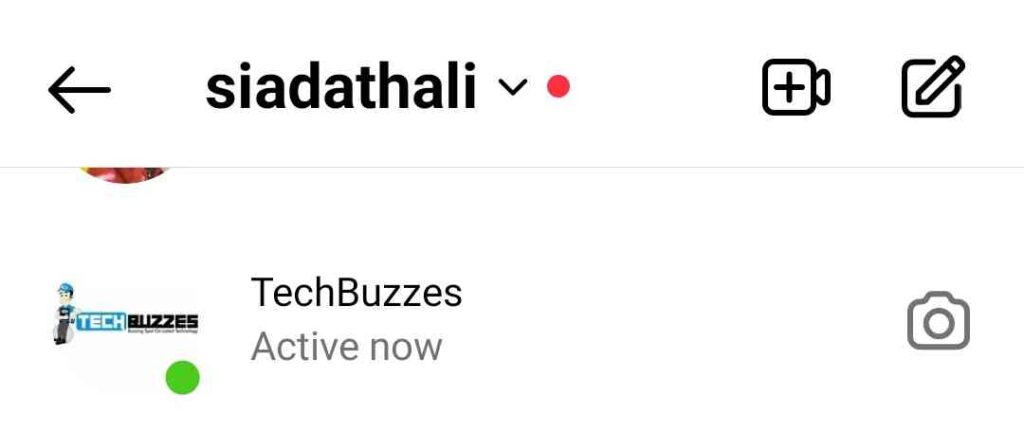
- When you open a conversation with the person, you might see the “Active now” or “Active x minutes ago” status displayed beneath their username. This indicates that they are currently active or were recently active on Instagram.
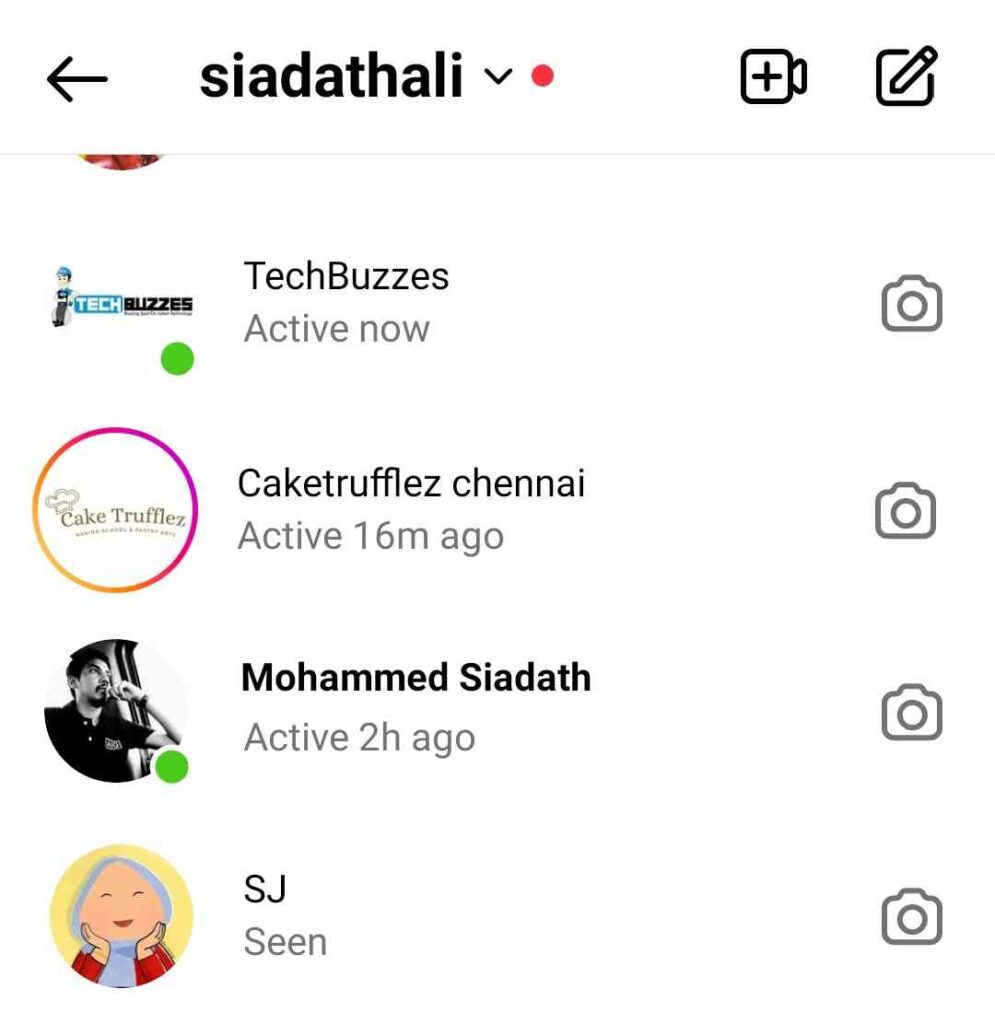
Please note that the active status on Instagram is only visible if the person has not disabled their activity status in their privacy settings. Also, the presence of a green dot or the “Active now” status does not necessarily mean that the person is actively engaging with their Instagram feed or posts at that moment.
Steps on How to Disable the “Active Now” Feature on Instagram:
To disable the “Active Now” feature on Instagram and hide your real-time activity status, follow these steps:
- Open the Instagram app on your mobile device and log in to your account.
- Go to your profile page by tapping on the profile icon at the screen’s bottom right corner.
- Once on your profile page, tap the three horizontal lines at the top right corner to access the menu.
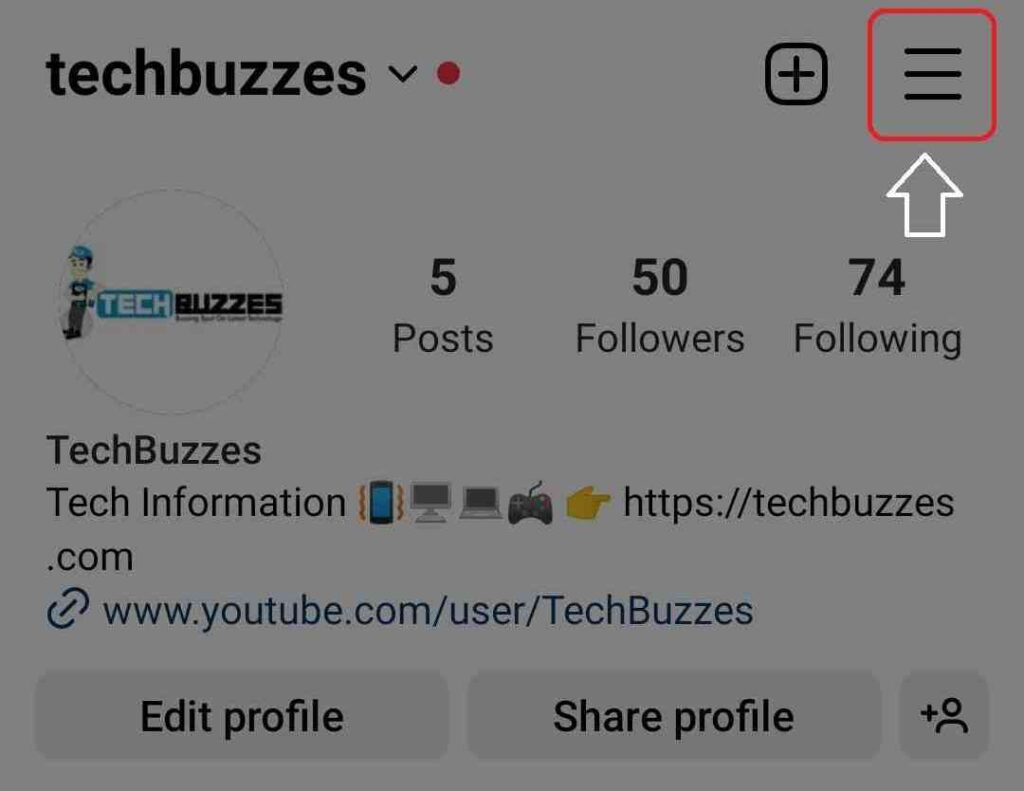
- From the menu, select the “Settings and Privacy” option at the bottom of the list.
- In the Settings menu, scroll down and find the “Messages and Story Replies” section. Tap on it to proceed.
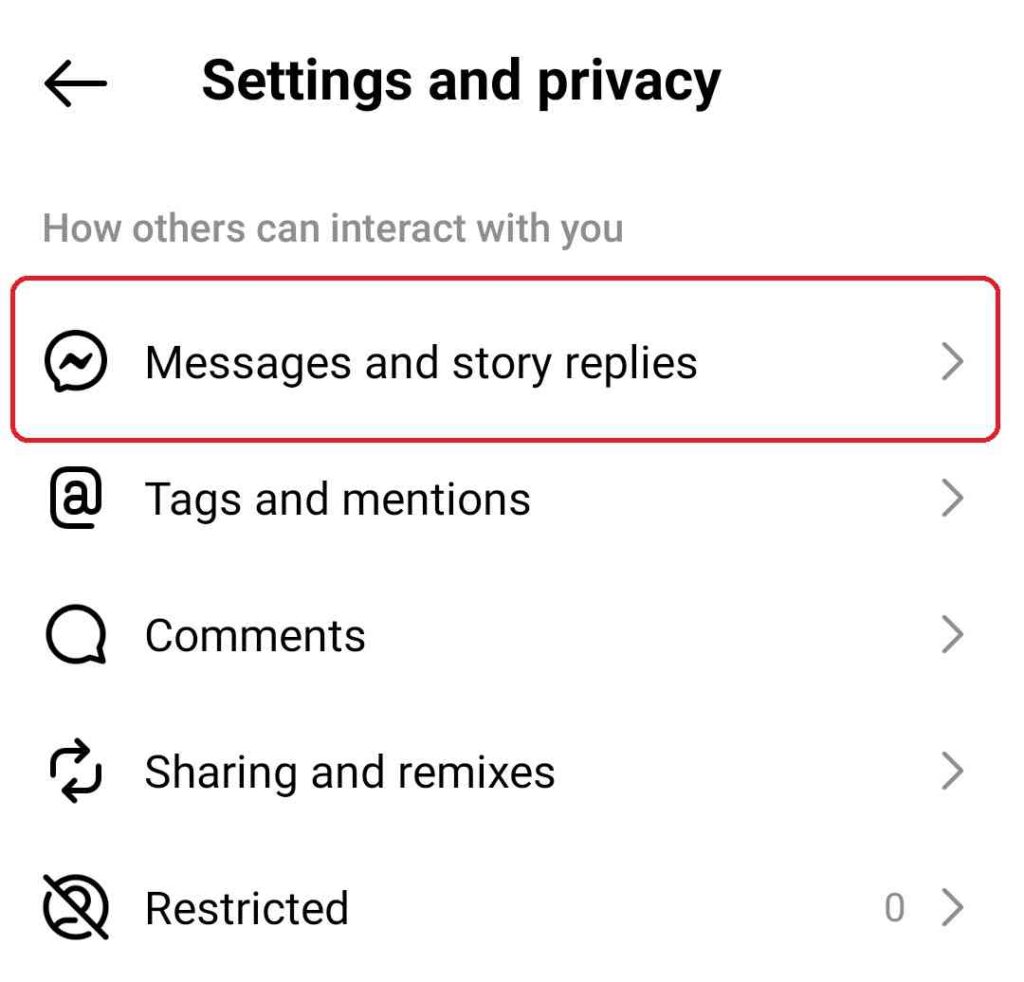
- On the next screen, you will see a toggle switch labeled “Show Activity Status.” To disable the “Active Now” feature and hide your activity status, simply tap on the toggle switch to turn it off. The switch will change to the gray position.
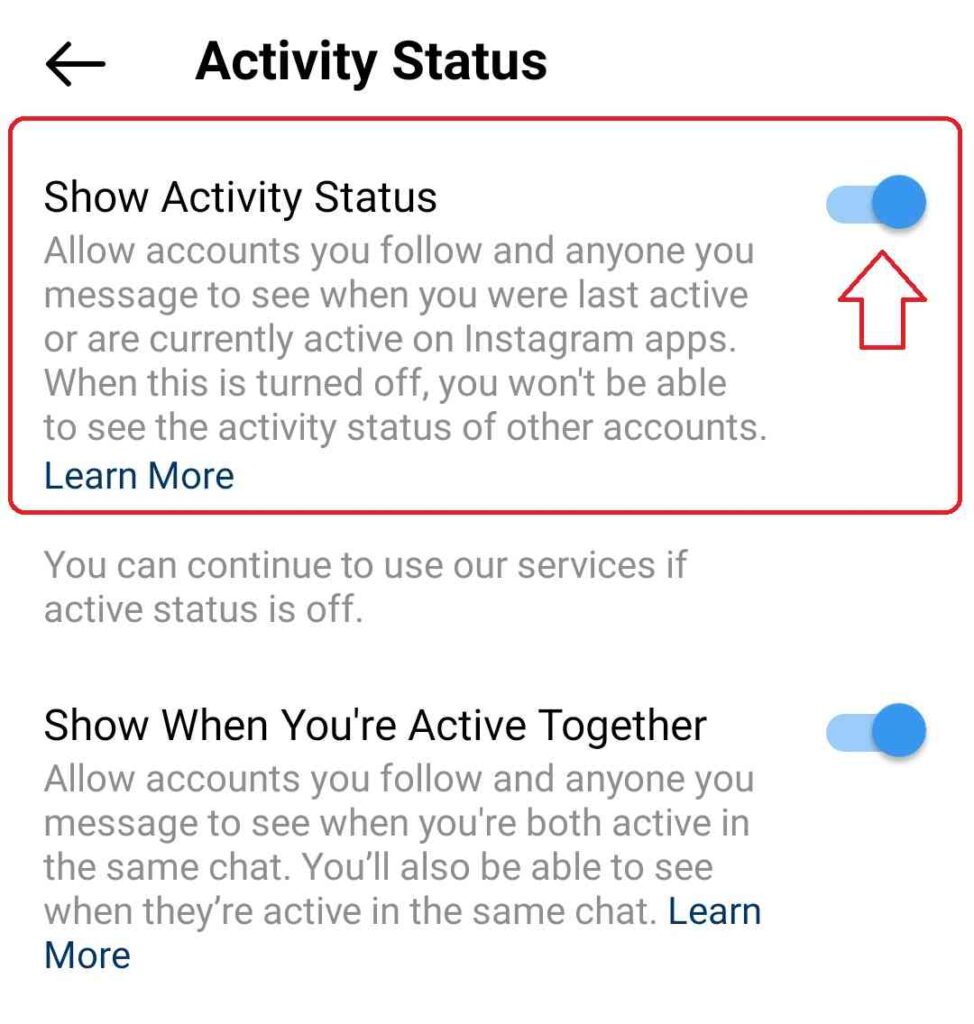
- Once the toggle switch is turned off, your “Active Now” status will be hidden, and other users will not be able to see when you are active on Instagram.
How to See When Someone Was Last Active on Instagram ?
Instagram provides a feature that allows users to see when someone was last active on the platform. To check when someone was last active on Instagram, follow these steps:
- Open the Instagram app on your mobile device and log in to your account.
- Go to your direct messages by tapping on the paper airplane icon located at the top right corner of the screen.
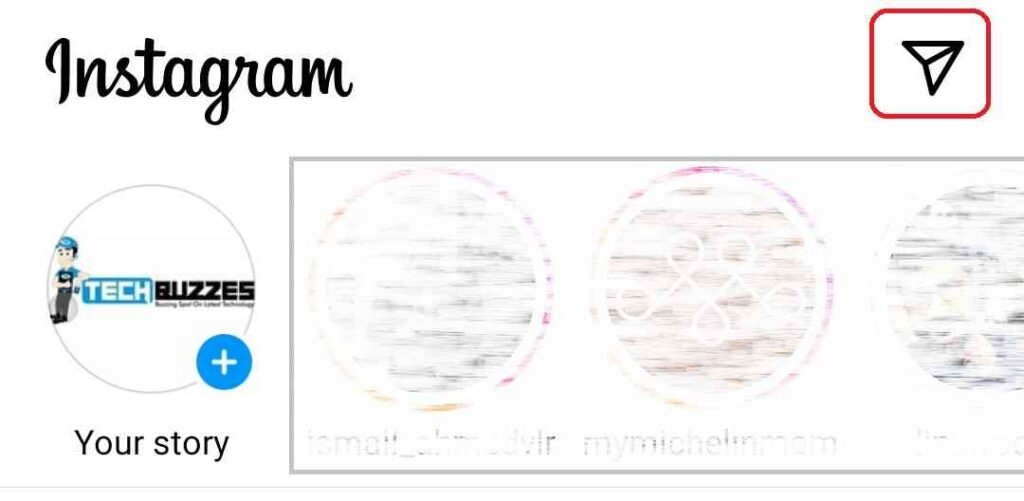
- Inside the direct messages screen, you will see a list of your recent conversations.
- Look for the person’s name in the list whom you want to check their last activity.
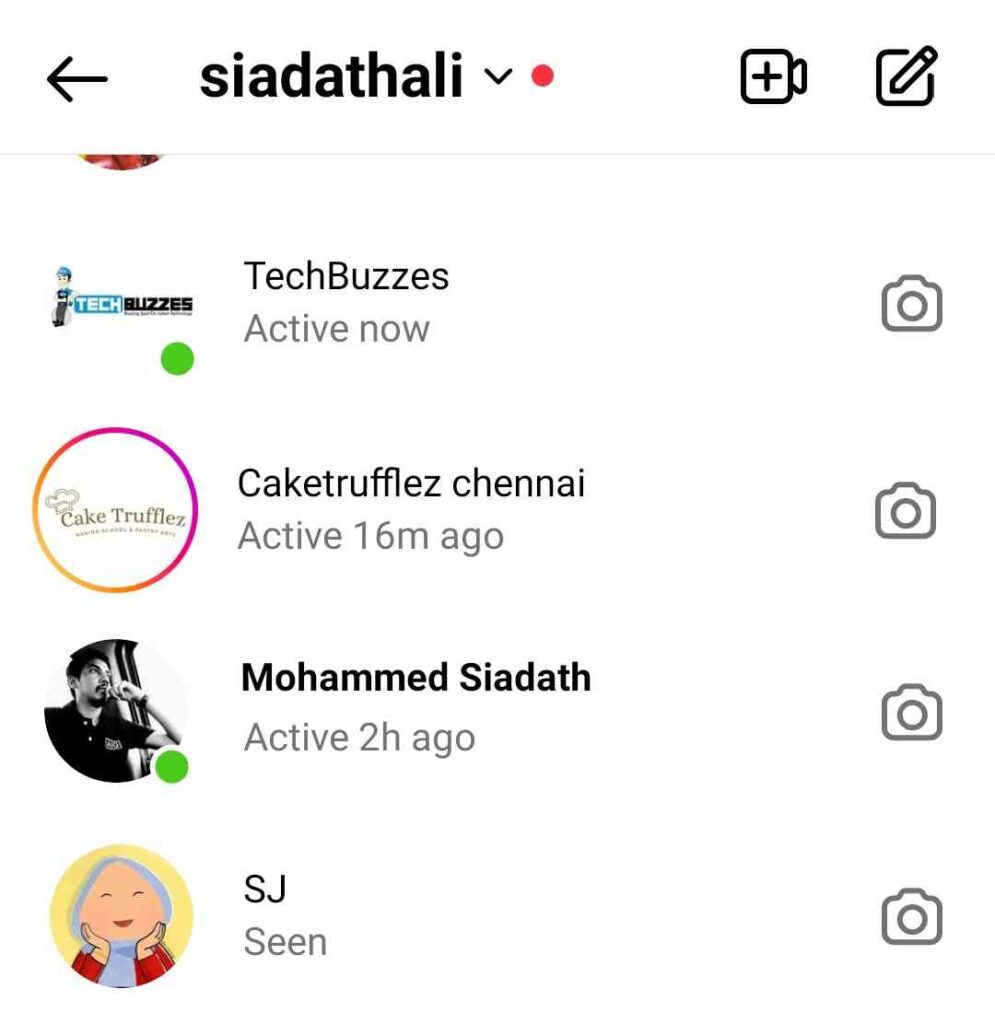
- If the person has shared their activity status with you or has not disabled it, you will see a status displayed beneath their username, such as “Active now” or “Active x minutes ago.” This indicates the last time they were active on Instagram.
Conclusion
Instagram’s ‘Active Now’ feature serves as a valuable tool for gauging real-time activity and initiating timely interactions. While it offers insights into a user’s availability and responsiveness, its accuracy is not infallible due to factors such as time lag, technical glitches, and privacy settings. It is crucial for users to interpret the ‘Active Now’ status with caution and consider other indicators of activity to gain a more accurate understanding.
Frequently Asked Questions (FAQ)
Q1. Can I hide my ‘Active Now’ status on Instagram?
Yes, Instagram provides privacy options that allow you to control the visibility of your ‘Active Now’ status. You can adjust these settings to either show or hide your activity status from others.
Q2. Why does the ‘Active Now’ status sometimes take time to update?
The ‘Active Now’ status relies on synchronization between your device and Instagram’s servers. Delays in this synchronization process can lead to a time lag in updating the status, causing it to display outdated information.
Q3. Does the ‘Active Now’ feature drain battery life on Instagram?
No, the ‘Active Now’ feature itself does not significantly impact battery life. However, continuous use of the app and other features may contribute to battery consumption.
Q4. Can the ‘Active Now’ status be inaccurate due to internet connection issues?
Yes, unstable or poor internet connectivity can affect the accuracy of the ‘Active Now’ status. It is advisable to ensure a stable internet connection for more reliable real-time updates.
Q5. Does Instagram consider user feedback regarding the ‘Active Now’ feature?
Yes, Instagram actively encourages user feedback and suggestions to improve its features, including the ‘Active Now’ status. Your input can contribute to making the feature more accurate and user-friendly.

