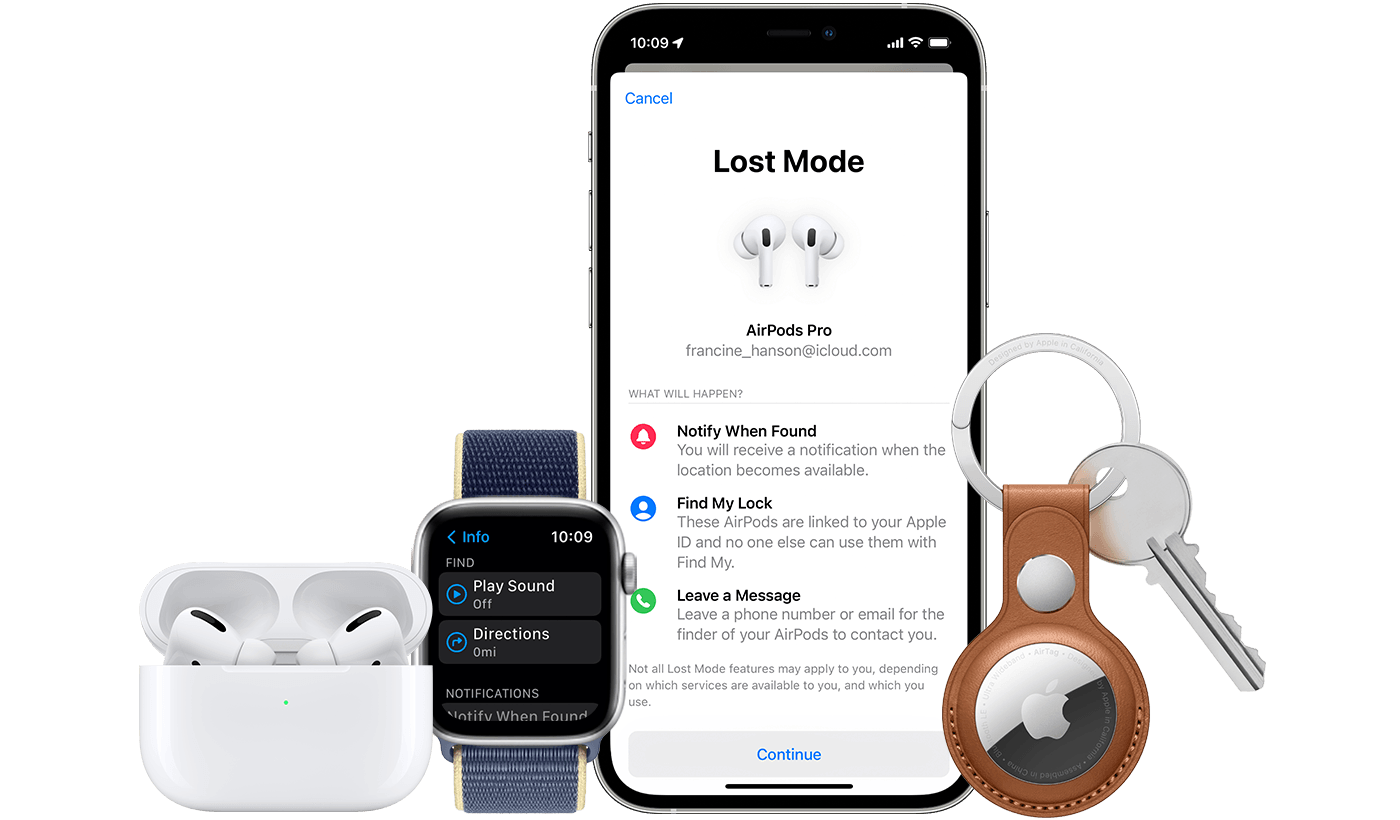Introduction to Lost My iPhone
Losing your iPhone can be a frustrating experience, as it not only means losing a valuable piece of technology but also potentially losing sensitive personal data. However, there are steps you can take to minimize the risk of losing your iPhone and to increase the chances of recovering it if it does go missing.
First, it is important to understand the potential risks associated with losing your iPhone. If your iPhone falls into the wrong hands, the person who finds it could potentially access your personal information, such as your contacts, messages, and photos. In some cases, they may even be able to access your financial information if you have stored that on your device. Additionally, if you have not set up a passcode or enabled two-factor authentication on your iPhone, the person who finds it may be able to use your device to access other accounts and services that you have linked to your phone.
Also see: Google Image Search iPhone: How to Find the Perfect Image for Your Needs
What to Do When Your Device Goes Missing?
To minimize the risks associated with losing your iPhone, there are several steps you can take. The first step is to set up a passcode or biometric authentication, such as Touch ID or Face ID, on your iPhone. This will prevent someone who finds your phone from being able to access it without your permission. Additionally, you should enable two-factor authentication on any accounts or services that you have linked to your phone, such as your Apple ID or any banking apps.
Another way to minimize the risks associated with losing your iPhone is to regularly back up your device. This will ensure that if you do lose your phone, you will not lose all of your important data. Additionally, you should make a habit of regularly reviewing the data stored on your iPhone and deleting any sensitive information that you do not need.
If you do lose your iPhone, there are several steps you can take to increase the chances of recovering it. The first step is to use the Find My app, which is built into all iPhones. This app allows you to locate your iPhone on a map, as long as it is turned on and connected to the internet. You can also use the Find My app to remotely lock your phone, display a message on the lock screen with your contact information, and even remotely erase all of the data on your phone.
If you are unable to locate your iPhone using the Find My app, you should contact your wireless carrier and report it as lost or stolen. Your carrier may be able to block your iPhone from being used on their network, which can help prevent someone who finds your phone from being able to use it. Additionally, you should contact your local police department and report the loss or theft of your iPhone. If your iPhone was stolen, the police may be able to track it down using its unique IMEI number.
What happened when I lost my Iphone?
Once upon a time, I have lost my iPhone and are unable to locate it using the Find My app or other methods, then considered using a third-party app helped me find it. There are several apps available that can help you locate your lost iPhone, such as Tile and GadgetTrak. These apps use Bluetooth and other technologies to help you locate your phone, even if it is not connected to the internet.
If you are unable to locate your iPhone using any of these methods, it is important to take steps to protect your personal information. You should change the passwords for any accounts or services that you have linked to your phone, such as your Apple ID, email accounts, and banking apps. Additionally, you should monitor your accounts for any unusual activity, such as unauthorized purchases or logins. If you believe that your personal information has been compromised, you should contact your bank and credit card companies and report the issue to them.
- Use a strong passcode and biometric authentication: As mentioned earlier, setting up a strong passcode and biometric authentication can help prevent unauthorized access to your device. Make sure that you use a passcode that is difficult to guess and avoid using obvious codes such as “1234” or “0000”.
- Use a tracking device: In addition to using the Find My app, you can also consider using a tracking device such as a Bluetooth tag or a GPS tracker that can be attached to your iPhone. These devices can help you locate your phone even if it is out of range of your wireless network.
- Keep your iPhone updated: Make sure that you regularly update your iPhone with the latest software updates. These updates often contain security patches and bug fixes that can help protect your device from potential security threats.
Also see: Best YouTube Downloader for iPhone for free
- Enable Lost Mode: If you are unable to locate your iPhone using the Find My app, you can enable Lost Mode. This will lock your iPhone and display a message on the lock screen with your contact information. You can also remotely erase all of the data on your phone using Lost Mode.
- Notify your bank and credit card companies: If you have stored your financial information on your iPhone, you should notify your bank and credit card companies as soon as possible if you lose your phone. They can help monitor your accounts for any suspicious activity and take appropriate action if necessary.
- Consider purchasing iPhone insurance: If you are prone to losing or damaging your iPhone, you may want to consider purchasing iPhone insurance. This can help cover the cost of a replacement device if you lose or damage your phone.
- Be cautious when using public Wi-Fi: When using public Wi-Fi networks, be cautious about the information that you transmit over the network. Avoid logging into sensitive accounts or entering personal information when using public Wi-Fi, as these networks can be easily compromised by hackers.
- Consider using a VPN: If you frequently use public Wi-Fi networks, you may want to consider using a virtual private network (VPN) to help protect your online privacy and security. A VPN encrypts your internet traffic and helps prevent others on the network from intercepting your data.
Conclusion:
Losing your iPhone can be a frustrating and potentially risky experience, but there are steps you can take to minimize the risks associated with losing your device and to increase the chances of recovering it if it does go missing. By following the tips outlined in this article and staying vigilant about the security of your device, you can help protect your personal information and keep your iPhone safe. It personally helped me alot when I lost my Iphone.