Aircel is among the Top Mobile Networks in India. And also they are among the 3G license holders. They have excellent 3G services and 3G plans for the users at cheap rates. It been some years since 3G has been released, but most of the users are still not subscribed to their 3G services. This article is for all those Aircel Users who has not yet subscribed to Aircel 3G services and also to those who doesn’t know “How To Activate 3G on Aircel Network”.
3G Services on Aircel:
Aircel has excellent 3G services right from Video Calling, Video Streaming, Pocket Learning, Wirelsess Connectivity, Online Gaming, Etc….
More 3G services on Aircel Includes:
- Pocket Video,
- Video Calling,
- Pocket Finder,
- Pocket Learning,
- Pocket Games,
- My Buddies, etc…
See : How To Delete Facebook Account Permanently or De-Active Temporarily
Aircel Pocket Internet “Unlimited Data Plans” :
Aircel has Unlimited 3G/2G Data Plans starting at just Rs.8 and Maximum of Rs. 997 with 10GB Unlimited 3G download… there are variety of plans to choose between Rs.8 to Rs. 997. You can avail even Aircel Dongles, which starts from Rs. 198 and you can use it on your Mobile as well. (Check the Traffic Plans for Aircel Pocket Internet Here).
So now that we have got to know about 3G Services and Data Plans that are available on Aircel, now let’s Learn How to Activate 3G on Aircel Devices.
Check if you can Activate 3G on Aircel Device:
Before Activating 3G on your Aircel Device, Make sure if your Device is “3G Compatible” by clicking Here (or) From your Aircel Device Send SMS as ‘Check 3G’ to 121. If your device is compatible then follow the steps mentioned below To Activate 3G on Aircel Device.
See : [How-To] Enable Two Step Verification on LinkedIn Account
How to Activate 3G on Aircel:
STEP 1: From Your Aircel Device,
Send SMS as “START 3G” to 121.
STEP 2: Wait for some time and you will get acknowledge reply from Aircel stating that“You have successfully activated 3G on your Aircel Device”.
(Note: Perform the Below Steps, if you have not Changed the Network Mode to UMTS/Dual/3G already)
STEP 3: Once you have got the Confirmation Message, Navigate to your “Mobile Setting” and Choose “Network Settings”option.
STEP 4: In the “Network Settings”change “Network Mode” to “UMTS/Dual/3G Network” (displayed on your device).
STEP 5: Save the Settings and restart your Device Once. After your Device has been restarted you will see 3G next to your Network Name.
That’s it, you have successfully activated 3G on your Aircel Device. If you further have issues connecting with 3G, get connected with Aircel Customer Support at 121. Enjoy 3G Services and explore More with Aircel.

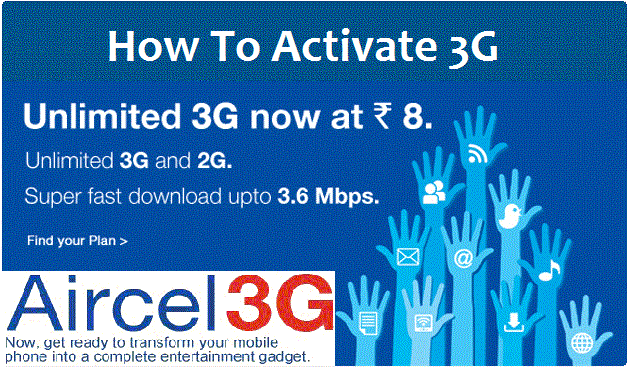
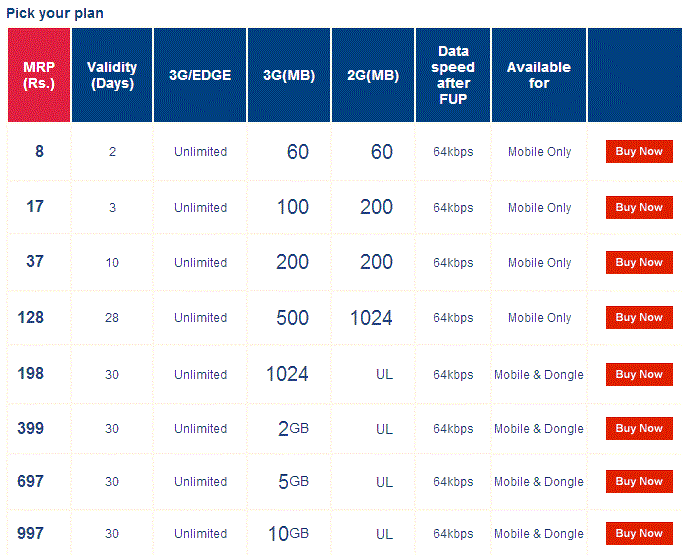
Very interesting…
It is very useful.
Thank you very much
3D settings pin