Password hacks are always getting in to the breaking news when it comes to stealing of an Computer data or into account hacks. This kind of Security threats aren’t new and they have been existing for long time and been major part in Internet world. But the increase in incidents are the major signs to every internet surfer to protect yourself and your personal information. It is essentially to be protective from password hack and sure your login credentials from hackers.
If someone has found your Login credentials and got access to your E-mail, Facebook account, or any account which you are linked in to, then there are many chances that he may post or send unauthorized things to your contacts on your behalf. A clear example can be of: Burger King’s Twitter account, which was recently hacked and the profile picture in it was changed to McDonald’s image.
It is one of the worse thing, getting your password hack and is being used for unauthorized purposes. Someone can even try to use your E-Mail to send spam message to all of your list of friends, or for any other Administrative person who is in legal charge. And because of such incident you may be in to serious prospective. Things even get worse when it comes to money, now most of the hackers try to steal the Banking Details, such as credit card information or your net banking credentials so they can easily gain access to your AC and transfer your Money in to their account by password hack.
the best things you can make sure of , is that you have set your password very strong. Here we come up with excellent ways & methods so that you can have your password safe, protective and strong at the same time. so you don’t get in to wrong situation.
Tips to be Secure from your password hack:
- Lengthen Your Passwords: It is safe to lengthen your passwords, it is mandatory to keep minimum 8 characters; it would be good if you keep 14, it is considered much better to have 25-characters.
- Use combinations : Try using the Combinations such as letters and numbers, even use upper case and lower case letters , try including Special Characters as well such as @,!,*…etc.
- Avoid Using Dictionary Words: The common mistake, most of the users do while setting the password is that using of the Dictionary words. It is to inform every single user that, now it is very easy to put up lakhs of dictionary words in to the software for trying to check if the password combination works. If you set the words in dictionaries as password, and you to add numbers of your own and some unique symbols in between thinking that your password is safe. Then, you are probably wrong now there are injecting software’s that can even crack such password combinations.
Try this trick: 1. Add numbers in middle of your password – such as “Most12wanted50” instead of “Mostwanted1250.”
2. Think a sentence of your own which you can remember easily and try to use only the first letters of every word : such as “TWDNETIIAS” for “The World Does Not End Today It Is A Surprise”
- Substitute characters : Most of them are unaware of their creating password which they can use, for instance you can choose number zero(0) in the place of using the letter O, or can even replace in the character S with a dollar($) symbol.
- Avoid Guessing Words: Try to avoid easy words or so called common words. Easy to guess words are those which might be like your name, your company name, and hometown. which are commonly known by your people and are easily to guess. Likewise try to avoid things that can easily refer you such as your Mobile Number, your date of Birth, etc…
- Reuse of same password in other places : the most common mistake & reason for password hack are reusing of same password in other places. It is quite known that we hold multiple accounts and we always tend to use the same password every place which we find it easy. But it is to be informed that, if one of your accounts is hacked then all of your accounts are hacked. So always keep in mind you change password and create password relevant to the account you hold.
- Tools to Track Your Passwords: there are many free software tools that has come up to help people manage their multiple passwords at one place. Even for mobile phones Apps are developed to keep your password safely at once place. You can purchase those apps, if you’re ready to trust them. The common yet effective method is using an Excel spreadsheet, and encrypting it with a password. So that only you are authorized to open the file to view your passwords.
Some services like Gmail has come up with an excellent 2-Step verification option to protect your self from password hack. where you can provide two methods of password recovery option when you login from a computer or a new device for the first time. If you turn on the 2-Step verification, the service sends you a text with a unique six-digit code to your mobile every time; you try to use Gmail from an unrecognized device.
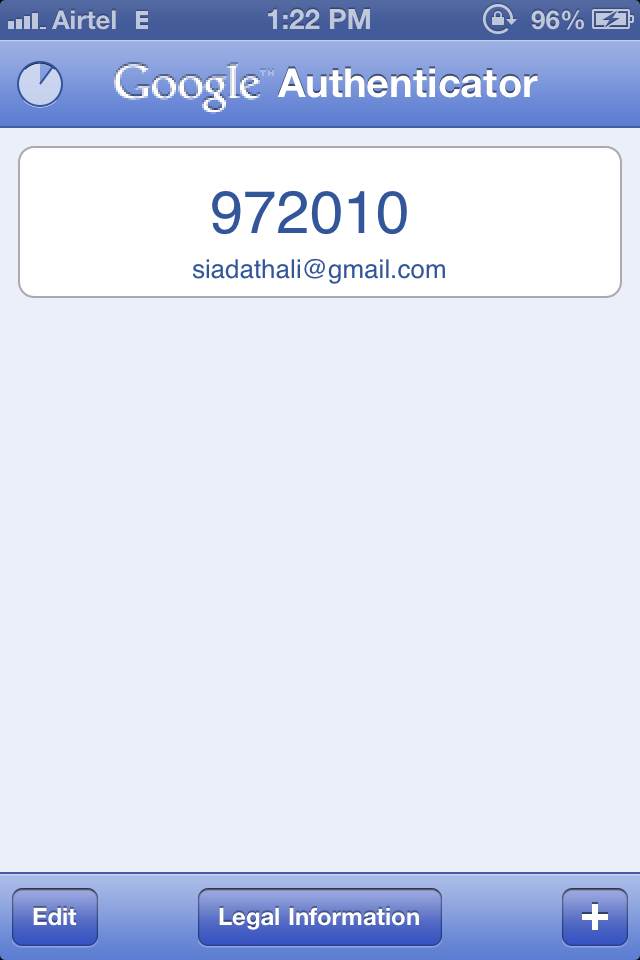
Even an Google Code Generator App(Google Authenticator) has been designed for Mobile users where it links your account and gives you with a code every 30 Seconds. In such verification methods Password hack can easily be avoided where it becomes impossible for hackers to login without the device.
Try & follow all of these tips while creating a password and create a protective shield ahead so that you don’t become a victim of password hack.


Please let me know if you’re looking for a author for your site. You have some really good posts and I think I would be a good asset. If you ever want to take some of the load off, I’d love to write
some material for your blog in exchange for a link back to mine.
Please send me an e-mail if interested. Regards!
Hi Juli,
Happy to hear from you. But we do not have any requirement for Authors. will get back to you, when we need one.
Thanks for your comment.