PowerPoint Presentation is one of the best and simple way to present our Digital presentations. Microsoft Power Point has many features which will make the presentations more attractive and exciting. But those presentations can be saved only in ppt formats. The following are some of the best ways that will change your ppt file into a flash files.
Also See How To Merge Multiple Word Documents Into A Single Document
Convert PowerPoint files into Flash Files
Using Microsoft Office
Step 1:- Open the .ppt file which you want to convert to flash.
Step 2:- Select Save As > Other Formats
Step 3:- Select file type as Web Page and then click Publish
Step 4:- Now open the saved web page file in Browser
Step 5:- Click Allow Blocked Content.
Step 6:- Now your presentation will also run in Browsers too.
Using iSpring
iSpring Converter is a free add-on available for Power Point that will help to convert your Presentation into Flash in very simple ways. One of the best advantage in converting the ppt files into Flash using iSpring is you can be able to run it on any operating systems and also it will not make any effect to the the animation and the effects that you have used in your presentation.
Step 1:- Download iSpring tool and install it before opening the Microsoft Power Point.
Step 2:- Run Microsoft Power Point, you will find a tab named iSpring Free.
Step 3:- Open the .ppt file which you want to convert to flash.
Step 4:- Select Publish from under the iSpring tab. Publish Option dialog box will appear.
Step 5:- Give the name for your presentation, select the local folder and desired options.
Step 6:- Click on Publish.
Step 7:- Now you can run your presentation in any browser.
Download the iSpring tool here
Presenting your presentation as a flash file will enrich your slides and it will give you a professional touch to your presentation. It will also help you present your idea very clearly. You could navigate from one slide to another slide very easily too.

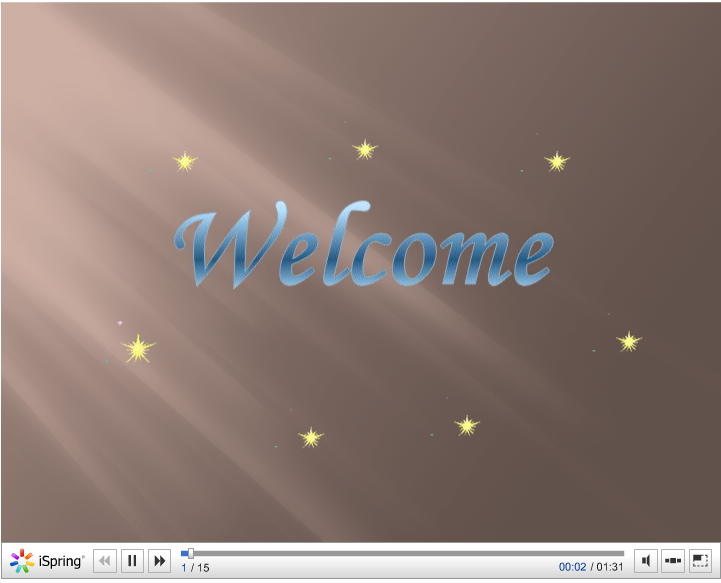
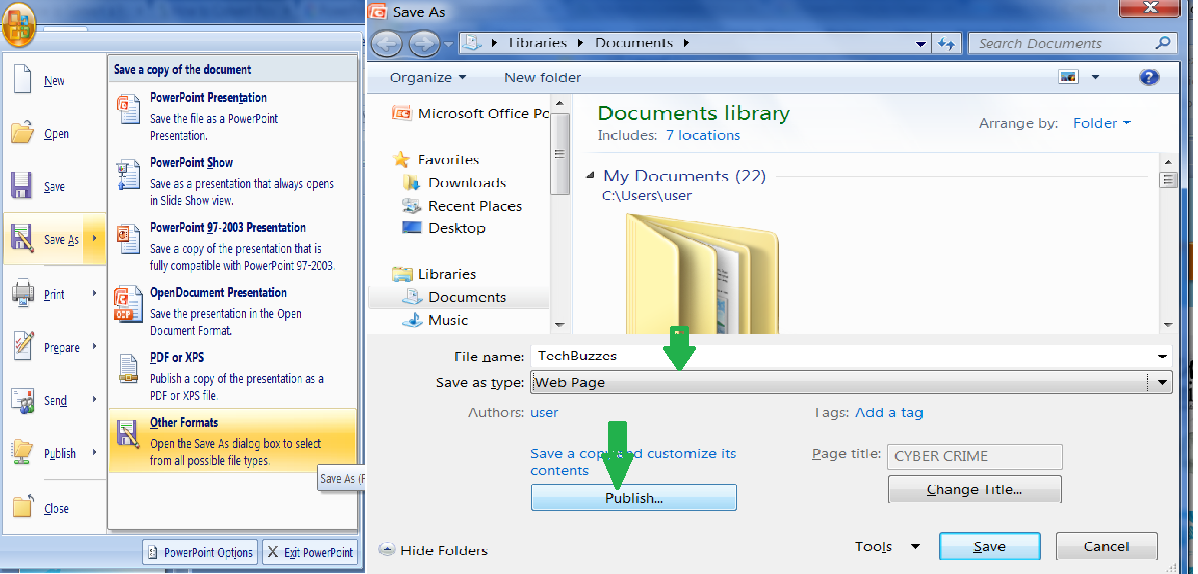
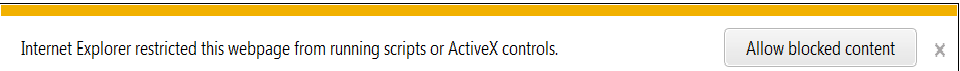
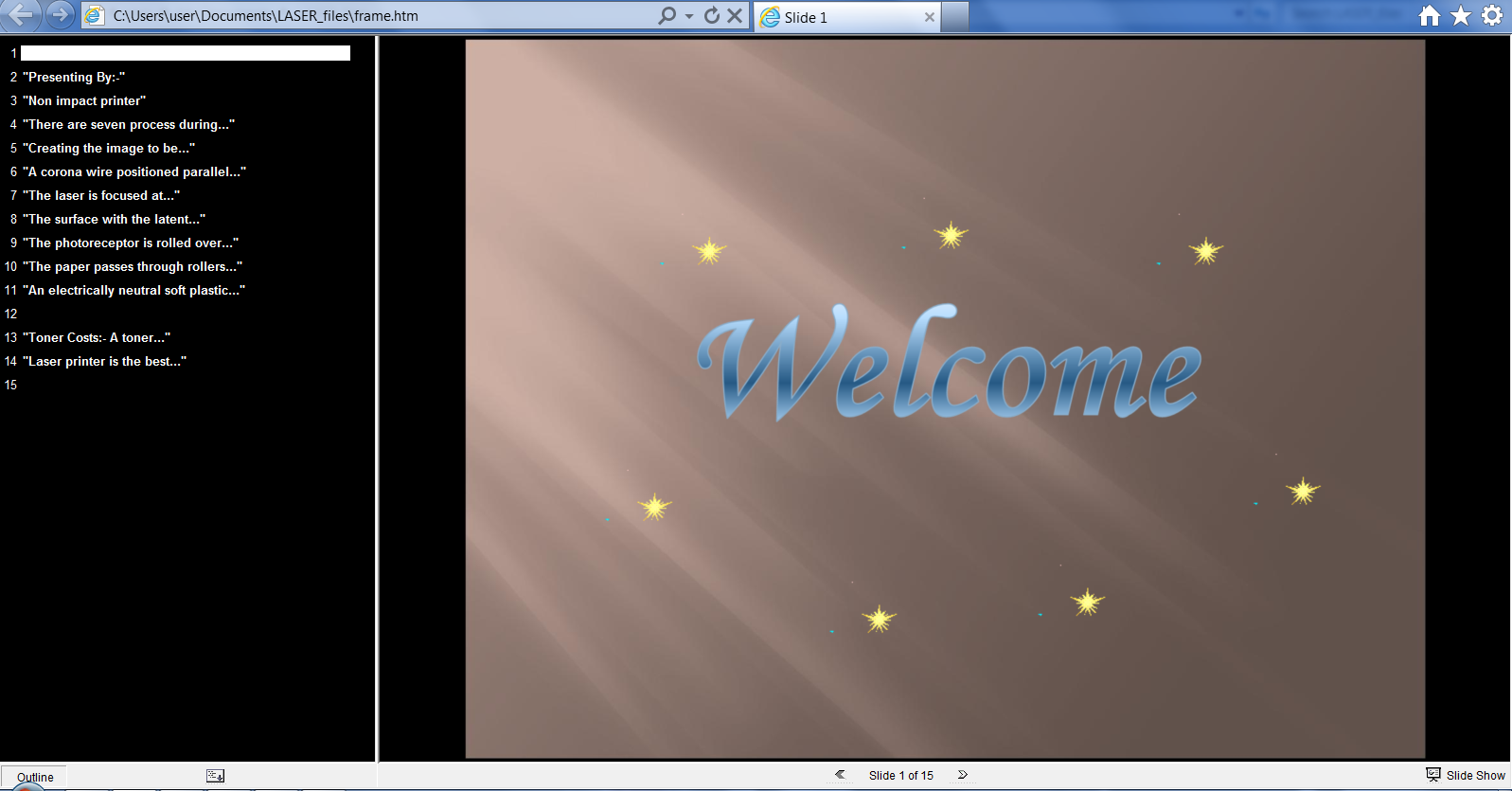
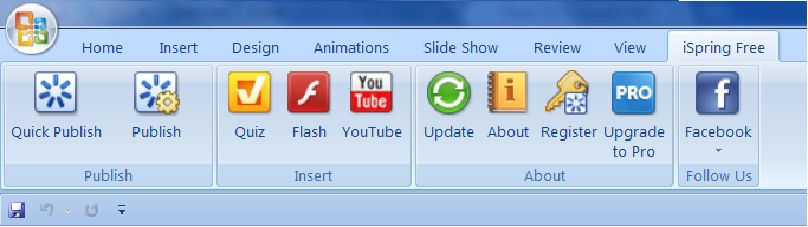
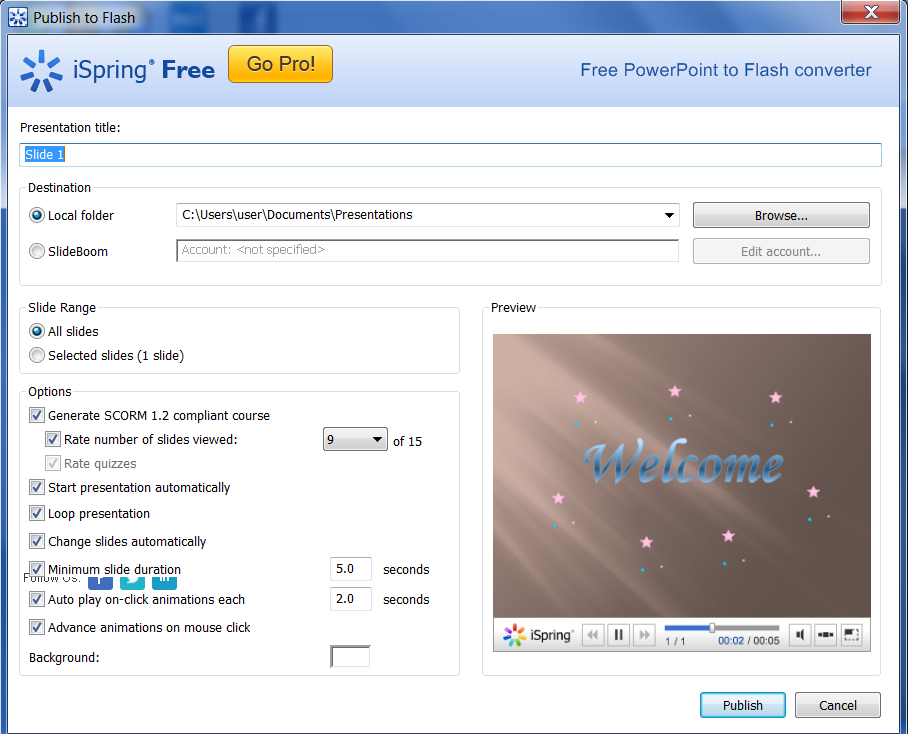
coverting it to flash is a great article .
But its easier to covert it to a video if you know how long you will present each slide .
We provide both power point slides and also convert slides to videos for free .
Check us .
Anyhow its a great post
Thanks Ramesh,
As you said its easy to convert it into video if we know the duration if each slide …
It was very usefull for me…
I was wondering and surfing net to convert it and now found it… Thanks Bro 🙂