Managing contacts have become a challenge for every Android user. As now all the devices supports account synchronization, so whenever you format your device or export contacts from SIM card or sd card or sync contacts with Facebook, Gmail, etc. There is always a possibility of duplicate contacts on your phone book. This will surely result in appearance of same contact name for more than one which will often irritate us.
How to Remove Duplicate Contacts from your Android Phone
You can get rid of this with the help of Contact Analyzer 2 which will delete the duplicate contacts from your mobile, merge the contacts between your accounts and also it will search the contacts with identical numbers.
Step 1– Install the Contact Analyzer App from the Google Play Store
Step 2– After installing the app now start running the app.
Step 3– Now your screen show will display all the contacts available on your device
Step 4– Select the menu option in your device. You will see the available features of the app
Step 5– Select Duplicates. it will ask you whether you want to delete the duplicate contacts or not.
Step 6– Select Yes if you wish to delete.
Step 7- It will check for duplicate contacts and deletes it.
How to Merge Multiple Contacts into One in Your Android Phone
Merging of multiple contacts into one in Android device is also very simple as it may avoid the same names repeated. The following are the steps to be followed while merging
Step 1- Select the menu option in your device. You will see the available features of the app.
Step 2-Select Merging. It will ask you whether you want to merge the contacts that are having the same name or not.
Step 3-Select Yes if you wish to merge.
Step 4-It will check for contacts that are having the same name and merges them.
This app can also be used to check the numbers that are being repeated by selecting the option Identical Numbers where it will show the contacts which is having identical numbers.
Download the Contact Analyzer 2



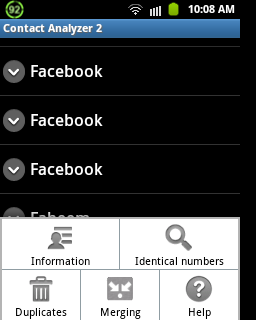
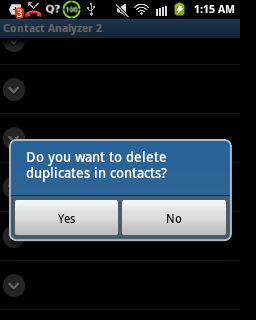
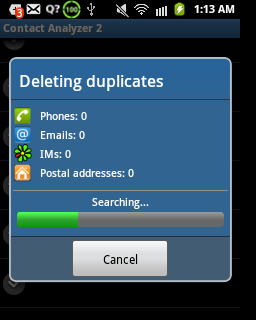
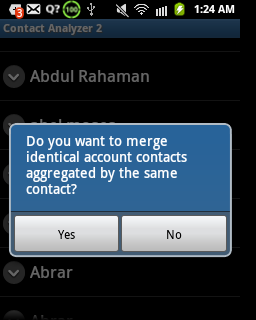

Lovely article! Thank you!