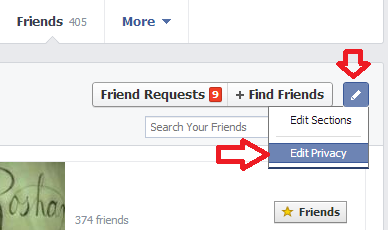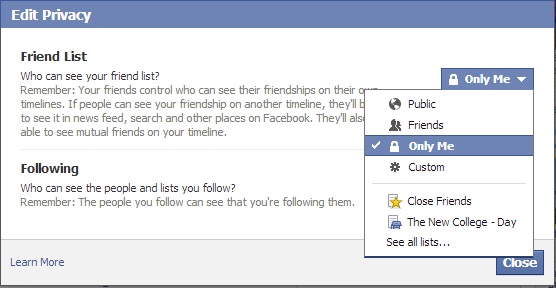“Facebook” the World Most popular social network is a Fun place for many users, as they spend lots of their time socializing with their Friends, Family, and Colleagues on Facebook. Right from the beginning facebook has been very keen on providing the best Privacy Setting to their users. They frequently Roll out new changes, when & where ever required to protect their users Privacy. One such privacy that has been blessed to users is to “Hide Your Facebook Friends List”.
See: Facebook Home For Android Devices
Friends who are on your list were easily able to see the list of people that are available in your Friend list. There were many possibilities, that an Online Friend on your Facebook could peek through your list of friends and misuse it in anyway. With this excellent feature you can Hide your Facebook Friends list, so that it can be made hidden from anyone viewing it. By following the below steps, you can easily come to know “How To Hide Your Facebook Friends List”.
Steps on How-To Hide Your Facebook Friends List :
STEP 1: Login to your Facebook Account.
STEP 2: Type “https://www.facebook.com/me/friends”
STEP 3: Click on the “Edit” and then select “Edit Privacy”
STEP 4: From the “Friend List” Menu, click on the Down arrow and Choose “Only Me”.
STEP 5: Click on “Close”, that’s it you are done.
NOTE: To confirm if the Changes have been Effective, select the “View As” Option from Settings. If you have correctly done the above steps, then the changes may be reflected successfully.
See : 7 Tips To Avoid Facebook Hack [How-To]
Once the Changes have been effective, only you will be able to see Friends on your list. No other person can be able to view it. You may even grant its access to others by selecting the appropriate option from the privacy setting. By doing so, you are protecting your privacy as well as the person’s privacy, who is on your friend list. Hope, Today you have been successful on learning How To Hide Your Facebook Friends List.