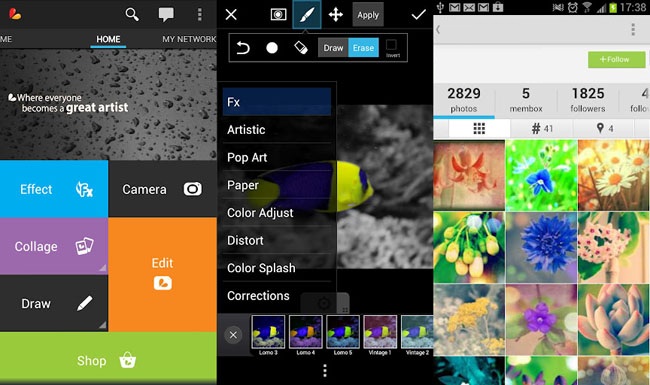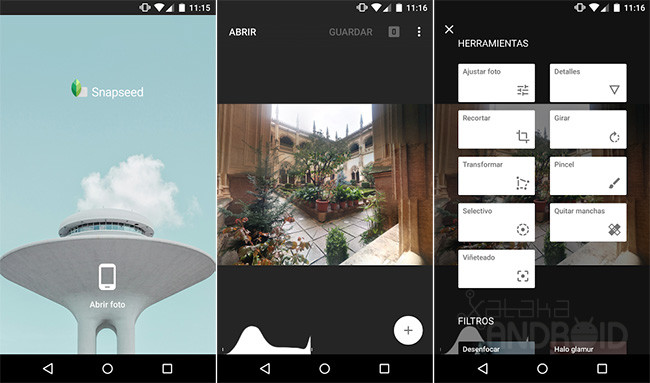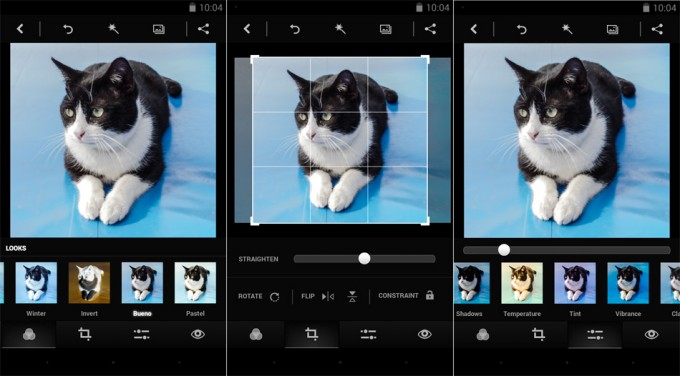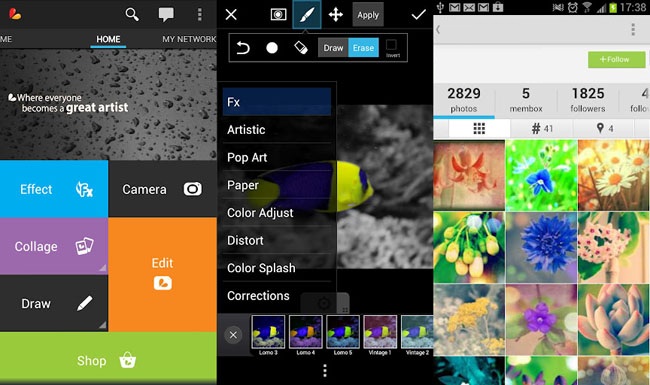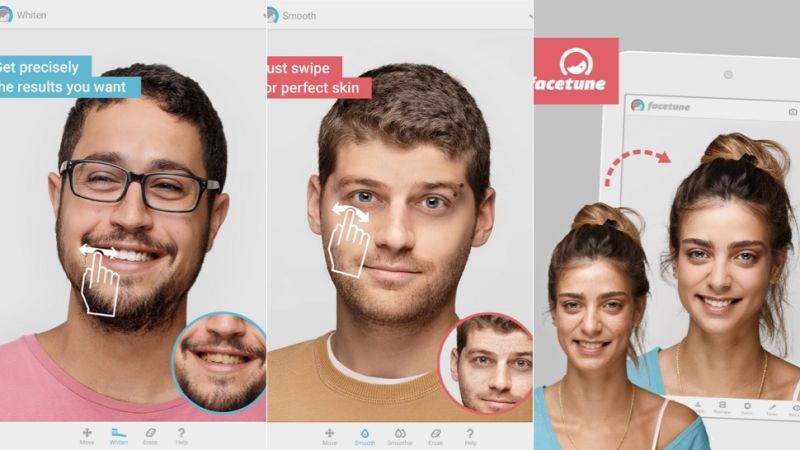As the Smartphone cameras nowadays comes with powerful sensors, stabilization and great quality, the number of photos taken from mobile cameras are now higher than ever. Once you take a photo on your Smartphone camera, the next most important thing to do is to use an image editor tool to get the photo you took to look even better. And that only works, when you are able to find the Photo Editing Apps for Android Phones to give extra charm to your photos.
To give your Smartphone photos the professional touch it may lack, there are a lot of powerful photo editing tools available out there. If you happen to use an Android Smartphone, then today we are here with a list of 5 Best Photo Editing Apps for Android Phones available out there in the Google Play Store currently.
Best Photo Editing Apps for Android:
Here is our list of the top best photo editing apps for Android Phones currently.
-
Snapseed:
Snapseed is a photo editing application that was taken over by Google a few years back. Now Snapseed is one of the best free photo editing application available on the Google Play Store, if all you want to do is to get better results out of your photo without much technical knowledge.
As the application comes from Google, there are no hidden or in app purchases and is quite light in terms of memory requirements. And for the pro photographers out there, Snapseed supports RAW format.
Download Snapseed
-
Adobe Photoshop Express:
When it comes to photo editing, the first client that comes onto our minds is definitely the Adobe Photoshop. And now, Adobe has released an Android version of their popular Photoshop client for the Android operating system.
Named the Adobe Photoshop Express, the application comes with a clean and easy to use interface and also features almost all basic photoshop features and functions, including a set of professional features that lets you tweak your photos even further.
Download Adobe Photoshop Express
-
PicsArt Photo Studio
PicsArt is yet another best photo editing app for Android, and is quite popular as well, considering the 250 million+ downloads that the application has got till date.
There are over a 100 editing tools that spans from basic common editing tools such as filters and stickers to more advanced editing options such as the feature to create GIF images. The application is free to download from the Google Play Store, however in app purchases have to be made for accessing some of the professional editing options.
Download PicsArt Photo Studio
-
Air Brush
We now live in a selfie obsessed world, and what greater happiness can there be, than getting that perfect selfie of your best moments. If you are in search of the best post editing tool for Android that can let you perfect your selfies, then look no further than the AirBrush app for Android.
AirBrush has less in terms of functionality to offer when compared to the other apps mentioned in this list, however, performs all those functions smoothly. AirBrush helps you do basic editing works mainly on your selfie shots such as removing skin bumps and pimples or simply whitening your teeth.
There are also tutorials that let you make the most out of Air Brush and get those perfect selfie shots you always wanted.
Download Air Brush
-
Pixlr Express
Pixlr is a very famous online photo editor tool, and now it has its own Android application. The Pixlr Express application gives you a set of tools that includes one touch enhance tools, filters, basic editing tools and much more.
If you are seeking for a photo editing Android application that gives you a lot of editing and customization options that lets you tweak your photos without wasting much of your time, then the Pixlr Express Android application is for you.
Download Pixlr Express
A nicely timed photograph along with some basic editing and customization enhancements can give you the photo that you always wanted for. And above are the 5 best photo editing Apps for android that we have come across. We hope you found this list of the top photo editing tools quite helpful. If you would like to add any of your own favorite photo editing tools for Android, then please do mention them as comments below.