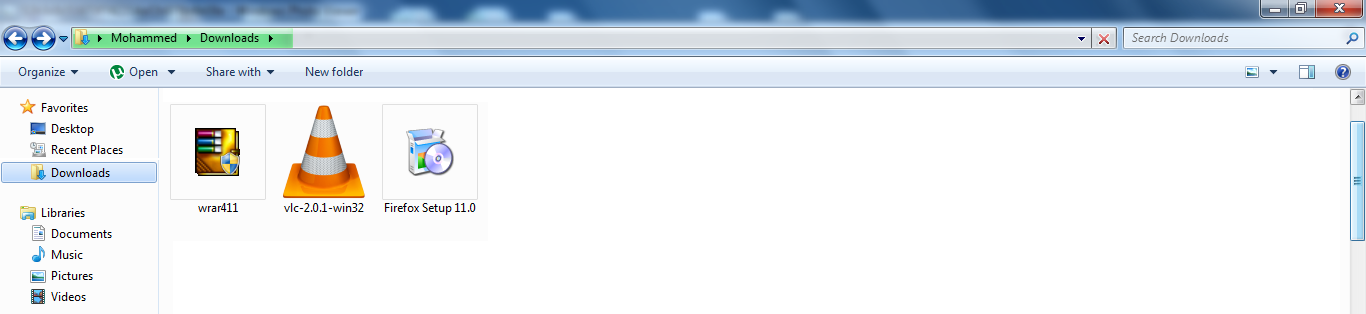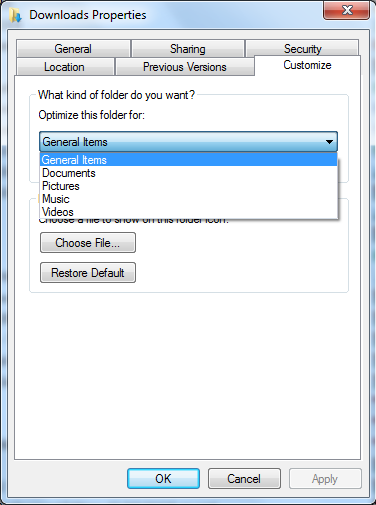If you are a Windows user then surely you would have come across this annoying Green Loading bar when accessing the Windows Folders. Well it’s nothing but a “Bug” on Windows Explorer in Windows Vista and Windows 7. The saddest part is that, it hasn’t been fixed yet. And whenever you access your Windows Folders like “Download’s, Software Files location’s, Documents Folder, Windows Folder”… etc. it takes so much time to load the files in it and it loads the files very slow with the Green Bar running (Which indicates, the files are still loading).
Try : [How-To] Speed Up the Computer and Increase its Performance
The Windows Folder Loading Slow with Green Loading Bar is always an annoying factor, whenever you are in an crucial situation where you want access to your files quickly. If in case you know a very quick method to kill the load time and access your files faster, then how useful and time saving it would be. Yes, today we will be proving you with a wonderful method on “How To Fix Windows Folder Loading Slow With Green Loading Bar”. so that you do not have to wait for loading your own files even from a huge collection.
Method on How To – Fix Windows Folder Loading Slow With Green Loading Bar:
STEP 1: Open the Windows Explorer, and navigate to the Folder which loads very slow
STEP 2: Right Click on the Folder and Select Properties.
STEP 3: Select “Customize” Tab
STEP 4: Then Select “General Items” from the Drop down Menu
STEP 5: Click “Ok” and you are done.
Once have followed and completed the above steps properly then surely you would notice Windows Folders loading very fast and quick responsive in fetching you the files which are available in the folder. If you had noted, previously it would have surely took some time but once you have changed the settings the loading time would have been reduced. Well, give it a try and know yourself on How to Fix Windows Folder Loading Slow with Green Loading Bar.