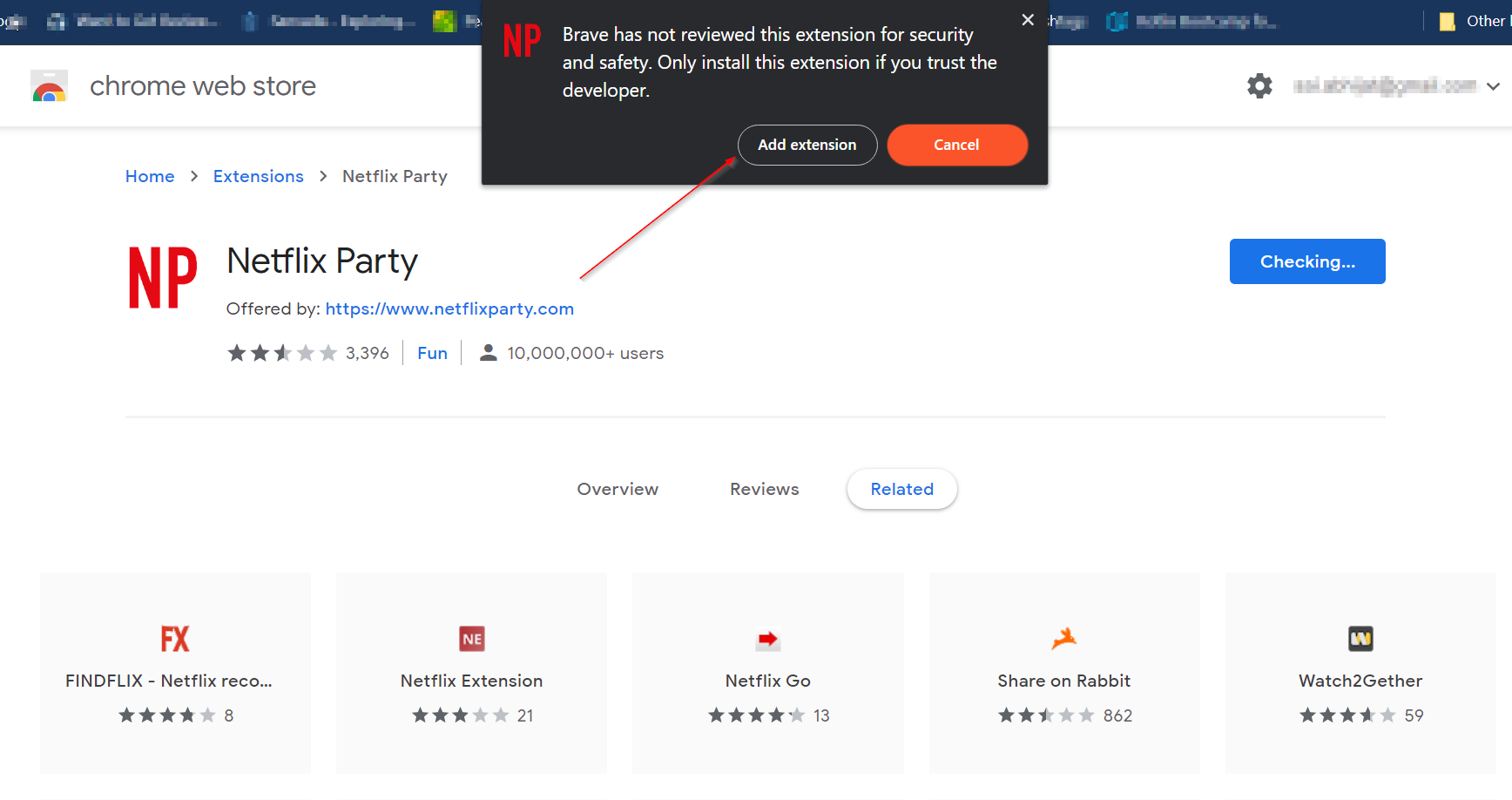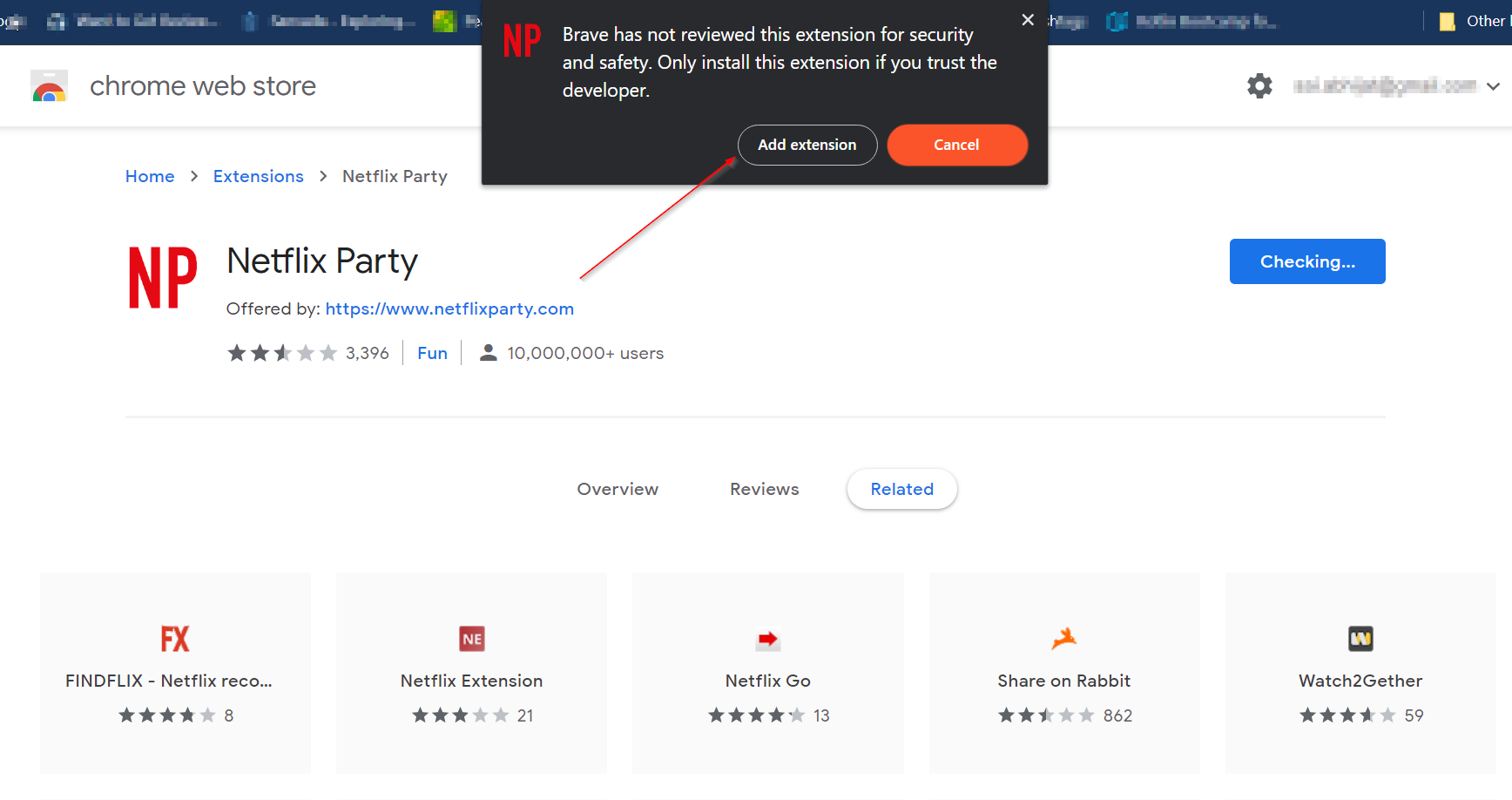While the whole world is under lockdown, practicing social distancing has become the norm. That means you should avoid meeting your friends and other people daily. It is not surprising that the streaming services are at their top of business because we all are stuck at home. If there are any corporations that have benefited from this lockdown, it is the OTT service corporations like Netflix, Disney+ Hotstar, Prime Video, Hulu, and more. Keeping the others aside, Netflix has reported that 15 million new users are now on the platform since the lockdown.
Netflix has most of the popular series and movies which we want to watch along with our loved ones and friends. While you cannot supposedly have a Netflix party at your home because of obvious reasons, it is still possible that you can watch Netflix along with your friends. Yes, it is possible to host online Netflix Party and watch along with your friends. Here, we are going to discuss a couple of methods, through Windows and Android or iOS.
[Method 1] By using Netflix Party website in Chrome on your PC
[Method 2]By using Rave app on Android or iOS
Method 1: How to host online Netflix Party with Netflix Party
The process is pretty simple, just follow the below steps to host online Netflix party along with your friends.
- Open com in your Chrome browser of your PC, either Windows or MacOS.
- Click on Get Netflix Party for free!
- Upon clicking, you will be redirected to a Chrome extension page.
- Just click on Add Extension and it will be added to your Chrome browser.
- Now, open Netflix in a new tab, login to your account and select the video that you want to watch.
- Next, tap on the NP icon that you can see in the extension bar on the top.
- Upon clicking, a link will be generated which you should copy and send it to the ones you want to watch Netflix with.
- That’s it! You can watch with up to 5,00,000 users at a time by sharing the link.
Method 2: How To Host Online Netflix Party with Rave App
All you need is an app to get this working. Just follow the below steps to host a Netflix party with your friends.

- Download the Rave app from your Google Play Store or App Store.
- Next, open the app and signup with Facebook, Google, or Twitter.
- Now, you can add friends by clicking on the friends’ symbol located at the top banner and also send out invites.
- Now, you have to select the video service through which you want to host the party.
- In this case, click the + button and select Netflix, log in with your Netflix account.
- Now, select the video that you want to watch and you can simply add friends from the menu bar at the bottom.
- You can also share the link so that your friends can install the app and join directly.
- That’s it, you are now hosting a Netflix online party.
So, this is how you can beat the boredom without having to break the social distancing norms. All you need is access to the extension or apps and have a Netflix account to watch along with your friends far away. Moreover, you also get a chat box where you can chat with your friends about what’s been happening in your favorite movie or show!