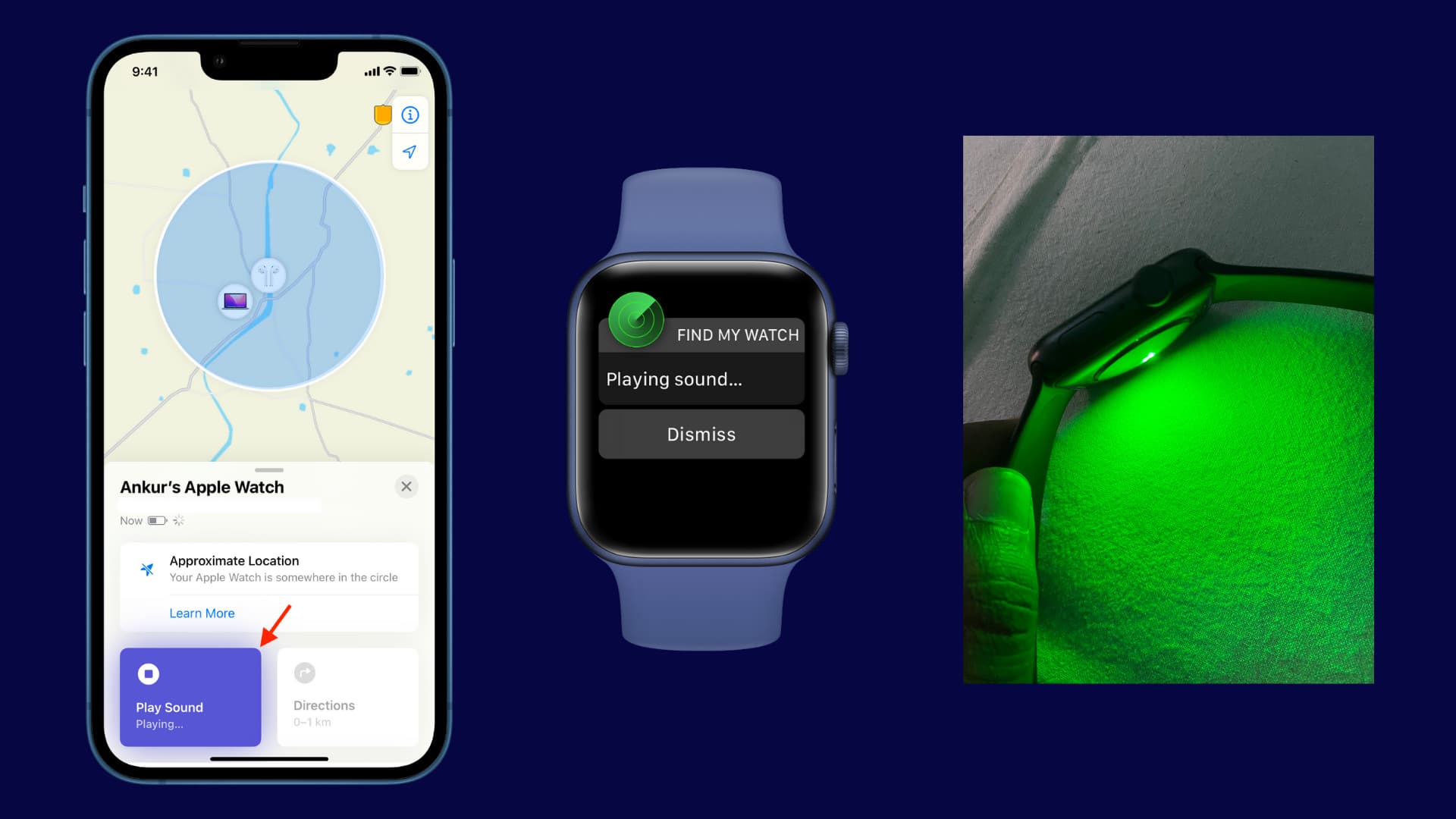Read our guide on how to turn off the Green light on Apple Watch and optimize your experience. The Apple Watch is a powerful tool for monitoring your health and fitness goals, equipped with an impressive array of sensors and top-notch applications.
These sensors are primarily located on the back of the device, often marked by a blinking green light. If you find this flashing light to be a distraction, fear not – there are simple steps you can take to disable it.
How to Turn Off Green Light on Apple Watch
The heart rate sensor on the Apple Watch is activated by the green light. This sensor is built within the watch and operates continuously while being worn. Unfortunately, there is currently no direct switch or setting to turn off the green light Apple watch problem without disabling heart-rate tracking altogether.
However, there are alternative methods for deactivating this sensor located on the back of the Apple Watch. Read on to discover how to disable the heart rate sensor on your Apple Watch.
What green light indicates on your Apple watch and what does it mean?
For those seeking clarity on the purpose of the green light found on the Apple Watch, allow me to provide a succinct explanation.
The Apple Watch is equipped with an optical heart sensor that utilizes this green light located on the back of the device to continuously monitor the wearer’s heart rate.
Also see: 13 Best Apple Watch Bands for Swimming in 2023
This sensor operates by illuminating the skin in contact with the Watch and gathering data to be stored on the device. Rest assured, the Green Light on Apple watch serves a vital function in allowing wearers to track their heart rates with ease.
How does the apple watch green light work?
The green light on your Apple Watch serves a crucial role in monitoring your heart rate. By flashing continuously on your wrist skin, it evaluates the blood flow and provides real-time updates on your heartbeats per minute.
This information is seamlessly transmitted to both your watch and iPhone, allowing you to keep track of your health data at all times.
In addition to the green light, there is also a red light on the back of your watch which measures the blood oxygen level in your body.
Together, these optical sensors work tirelessly to provide you with accurate and up-to-date information about your health.
It is important to note that disabling these light sensors will result in the inability to record heart rate and oxygen level data.
Therefore, it is recommended to keep these sensors enabled in order to maintain a complete record of your health metrics.
By utilizing the technology provided by Apple Watch, you can take control of your health and make informed decisions about your well-being.
How to turn off the green light on Apple Watch using the Watch app
Apple’s Watch app is an integrated solution designed for their watches. With its installation, you can link your Apple Watch with your iPhone and synchronize all of your watch’s data to your phone.
This app allows for the customization of your Apple Watch settings, including the deactivation of various sensors.
Also see: How to Connect Canon Camera to Mac Device
By using this app, you can avoid the hassle of customizing your watch directly.
If you want to disable the green light on your Apple Watch, we’re here to help.
NOTE: However, it’s important to note that once this feature is deactivated, you will no longer be able to receive heart rate data.
Steps to disable the green light on Apple Watch
- To disable Green Light on Apple Watch and your Apple Watch’s heart rate monitoring feature, access the Watch app on your iPhone.
- Next, navigate to the Privacy section by scrolling down within the My Watch tab.
- Once reach there, locate the toggle switch for “Heart Rate” and turn it off.
- When the feature is disabled, you should notice that the green light on the back of your watch is no longer blinking.
Why does your Apple Watch light up green?
In your Apple Watch, the optical heart rate sensor on your watch is indicated by the green light.
This sensor utilizes cutting-edge technology to measure blood flow and determine your heartbeats per minute.
This information is updated and securely stored on both your watch and the paired iPhone.
The continuous flashing of the green light indicates the constant monitoring of your heart rate, providing you with valuable health data in real time.
The Bottom Line
Not only have we delved into the process of disabling the green light on Apple Watch, but we’ve also explored its significance and capabilities.
The sensors embedded within the device boast impressive accuracy, making them valuable tools for maintaining a healthy lifestyle.
Also see: How to Connect Two Macs for a Dual Display
Beyond monitoring heart rate and blood oxygen levels, users can also utilize the Apple Watch to record ECG readings, track cardio fitness, and monitor daily activity metrics such as step count and calorie burn.
These features make the Apple Watch a powerful tool for anyone seeking to improve their overall well-being.