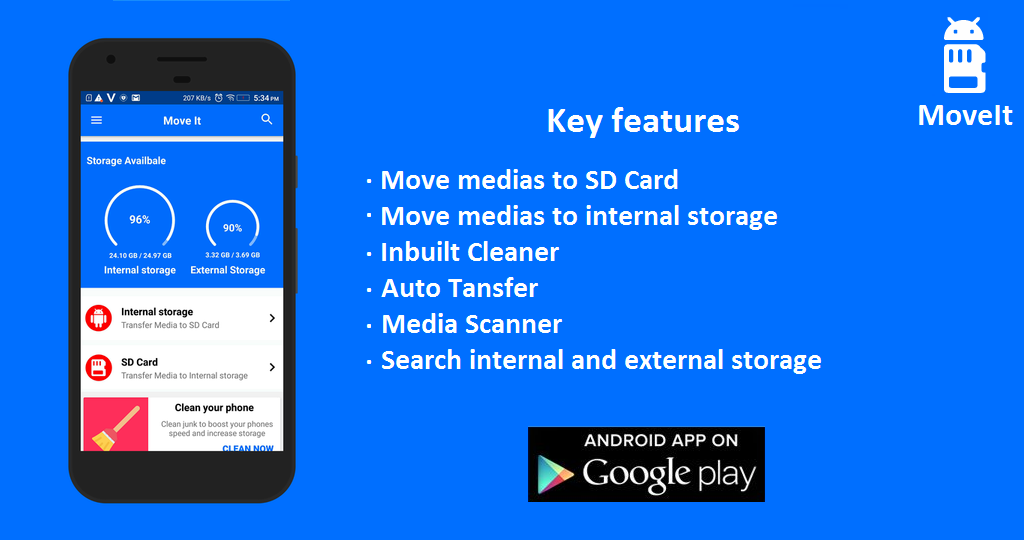In a world where Android phones play a major role in our daily life, unfortunately many people are not able to use their phone to the fullest due to many reasons one of which is Your phone running on low storage. A lot of Storage space is occupied by Images, Videos and Audios. Move media to SD card can help us increase a lot of Internal Storage space.
Transferring Images Videos and Audios to SD Card can be a difficult a job . So to simplify the process there is a App called MoveIt.
MoveIt lets you Transfer your Images,Videos and Audios to SD Card and Vice-Versa easily and efficiently. Not only that but MoveIt also has many other cool feature such as Auto transfer,Inbuilt cleaner and Media Scanner.
 Transfer & Move Media to SD Card MoveIt Features:
Transfer & Move Media to SD Card MoveIt Features:
⦁Transfer & Move Media to SD Card – Transfer your Images,Videos and Audios to SD Card easily and efficiently.
⦁Transfer Media to Internal Storage – Transfer your Images,Videos and Audios to Internal Storage.
⦁Auto Transfer – A unique and one of its kind feature which lets you Transfer your Medias to SD Card without even opening the app.
⦁Inbuilt Cleaner – With MoveIt’s inbuilt cleaner you can clean all your junk files such as Apk’s, Temp Files, Thumbnails and etc which helps you to Increase Your Phone’s Internal Storage Space.
⦁Media Scanner – With MoveIt’s Internal and External Media Scanner find all the hidden Media in your phone which are not being displayed.
⦁Search – Easily Search for your Medias in Internal Storage or in SD Card by simply entering their name or the name of the folder in which they are present.
⦁Media Player – Easily select your Media as MoveIt lets you Enlarge your Images, Play your Videos and Audios while selecting them.
⦁Delete – Not only MoveIt lets your Transfer your Media but it also lets you Delete your Media.
⦁New Folder – Keep your Medias organized as MoveIt lets your Create New Folder while selecting the path to Transfer your Medias to.
⦁MultiSelect – Transfer or delete your Images, Videos and Audios together at the same time.
⦁Large Medias – Transfer Medias of any size using MoveIt.
⦁Sorted Media – All the Media are sorted out date-wise so that you can easily locate your Media without putting in much effort.
⦁Media Manager – MoveIt is the Only Media manager you need as it lets you Transfer,View and Delete your Meidas.
How is MoveIt different from other apps
MoveIt sets itself different from other apps as it its lets you transfer your Medias with ease and efficiency. All your Media are sorted out Date-wise The Size of the app is less than 5 MB so you don’t have to worry of MoveIt occupying your Storage space.
Conclusion
MoveIt helps you increase your Phone’s storage which in turn helps you to maximise your Android Device usage and use it for the purpose you want to use . If your Android device is low on Storage then MoveIt is a must have app which you should download.The App is less than 5MB so you can download it easily.