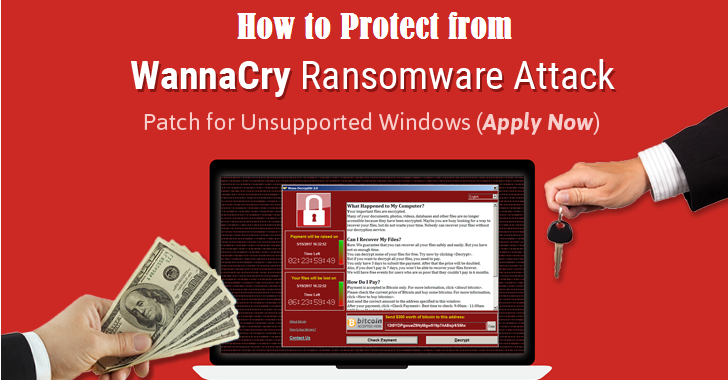It is one of the most malicious cyber attacks you can encounter in the recent years which has hit thousands of computers in over 100 countries. There is a type of malware attack which will steal your information and then there is another which will erase all the contents. But ransomware is different because it encrypts the files in your system and prevents you from accessing your data until you pay the ransom to the creator of the WannaCry Ransomware Virus.
Due to this, critical infrastructure all around the world is getting affected and everyone is worried about it. You can take precautionary measures to avoid your system getting infected by the WannaCry Virus.
Effects of WannaCry Ransomware Virus on your system:
- It will restrict users from accessing the files by encrypting them.
- It will target registry files in your system and corrupt them.
- It can also throw fake pop-ups, security alerts and warnings.
- You have to take various precautionary methods to be safe from the virus. The points given below will give you some idea on it.
- You should keep the system up-to-date with the recent fixes provided by Microsoft.
- You should update the OS so that you are less vulnerable to the virus.
- Never open suspicious mails and websites. The mails might contain any data which will have the virus so delete the mail as soon as possible. Clicking on ads on any website may directly take you to the virus or any other malware so avoid doing that.
- Back up your data immediately so that there is no effect on you even if there is an attack.
- Always use a Firewall to prevent the virus entering into your system.
- And the most important part is, never pay the hackers.
Steps to remove WannaCry Ransomware Virus
The best way to avoid this virus on Windows system is to go to Windows Features.
Go to Windows feature.
Scroll down to SMB 1.0/CIFS File sharing support and uncheck it.
WannaCry Ransomware try to exploit the SMB 1.0 in Windows so disabling it would solve the problem
Remove WannaCry Ransomware Virus using Task Manager:
First enter the safe mode on your system. And check for processes running in your system. For that, go to task manager and click on processes tab. In that, find out the doubtful entries which consume large amount of CPU and RAM. Right click on the process that contains the virus and select Open File location. On the Task manager, End that process which might harm your computer.
Remove WannaCry Ransomware Virus using Registry:
The virus can also be deleted by going into the registry. Start RUN and type regedit and press Enter. Holding Ctrl+ F, type the virus name. Search for WannaCry ransomware in the registries of the system. Delete all those entries which has this name. Ensure you don’t delete other entries not related to ransomware or else you can damage your system.
Delete the WannaCry Ransomware Virus files
In the Windows search field, type the following-
%AppData%
%LocalAppData%
%ProgramData%
%WinDir%
%Temp%
Open these files and delete the contents whichever were added recently and delete all the files in Temp folder.
These are the possible solutions and precautions you should take to be safe from WannaCry Ransomware. As the virus attacks and encrypts the data, take backup of your data beforehand.