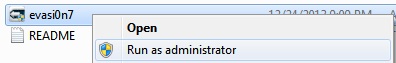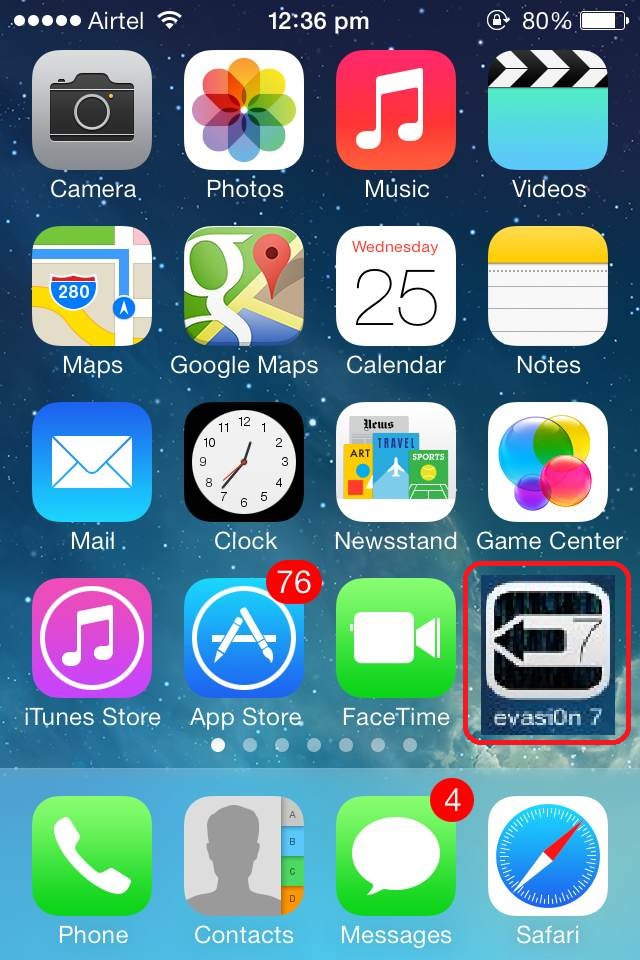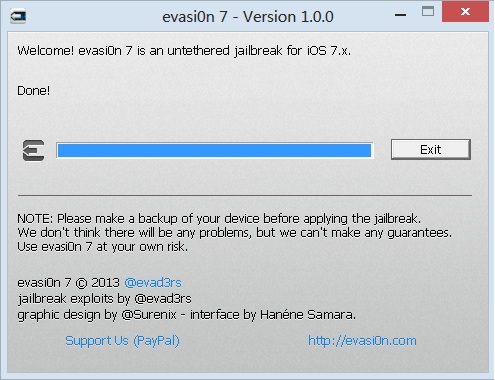The long wait for all the iOS 7 users has come to an end as the most awaited iOS 7 Jailbreak, has finally hit the online world yesterday , flooding the news over the Web with its Guides and Tutorial. Evasion has released the untethered jailbreak on iOS devices which all the iOS users were waiting a very long time. The Evasion team has made the untethered jailbreak to run on all the iOS devices having iOS 7. The rumors eventually spread out saying the method includes malware, though it’s not confirmed yet.
Well, the untethered jailbreak has released, why still wait? when we give it a try and can explore a lot from it. Lets leap ahead with the Guide on How To Untethered Jailbreak on iOS 7 to iOS 7.0.4
Before getting started, see the:
- List of Devices and Version Supported
- Prerequisites before starting the Jailbreak
- List of Devices And Version Supported
- Devices Supported: All the iPhones, iPod Touch, iPad Devices running iOS 7.
- Versions Supported: iOS 7.0 , iOS 7.0.1 , iOS 7.0.2, iOS 7.0.3, iOS 7.0.4
- Prerequisites before starting the Jailbreak:
- 1) Make sure you disable the “Passcode Lock” if you have it enabled.
- 2) Download & have the the Latest version of iTunes
- 3) Backup your iOS device following the steps below.
NOTE: We would like to bring to your notice that Jailbreak your device voids your device Warranty. Hence, following this Guide is at your own risk, and TechBuzzes is not responsible for any damage to your device.
How to Untethered Jailbreak on iOS 7 to iOS 7.0.4 using Evasion:
STEP 1 : Connect your iDevice to the PC via USB (Do not open iTunes, close the iTunes if it Automatically opens)
STEP 2: Download the Evasi0n 7 Tool
STEP 3: Once the download is complete, Right Click on the Downloaded ICON and “Run as an Administrator”.
STEP 4: Now Evasi0n 7 tool will be able to detect your device along with a message ‘click Jailbreak to begin’
STEP 5: Click on “Jailbreak” button and wait for some time. (Now your device will reboot)
STEP 6: once the reboot completes, unlock the device and open the Evasion 7 Springboard icon.
STEP 7: After launching evasi0n 7 from your device, the Device will get reboot again.
STEP 8: Once the Process completes, and the Jailbreak is successful, you will see a message “DONE!”
STEP 8: That’s it; you have successfully jailbreak your iOS device
(Once the Process completes, and the device gets rebooted you will see Cydia icon)
Trouble Shooting Issues during Untethered Jailbreak on iOS 7:
If the device gets struck on Apple Logo or you don’t find Cydia icon. Then place your device on DFU mode and do a clean restore of your device via iTunes. Then re-do the above steps. I am sure, it will solve your issue.