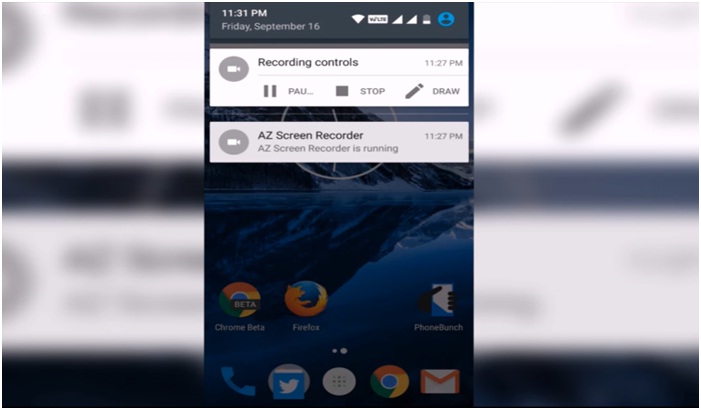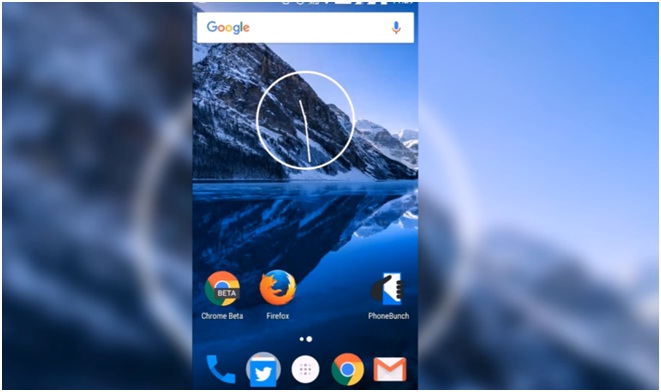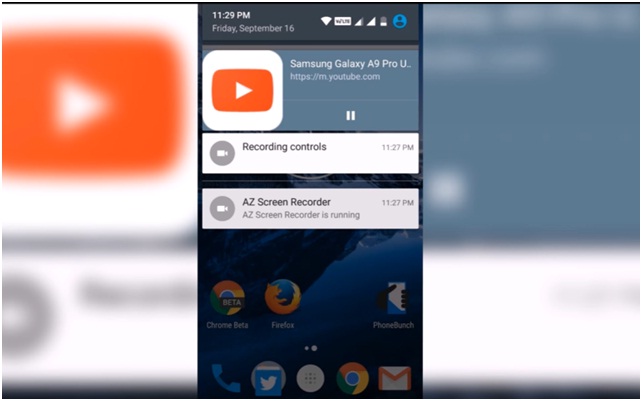YouTube plays the major role in our day to day life. Here you can watch any of your favorite videos on time by just tapping the internet enable. While using the YouTube on your device, suddenly if you want to pick other pages means it will get a stop. This is the most annoying and restrictions that we are ever facing for a long time. So, most of the people’s mind voice is they want to play YouTube videos in the background. It is also difficult to know the process, but yes, you can play the YouTube videos on Background.
How To Play YouTube Videos In Background:
People who are all very much interested in playing the videos in the background while open up the other tab and use. Most of them are interesting to use their devices by playing the background videos from YouTube. For those people, here we are sharing some of the important steps to watch YouTube videos in Background. It is very simple to handle and make use these exciting steps.
First of all, people have to download the browsers. It is one of the best things which makes simple to use it as well. So, downloading the Chrome beta will help you to run the YouTube videos in the Background. Then try to use it chrome for getting the YouTube videos to watch or listen to doing other apps.
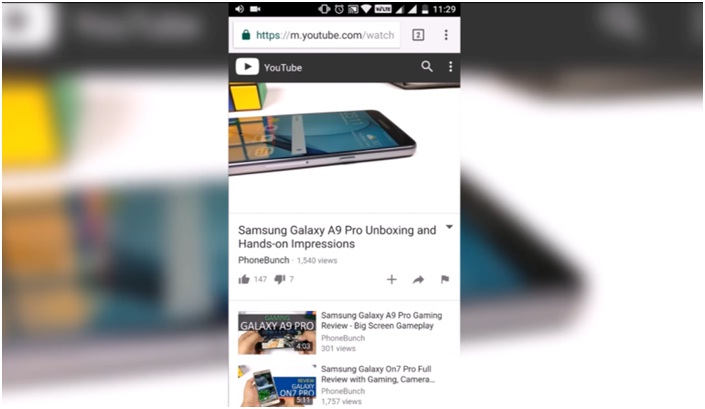
Once you get back to the main home page, you will get to know about the notifications which are available on the page. See, you can check out the notification which is available on the front page of the Android device.