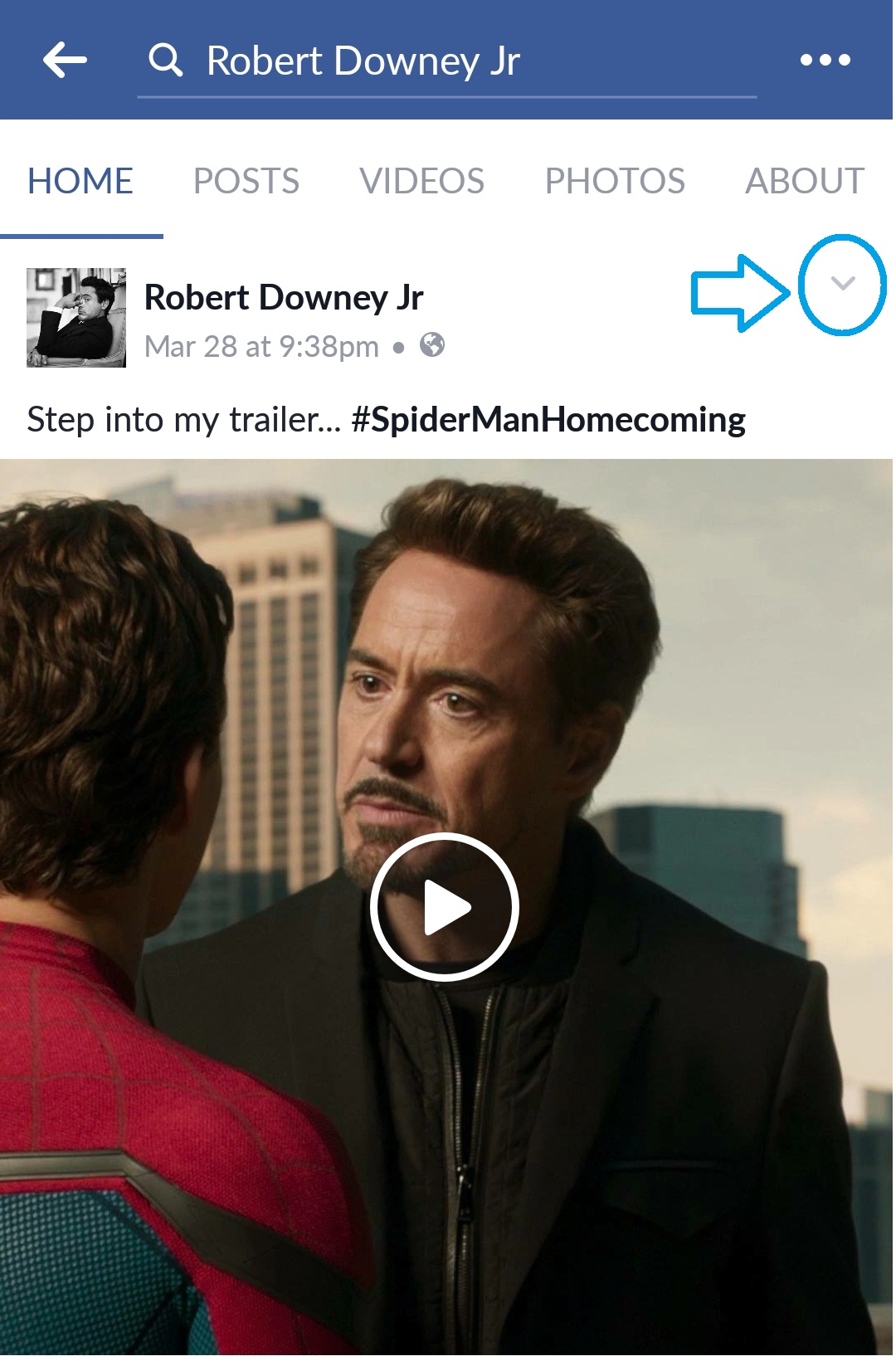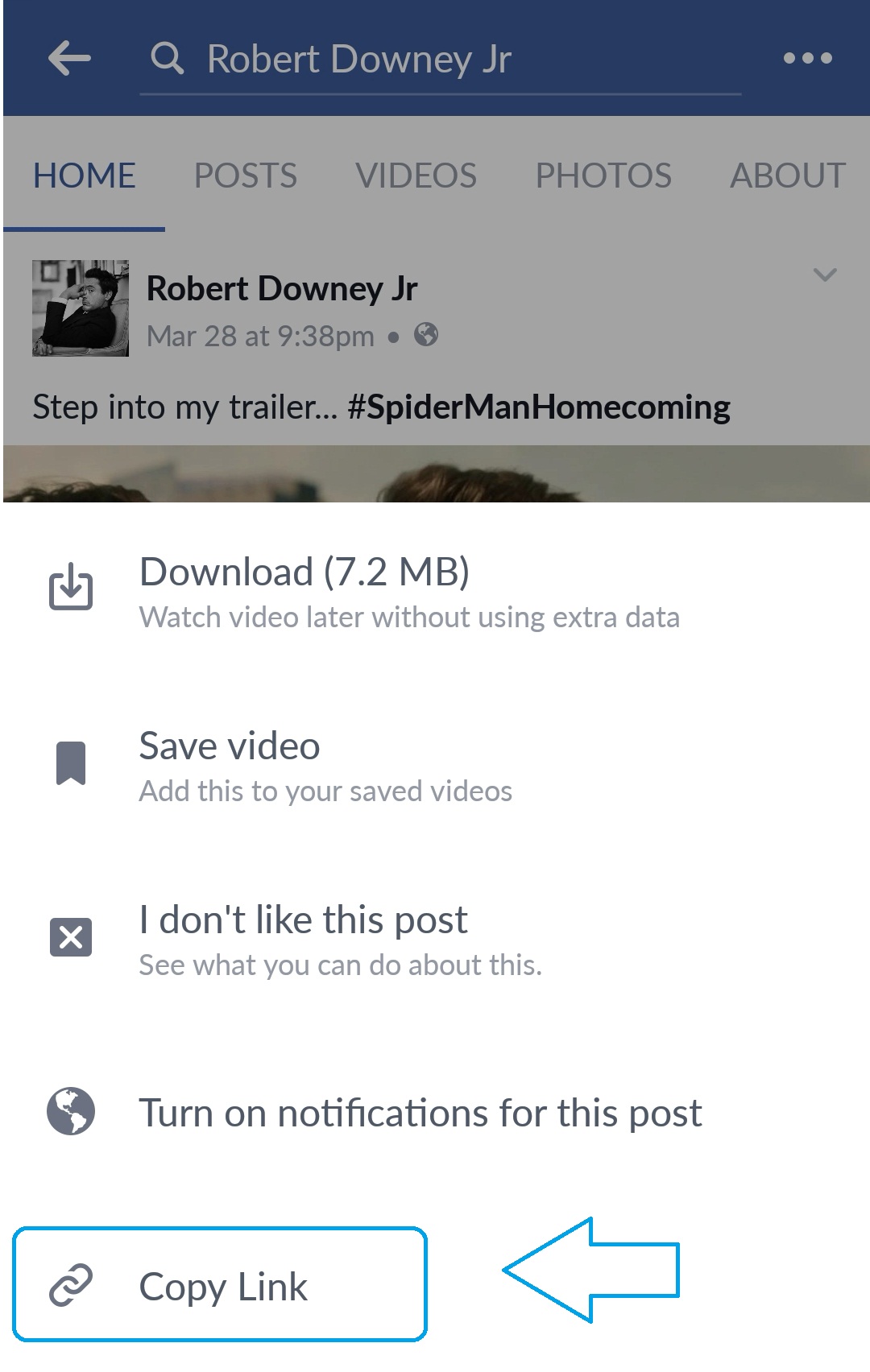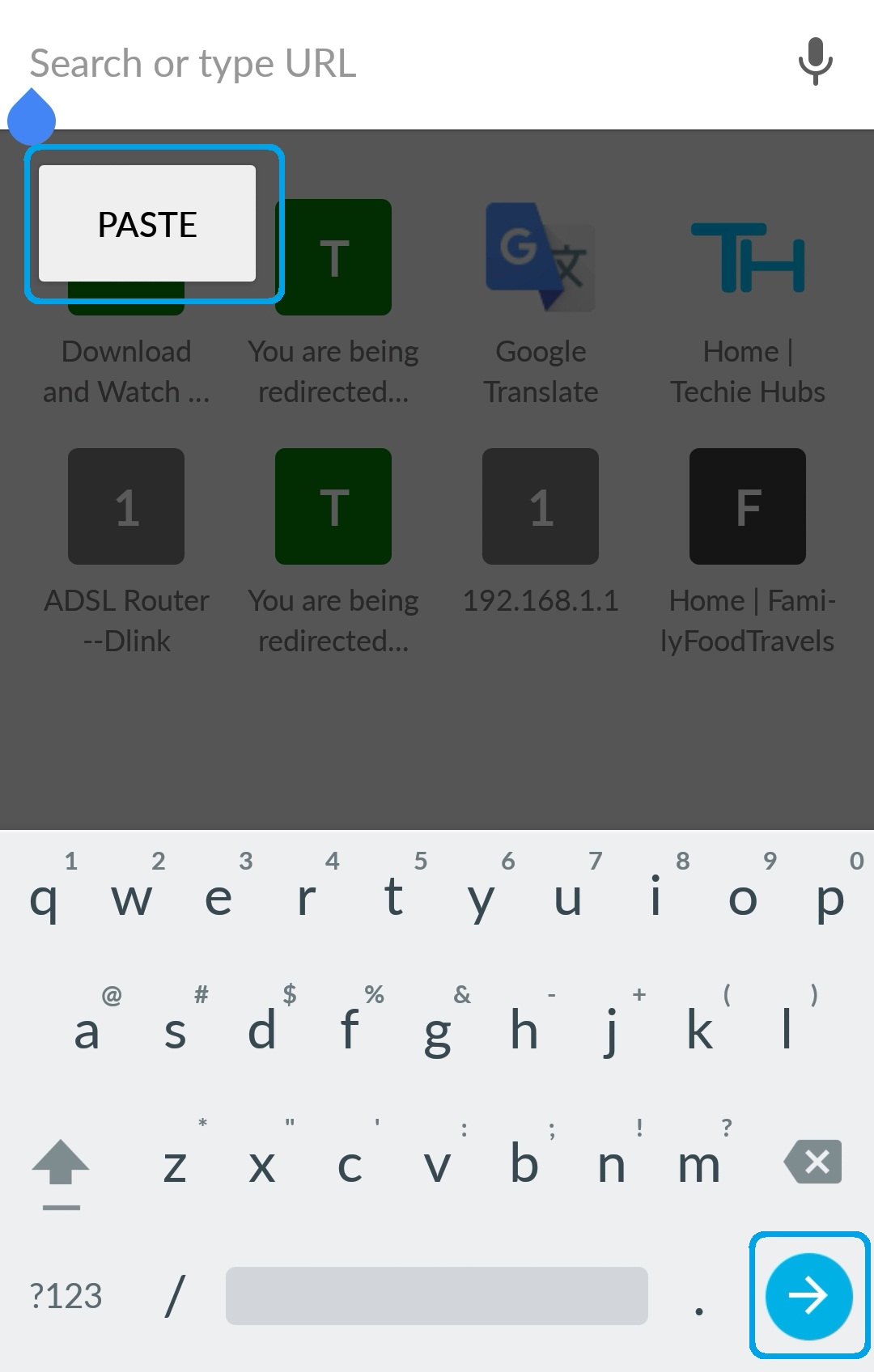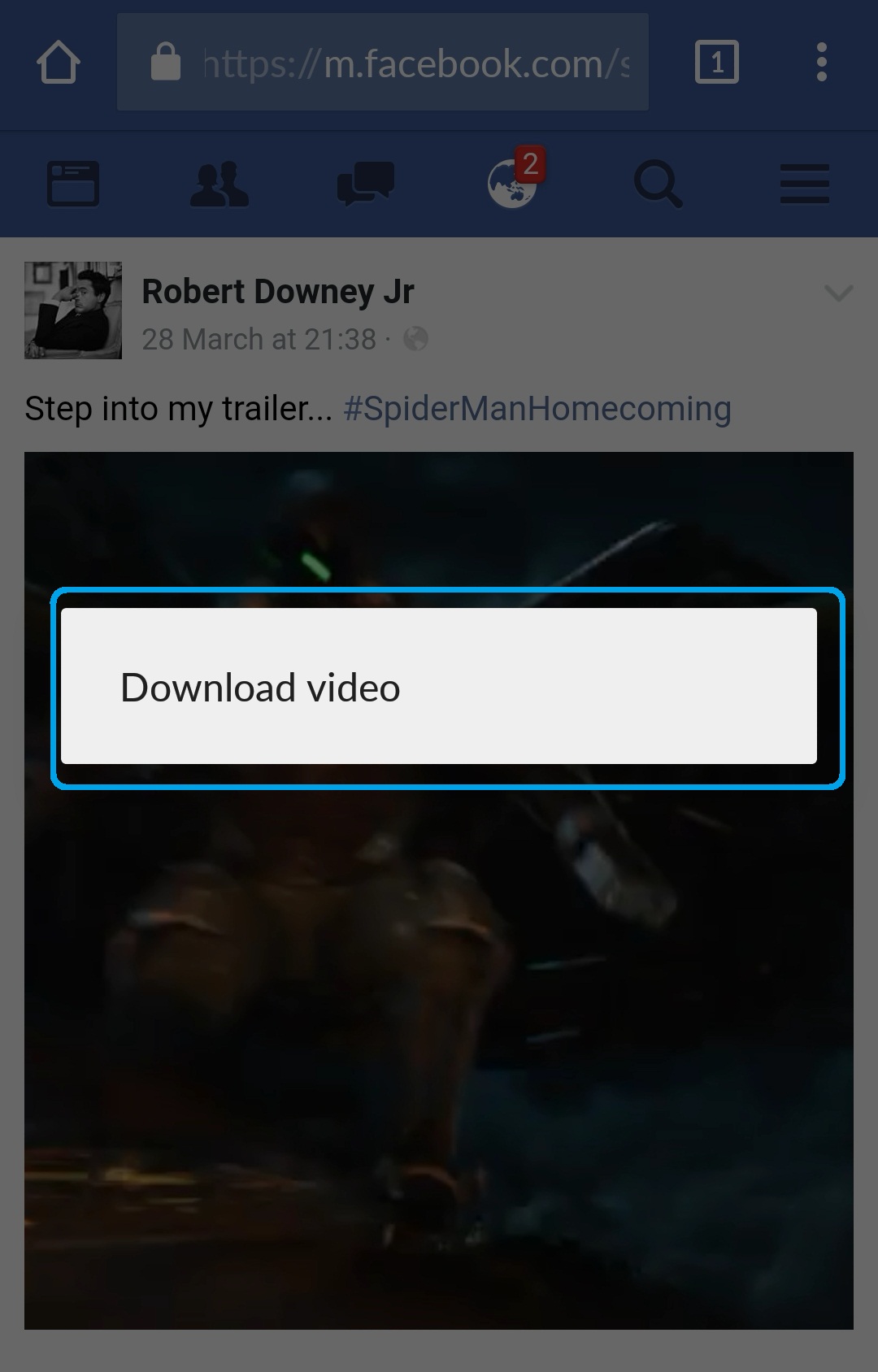Hello Viewers, Today we will see how to download facebook videos without using any software. Facebook by default doesn’t allow you to download video’s directly on your mobile/PC., instead we can do the below workaround to download facebook videos.
Just follow the simple & easily steps below to download Facebook videos without any software.
VIDEO TUTORIAL ON HOW TO DOWNLOAD FACEBOOK VIDEOS:
STEPS ON TO DOWNLOAD VIDEOS FROM FACEBOOK:
STEP 1: Open your Facebook App and Go to the video which you want to download.
STEP 2: Press the “Down Arrow” Icon on the screen.
STEP 3: You will get the pop-up screen with following options, choose “Copy Link”.
STEP 4: Once you click the “Copy Link” option, you will see message displayed as “Link to Post copied to clipboard”.
STEP 5: Now minimize your Facebook App and open Google Chrome Browser.
STEP 6: Click on address bar and Paste the copied link then press enter.
STEP 7: Your facebook page will open with the video you wanted to download.
STEP 8: Now play the video. Once the video starts playing, press and hold on the video. Then click on “Download video”.
STEP 9: That’s it, now your facebook video will start downloading.
Note: Videos will be saved in Downloads folder on your mobile.
Well, wasn’t that easy to download facebook videos just with some simple steps.
FAQ on downloading Facebook videos without any software.
Which browser can download Facebook videos?
You may download your preferred Facebook videos with the Facebook Video Downloader for Firefox extension (or “add-on,” if you want). Simply play the movie in your browser and click the download icon in the toolbar to download it.
Is it safe to use SaveFrom net?
Safe to use Savefrom.net? Yes, it is completely safe. You may be confident that everything is fine since SaveFrom is examined by Norton Safe Web and relied upon by millions.
How can I use SnapDownloader for free?
Yes, you may use SnapDownloader for 48 hours without charge to test out all of its capabilities. To use the programme for free, just install it on your computer and activate the trial. What OS systems are supported? SnapDownloader is compatible with macOS and Windows.