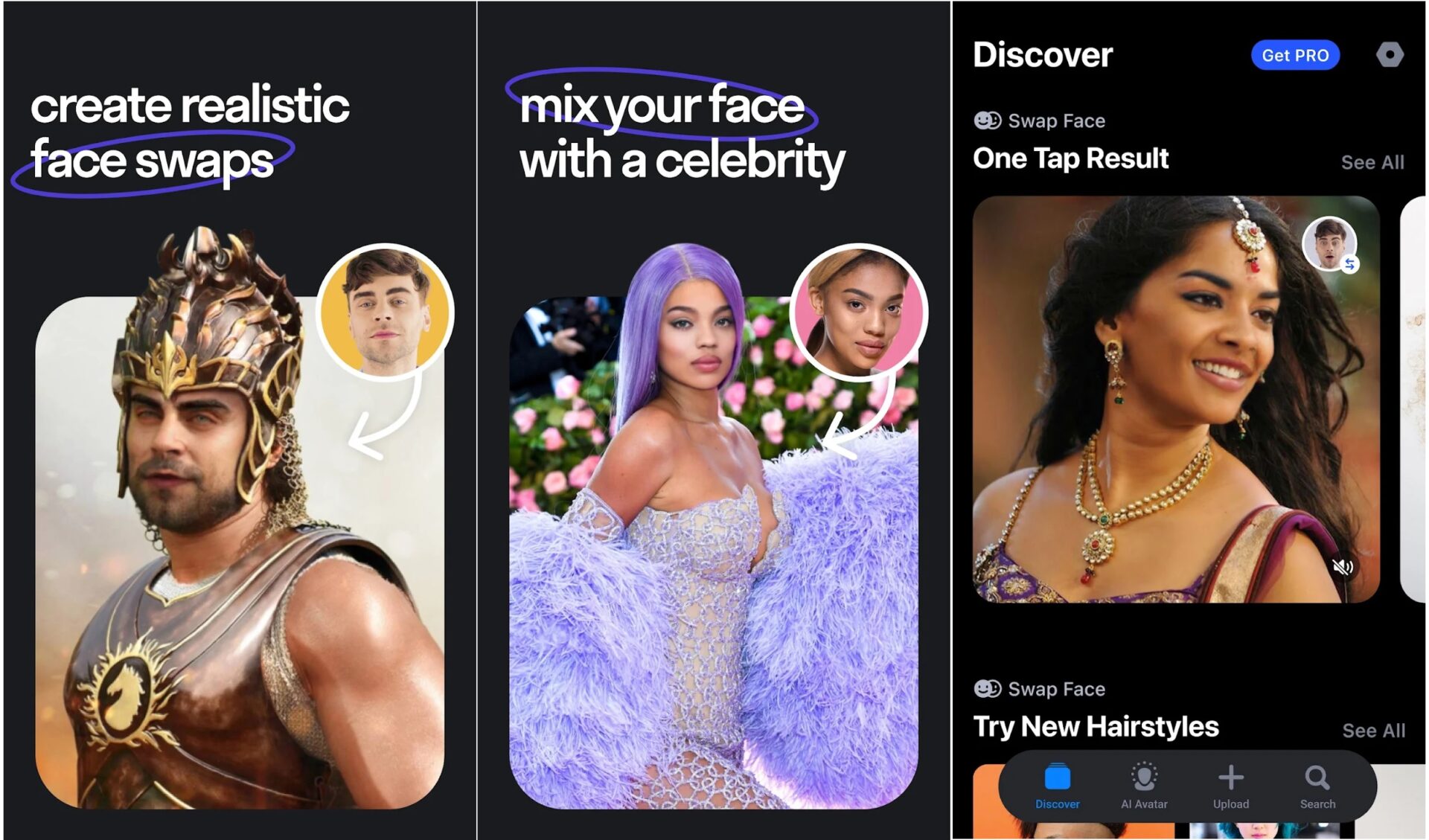If you’ve ever been curious about Best Face Swap App and how your face would appear on another person’s head, there are numerous face-swapping apps available for both iOS and Android.
To perform a successful face swap, it’s important to keep advanced skills in Photoshop or other photo editing software. With the help of these tools, you can easily create a captivating and fascinating image that will undoubtedly catch the attention of your friends and family. But without the help of photoshop how you can perform this task read the article and you’ll get your answer.
Best Face Swap App for Android and iOS
Face swapping has become an increasingly popular trend in recent years, with the ability to swap faces now available and you need to just touch the button on your smartphone.
However, for those who prefer a more hands-on approach, face swap apps are also readily available. It is important to note that the accuracy of the final result will depend largely on the chosen face swap app.
In order to gain the best possible outcome, it is recommended that high-quality images with clear and recognizable features are used.
While face-swapping can be a fun and entertaining way to pass the time. For those interested in exploring the world of face swap apps, we have compiled a list of the top 10 options currently available for both iOS and Android platforms.
Also see: TOP 9 Best Calorie Counter Apps for Android and iOS
If you were Frequently confused between the Best Face Swap App and Fake face swap applications available is a common circumstance.
To address this issue, we have carefully created a selection of superior Face Swap applications for both iOS and Android platforms. So, without any delay, let us start with these recommended apps list.
#1st. Face Swap Live Lite
The Face Swap Live app is a versatile tool for creating fun and entertaining face swaps using your smartphone. That’s why we give it first priority to our best swap app list.
Whether you have existing images or want to take a selfie, Face Swap Live offers a wide range of features to help you achieve your desired result.
Best features of using the Face Swap Live Lite app
- One of this app’s most notable features is its ability to search for and swap faces with any image of your choosing.
- Additionally, you can preview your face swap in real-time before capturing the final image or video.
- Thanks to advanced AR technology, Face Swap Live even allows you to swap faces with celebrities.
- While the accuracy of the app’s face-swapping capabilities may not be perfect, it still provides plenty of entertainment value for users of all ages.
- One area where Face Swap Live truly shines is in video face swapping. This feature sets it apart from other face swap software and allows users to create even more dynamic and engaging content.
Overall, Face Swap Live is a fun and user-friendly app for anyone looking to experiment with face-swapping technology.
Face Swap Live, available for free download on the Apple app store, is a face-swapping tool that creates impressive images. Despite minor technical glitches, the app delivers satisfactory results.
#2nd. Face Swap Booth
The Face Swap Booth application offers a range of unique features to help you produce high-quality face swap images.
While there is no automatic face swap function, the app offers a manual process that allows for precise adjustments.
One particularly useful feature allows users to swap specific facial characteristics, rather than swapping entire faces.
This means that you can easily adjust the position or size of someone’s eyes or nose on another person’s face.
Additionally, the app includes pre-designed templates featuring celebrities, giving users the opportunity to create amusing and entertaining images.
Best features of using
One benefit of using the Face Swap Booth app is that there is no limit to the number of photos that can be processed.
Furthermore, the app saves facial data from previous face swaps, which can be used for future images.
This feature helps users save time and streamline the face-swapping process.
Finally, Face Swap Booth regularly showcases a new “photo of the week,” featuring particularly impressive or creative images produced by users of the app. It’s available for free on both platform Android and Apple stores.
#3. Reface
Looking for a high-quality app that specializes in face-swapping and supports both photo and video formats? Reface may be the perfect solution for you.
With a primary focus on video face swaps, Reface is ideal for those who want to see themselves in a variety of different situations, such as delivering an Oscar-winning speech.
Best features of using Reface
The app offers an extensive variety of trending videos and GIFs that can be used for face-swapping, including popular memes, trending web series, and famous actors.
Reface utilizes advanced AI technology to enhance the accuracy and realism of its face-swapping feature.
However, it should be noted that all face-swapped videos come with a Reface watermark, which can be removed by purchasing the premium version of this best face-swap app.
#4. Snapchat
The face swap feature was first introduced by Snapchat, which quickly became a viral sensation within a few weeks of its release. With time, Snapchat has honed its expertise in creating captivating face-swapping effects on both photos and videos.
One noteworthy aspect of this app is that, unlike other apps, users do not need to download additional software or applications to enjoy this feature. Simply navigate to the Snapchat filter gallery and begin face-swapping with ease.
Best features of using Snapchat
- If you’re looking to have a little fun with your friends on Snapchat, you may want to try the face swap filter. To get started, position yourself and your friend within the frame of the camera, and then activate the filter.
- Also, you can choose to use photos from your gallery to replace your faces. If you want to save your face-swapped images, simply hold down the center button to record a video.
- These images and videos can be shared with your friends on Snapchat or even exported outside of the app.
Best of all, Snapchat is completely free to use and is known for its efficient and user-friendly face-swapping features. According to us, it was the most used face swap app when it started this function.
Also see: TOP 10 Offline Music Apps for Android
#5. Instagram
Instagram’s popularity has led to countless users opting for its filters when capturing images. Among these filters, Face Swap stands out as one of the most commonly used ones.
Unlike other filters, this filter doesn’t require users to download a separate app, much like Snapchat.
Instagram’s Face Swap filter offers extensive editing options, making it a fan favorite.
Accessing the filter is simple: open the app, head to the camera, and navigate to the effects gallery to locate the filter.
To start swapping faces, tap on the filter. However, it’s worth noting that some users may prefer alternative apps for face-swapping, as Instagram’s filter may lack the desired level of accuracy and finishing.
Best features of using Instagram
- One of the many features offered by Instagram is the ability to produce face swap videos that can be easily shared with friends or posted to your social media accounts.
- As an added bonus, Instagram is a free app that does not require any in-app purchases, making it an affordable option for users.
- Its reliability has also made it a top choice among many individuals seeking a reliable social media platform.
#6. Faceover
Faceover is a powerful photo editing application that offers a range of features to enhance your images.
While it does include face-swapping capabilities, this is not its primary focus.
Instead, Faceover excels at enabling users to crop faces from one photo and place them onto another, producing high-quality results that can be resized to achieve optimal image quality.
Best features of using Faceover
- One of the key advantages of Faceover is its ability to perform multiple face swaps simultaneously, making it an efficient choice for those working with large batches of photos.
- However, some users may find the app’s interface challenging to navigate. Fortunately, Faceover offers a comprehensive tutorial to guide users through every aspect of the app, ensuring a smooth and seamless editing experience.
- Whether you’re looking to create fun and quirky face-swapping images or simply want to enhance your photos with professional editing tools, Faceover is a free-to-use app that’s definitely worth checking out.
- With its user-friendly interface and impressive range of features, it’s an excellent choice for people who are looking for the best face swap app.
#7. Funveo
Funevo is a highly versatile face swap editing application that provides a wide range of unique filters for enhancing your photos.
However, its primary focus is on face swapping, and it delivers an extensive collection of facial filters and masks for this purpose.
In fact, Funevo has earned a position among the top 8 face-swapping apps, thanks to its exceptional accuracy in generating face swaps with almost 100% precision.
Best features of using Funveo
- With Funevo, you can easily create multiple face swaps simultaneously, using either an existing image or a live capture.
- The app’s interface is similar alike Snapchat, making it a user-friendly option for both newbie and experienced users alike.
- Unlike other social media apps that bombard you with notifications, Funevo provides a refreshing break from constant interruptions, making it an excellent choice for those looking to edit their photos without any distractions.
#8. Cupace
Cupace, a user-friendly photo editing tool, boasts a wide array of valuable features to enhance your creative pursuits.
One of its most noteworthy features is the Paste Face function which allows you to seamlessly crop and paste anyone’s face onto another person’s with a single tap.
Best features of using Cupace
- This cutting-edge technology utilizes AI to extract faces, however, for greater precision, manual extraction is also available.
- The extracted faces can be used to create visually stunning face swaps and added onto any object with ease.
- Additionally, Cupace offers a crop feature that allows for the resizing of the selection area of the image to be face swapped.
The app’s advanced technology is also capable of detecting faces and extracting them with remarkable accuracy, making the editing process even smoother.
Keep these things in mind before using Face Swap App
The practice of face-swapping, whether it be with your pets, friends, colleagues, or even memes, has become a popular form of entertainment.
With the advancement of technology, face-swapping has become more accessible and easier to achieve.
However, it is important to note that not all face-swapping apps are created equal, and some may have negative consequences such as the creation of Deepfake content.
To ensure a safe and reliable experience, it is recommended to use only the top-rated and trusted face-swap applications.
These apps are designed with accuracy and user safety in mind, ensuring that the final result is both entertaining and harmless.
Besides, it is important to remember that face-swapping should only be used for personal purposes and not for professional or malicious intent.
So, whether you want to swap faces with your favorite celebrity or create a humorous meme with your friends, make sure to choose a trusted and safe face-swapping app to avoid any potential harm or negative consequences.
Final Verdict
Before installing any of the apps mentioned above, it is essential to consider certain factors that can impact your experience. These include the purpose of the app, availability of filters, precision, and sharing capabilities. It is recommended that you carefully assess these aspects before proceeding with the download.
We appreciate your feedback and would like to hear about your experience with face-swapping software. Please share your thoughts in the comments section below about the app that you found to be the most useful and enjoyable to use.