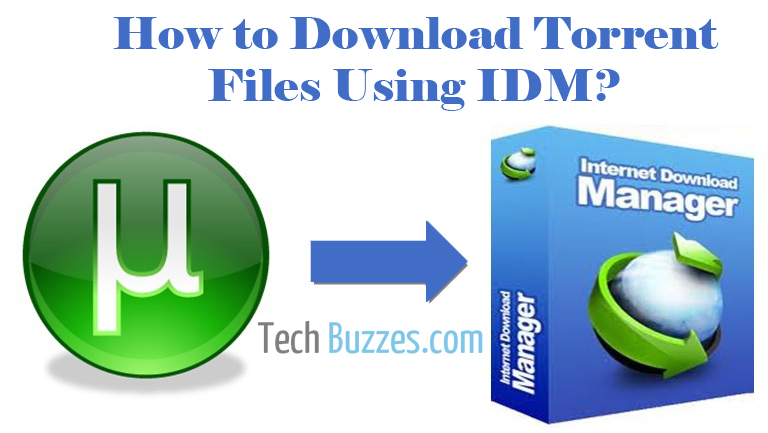The Best Movie and Songs downloader at internet currently amiable is Torrent. We first tend to search for Torrent files to download. Higher the seeds of a torrent file, lesser will be the chances of wasting time. Torrent is used worldwide by various users for downloading files such as Latest Movies, Songs, Videos from internet. It is regarded as the best source for downloading online files but it has one irritating factor that really bothers its users and that is the speed of downloading when number of seeds is less. However, in order to increase the speed of torrent in market new software is launched, known as IDM (Internet Download Manager). It helps in boosting the speed of the downloading and prevents wastage of time. So, let see how we can Download Torrent Files using IDM.
What are the necessary steps to “Download Torrent Files Using IDM”?
STEP 1: Go to the website called as zbigz.com. There you have to Register & Login into an account under the category of Premium or Free. (Generally people choose free option account and keep premium services off).
STEP 2: whichever Torrent file you want to download put it on the window by Dragging the Torrent File or Pasting the Torrent Link in the Box. Now directly click on ‘Go!’ button and get started.
STEP 3: a pop up window will appear on the page where again two types of accounts will be displayed. You have to select and declare your choice. This is necessary because it will initiate the downloading speed in future.
STEP 4: you have to click on cache button and wait until its process is complete. (This may take few seconds so you can move to further step very quickly).
Once file caches, a download button appears on which you are supposed to click. However, the site will again ask you to choose among two accounts and finally declare the future preference. Just after that IDM download file will be opened and you will be asked to click on Run now so that it is uploaded on desktop.
See : [How-To] Speed Up the Computer and Increase its Performance
STEP 5: all above processing will take only few minutes but last 4th step IDM downloading will take some time. Once it is downloaded you can easily download all torrent files without thinking about leeches, peers and seeds numbers. By this way you can Download Torrent Files Using IDM, No matter how less a file contains seeds, IDM will download them very fast.
How to Download Torrent Files Using IDM is the basic question being asked by users online. So the answer is right ahead of you. Just follow these simple steps above. So, you can Download Torrent Files Using IDM without any issues and at high speed without wastage of precious time.