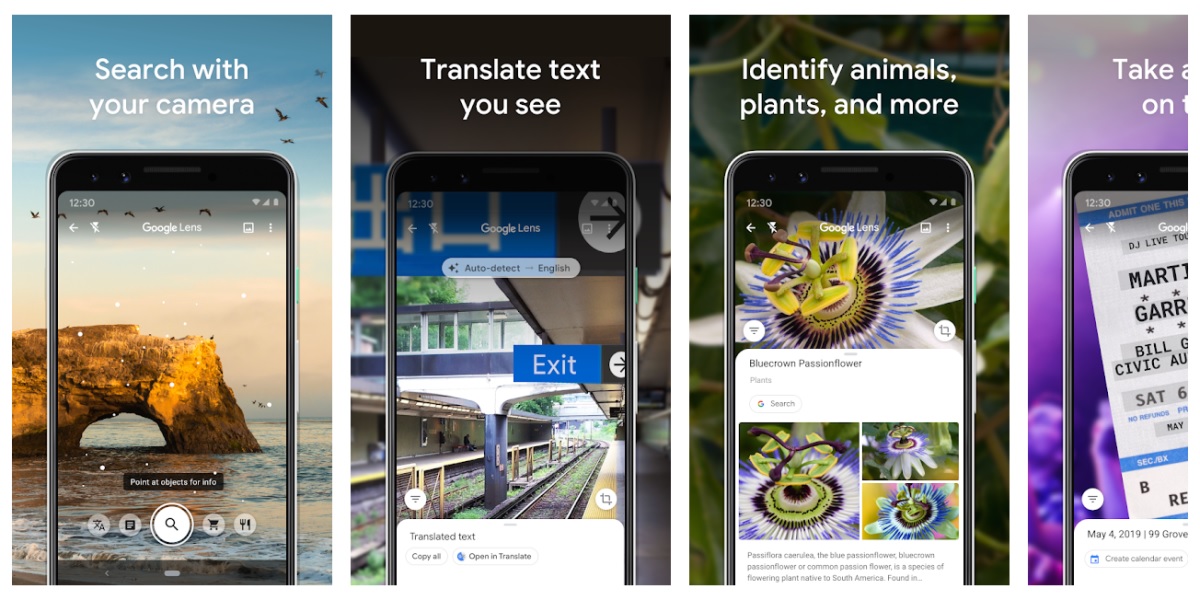Google Lens is a cutting-edge technology that offers a new way of visual search and information retrieval. It’s an AI-powered image recognition tool that enables users to search the web, identify objects and text, and even translate languages by simply pointing their smartphone camera at them. Google Lens was initially launched on Android devices, but since then it has been made available on iOS as well, offering iPhone users a seamless visual search experience. In this article, we’ll take a closer look at Google Lens for iPhone and what makes it such a game-changer.
How Google Lens Works
Google Lens is a smart camera app that uses deep learning algorithms and computer vision to recognize and understand the content of images and real-world objects. When you point your camera at an object, Google Lens analyse the image and tries to identify what’s in the frame. If it recognizes something, it will provide relevant information, such as the name of a flower or a building, or even the nutritional information of a food item.
One of the standout features of Google Lens is its ability to recognize text and perform optical character recognition (OCR). This allows users to extract text from images and even convert it into editable text. For example, if you take a picture of a business card, Google Lens can automatically extract the name, address, and phone number, making it easier for you to add the information to your contacts list.
Also See: iPhone Restore from Backup: A Comprehensive Guide
Another feature that makes Google Lens for iPhone a great tool for everyday use is its ability to recognize and identify popular landmarks, logos, and artwork. Simply point your camera at a landmark, and Google Lens will provide you with its name and relevant information. This is a great way to learn about new places, especially when traveling.
Google Lens for iPhone is also equipped with real-time translation capabilities. You can use it to translate signs, menus, or any text that you come across in a foreign language. Simply point your camera at the text and Google Lens will provide you with an instant translation. This feature is particularly useful for travelers, as it eliminates the need to carry a physical translation guide or dictionary.
Integration with Google Photos and Google Assistant
Google Lens for iPhone is integrated with Google Photos and Google Assistant, making it even more accessible and convenient to use. If you have Google Photos installed on your iPhone, you can access Google Lens by simply tapping on an image in your library. Google Lens will analyze the image and provide you with relevant information and search results.
Google Assistant also integrates with Google Lens, allowing you to perform visual searches and get answers to your questions by simply speaking to your iPhone. For example, you can ask Google Assistant “What’s this flower called?” and then point your camera at the flower. Google Assistant will use Google Lens to identify the flower and provide you with the name and relevant information.
Google Lens for iPhone is a powerful and versatile visual search tool that provides a new and exciting way of exploring the world around you. Its deep learning algorithms, computer vision, and image recognition capabilities make it an indispensable tool for everyday use. Whether you’re looking for information about a landmark, translating text in a foreign language, or simply want to know the name of a flower, Google Lens for iPhone is there to help. With its integration with Google Photos and Google Assistant, Google Lens for iPhone is an essential tool for anyone who wants to stay informed and connected to the world.
In addition to its image recognition capabilities, Google Lens for iPhone also offers several other useful features that make it a valuable tool for many different types of users. For example, it can be used to scan QR codes and barcodes, making it a handy tool for online shopping and product research.
Google Lens also has a “Style Match” feature that allows you to take a photo of an item of clothing, furniture, or decor, and then find similar items online. This can be especially useful for those who are looking to decorate their home or find a specific item to match a certain style.
Also see: iPhone Location Changer: Best Info you Need to Know About?
For food lovers, Google Lens has a “Food” feature that can recognize food items and provide information about their nutritional content, as well as recipes and cooking tips. Whether you’re trying to stay healthy or just want to explore new recipes, this feature can be a great resource.
One of the most impressive things about Google Lens for iPhone is its speed and accuracy. The app is able to identify objects and provide relevant information almost instantly, making it a fast and convenient way to get the information you need. The accuracy of the app has also improved over time, thanks to the vast amount of data and machine learning algorithms that Google has trained it with.
Finally, it’s worth mentioning that Google Lens for iPhone is a free app, and it’s available to download from the App Store. Whether you’re a tech-savvy person or just someone who wants to try something new, Google Lens for iPhone is a great tool to have in your arsenal.
Conclusion
Google Lens for iPhone is a must-have app for anyone who wants to explore the world around them in a new and exciting way. Its deep learning algorithms, computer vision, and image recognition capabilities make it a powerful and versatile tool that can help you stay informed and connected to the world. Whether you’re looking for information about a landmark, translating text in a foreign language, or simply want to know the name of a flower, Google Lens for iPhone has you covered. So, what are you waiting for? Download the app today and start exploring!