- Also see: Best Android 13 Call Recording Apps to Use in 2023
- How Effectively a Method Works To Call Someone Who Has Blocked:
- Hide your caller ID before you call
- Use a different number to call someone who has blocked you
- Download a third-party app to call someone who has blocked you
- You can leave a voicemail
- Send messages on Social Media apps where they are most active
- Send them a Mail or make a Skype Call
- Dial *67 before the number (Works in the US)
Have you ever found yourself in a situation where you are unable to contact someone who has blocked your mobile number or call someone who has blocked you? Despite trying all possible means, you are still unable to reach out to them.
If so, you’ve come to the right place. We can assist you in resolving this issue. We have all utilized the Call Blocking feature on our devices at some point to prevent unwanted calls from spammers or individuals we do not wish to communicate with.
This feature is particularly beneficial in shielding us from unsolicited calls from telemarketers or those who may have been pestering us with constant calls.
Also see: Best Android 13 Call Recording Apps to Use in 2023
In certain examples, people may find themselves unable to reach out to their loved ones due to personal reasons that prevent them from being able to communicate.
Also, it may occur that our own phone numbers become blocked mistakenly by the other party, obligating the need to unblock the number before further communication can take place.
Furthermore, there may be occasions where an individual seeks to convey a message to someone who has blocked them, possibly due to a small family conflict or other similar issues.
An important thing to consider
It is important to note that trying to contact someone who has blocked your number may be considered harassment and could lead to legal consequences.
It is essential to respect the privacy of the individual and understand that there may be personal reasons behind the decision to block your contact.
If someone is actively trying to avoid communication with you, it is crucial to give them space and refrain from repeatedly attempting to reach out.
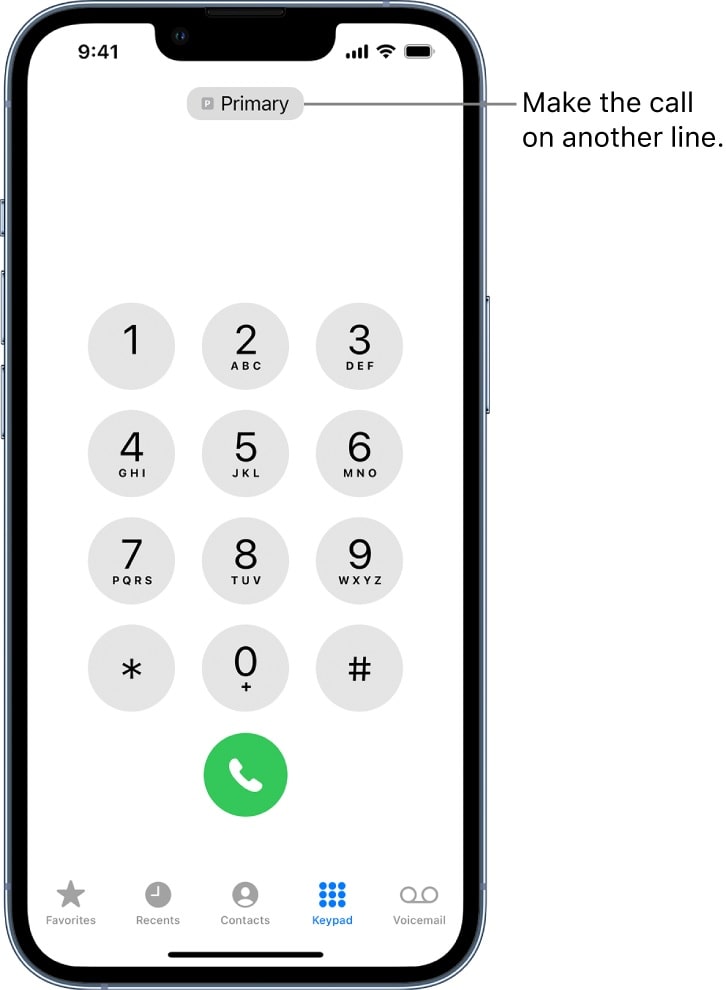
Nevertheless, in the event of an urgent situation or a need to contact someone who has mistakenly blocked your number, there are valid methods available.
It is crucial to keep in mind that respecting another person’s boundaries and granting them time and space is always the best approach while maintaining a respectful tone.
Some Good Ways to Call Someone Who Has Blocked You
This informational blog post aims to provide you with effective strategies to reach out to someone who has blocked you or call someone who has blocked you. We have compiled a comprehensive list of essential methods that can assist you in making successful contact.
Rest guaranteed that we are constantly exploring and updating our resources to bring you the latest tricks and techniques. Keep an eye out for future updates on additional solutions from our dedicated team.
How Effectively a Method Works To Call Someone Who Has Blocked:
| Methods | Rating |
|---|---|
| Hide your caller ID before you call | 4.2⭐ |
| Use a different number to call someone who has blocked you | 3.8⭐ |
| Download a third-party app to call someone who has blocked you | 3.5⭐ |
| You can leave a voicemail | 4.0⭐ |
| Send messages on Social Media apps where they are most active | 4.5⭐ |
| Send them a Mail or make a Skype Call | 3.9⭐ |
Method 1:
Hide your caller ID before you call
When you hide your caller ID, you can hide your identity when making calls to someone who has blocked you.
By doing so, your number will show up as “No caller ID“, which may go unnoticed by the recipient. With repeated attempts, there is a possibility that you can be unblocked and your call can be received.

This feature ensures that your contact’s smartphone cannot detect your phone number every time you connect using Hidden Caller ID.
However, the process to hide your caller ID differs slightly in Android and iPhone
Whilst both Android and iPhone offer the option to hide your caller ID, it’s important to note that the steps for doing so differ slightly between the two operating systems.
Starting with the Android first:
Accessing the settings of your smartphone could be confusing, as different brands have different User Interfaces and setting options. To hide your caller ID, you may need to follow these steps:
- First, locate the “Settings” option on your device. Depending on your phone, it could be in the drop-down or slider menu.
- Once you find the Settings , select the ‘Call Settings’ option. From there, navigate to ‘Additional Setting’ and then select ‘Caller ID’.
- Finally, click on the ‘Hide Number’ button and you’re all set.
- Keep in mind that these steps may vary depending on the make and model of your smartphone.
- In conclusion, hiding your caller ID can be a useful feature in certain situations, and knowing where to find it in your phone’s settings can save you time and frustration.
NOTE: If your mobile carrier has preferred to disable this particular feature, it is likely that you will be unable to utilize these settings on your Android device.
Coming to iPhone:
- To modify your caller ID settings, begin by accessing your phone’s settings.
- Once there, locate the section labeled “Phone” and proceed to tap on it.
- From here, select the “Show My Caller ID” option.
- Finally, disable the “Show Caller ID” setting to prevent your information from being displayed to the recipient.
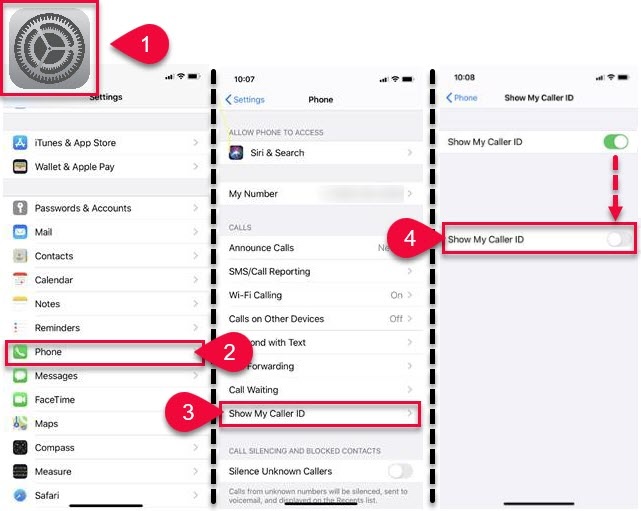
Note: Remove your details from the TrueCaller app.
It is advisable to check if your name and number are registered on Truecaller before making calls. To ensure your privacy, it is recommended that you remove your information and details from the Truecaller app.
Also see: How to Record Calls on Android with the Truecaller App
This way, your call recipient will not be able to view your name when you make a call. To fully protect your information, it is important to delete or update your name on Truecaller instead of simply uninstalling the app from your mobile device.
If you fail to delete your details from the app’s database, your call details may still be visible to others. If you are unsure about how to remove your details from the Truecaller app, follow the simple steps below to safeguard your privacy.
For both Android/iOS devices:
- To initiate the process of removing your personal information from the True Caller application, start by opening the app and locating the three vertical dots situated at the top right-hand corner of the screen.
- Once found, tap on these dots and proceed to select the ‘Setting‘ option.
- From the resulting menu, navigate to the ‘Privacy Centre‘ and access this section by tapping on it.
- In the ‘Privacy Center window, slowly scroll downwards until you locate the ‘Deactivate‘ button.
- Tapping on this button will remove all of your personal details from the True Caller app, effectively safeguarding your privacy online.
Method 2:
Use a different number to call someone who has blocked you
There are various ways to try to contact someone who has blocked you. One option is to try dialing their number from a different phone, such as a friend or family member’s device.
Alternatively, reaching out to a mutual friend who is in contact with the person may be helpful. This individual can relay a message requesting that the recipient unblock you.
It is also possible to contact the person’s family members and ask them to relay the message to unblock you.
In this scenario, it may be necessary to provide a false reason for your inability to contact the person. If all else fails, there are still other potential solutions to explore.
Method 3:
Download a third-party app to call someone who has blocked you
Google PlayStore offers a variety of applications such as ‘Textme‘ and ‘Phoner‘ that enable users to generate a randomized number for making calls.
This feature allows individuals to call anyone without revealing their actual phone number. Even if the recipient does not have the app installed, they can still receive calls through this randomly generated number.
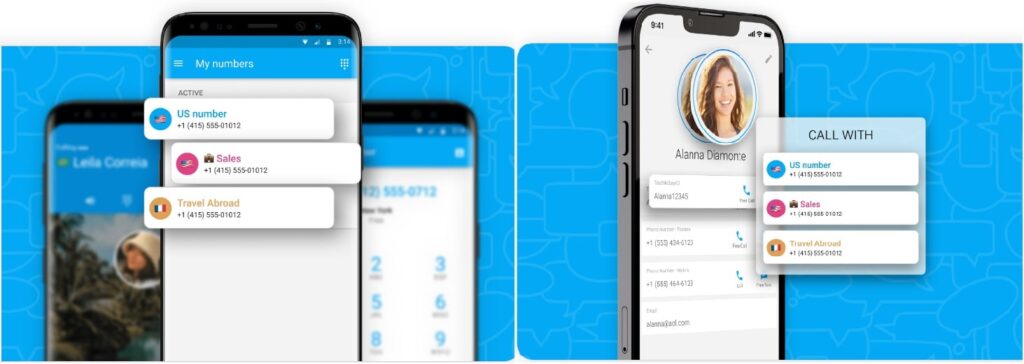
Both ‘TextMe‘ and ‘Phoner‘ are reliable apps that offer this service. While the free subscription of ‘TextMe‘ provides a limited number of calls, it is sufficient for most users.
However, for unlimited access, users have the option to purchase the subscription model. The randomized area code adds an additional layer of anonymity, making it difficult for the recipient to determine the caller’s location.
Overall, these applications offer a secure and confidential means of communication.
Also see: How To Fix Android 13 No Preferred Sim Setting
Method 4:
You can leave a voicemail
If you find yourself attempting to reach out to someone who has intentionally blocked your number, fear not – there is a potential solution.
By utilizing a specific method, you can bypass the block and effectively communicate through voicemail. Despite an individual’s efforts to sever all contact, voicemails remain an accessible means of communication.
Luckily, there are three key methods for sending voicemails that can prove to be valuable in these situations.

Using your phone’s built-in voicemail system
A significant number of mobile devices available in India come equipped with an integrated voicemail feature that enables users to transmit messages using their voice.
Using a third-party voicemail app
India serves a wide range of third-party voicemail applications that enable users to exchange voice messages. These efficient apps offer users the convenience of sending and receiving voicemails with ease.
Using some voice message apps
Various messaging applications such as WhatsApp, Telegram, Instagram, Line, and Signal have integrated the ability to send and receive voicemail messages. However, in order for this feature to function, the recipient must have the respective application installed on their device.
Method 5:
Send messages on Social Media apps where they are most active
To reach out to someone after blocking them, consider utilizing their preferred social media platform.
Whether it’s Facebook, Instagram, Twitter, or Facebook Messenger, strive to communicate through media where they are most active.
It’s important to keep patience and avoid impulsively sending a message immediately after blocking.
Allow some time to pass and then attempt to reconnect using this approach.
Expressing a genuine apology and taking responsibility for any errors can help to facilitate positive communication and potentially mend any broken relationships.
Method 6:
Send them a Mail or make a Skype Call
In situations where your WhatsApp number is blocked and you need to contact someone who has blocked you on the app, there are alternative methods you can explore.
One option is to reach out via email if you have the person’s email address.

When composing your message, it’s important to maintain a professional tone and keep your message concise yet respectful.
Another alternative is to make a call through the Skype app if you have the person’s username. This could be a viable alternative if other communication tracks are unavailable.
Dial *67 before the number (Works in the US)
If you want to hide your telephone number from the recipient, you can utilize the *67 code.
This will cause your number to appear as a private or unknown number on their device.
Before dialing the recipient’s number, simply dial *67 followed by their telephone number.
Here’s an example: *67-0999999999.
How to call someone who blocked you on WhatsApp
Although being blocked on WhatsApp can be frustrating, there is still a way to send messages to the person who blocked you. All you need is the help of a mutual friend.
If you and the person who blocked you are both in a WhatsApp group with a common friend, you can send messages to the group and the blocked individual will receive them.
By requesting or convincing the person who blocked you to unblock you, you can regain contact with them. It’s important to remember that this method should only be used in exceptional circumstances and with the utmost respect for the other person’s boundaries and privacy.
In the case that you prefer to maintain privacy and avoid involving a third person, then there is an alternate solution, try this powerful one. Below, we present a comprehensive guide on how to connect with someone on WhatsApp despite being blocked.
To regain access to contacts who have blocked you on WhatsApp, follow these steps:
- Firstly, go to the settings menu of your WhatsApp and select the option to delete your account from the dropdown menu.
- After doing so, reinstall the app on your phone and create a new account.
- Once completed, you will be able to send messages to the contacts who had previously blocked you.
- It’s important to note that deleting your WhatsApp account will remove you from all current WhatsApp groups.
- If you wish to regain access to these groups, you will need to request access or simply join them again.
Wrapping Up!
In this article, we have outlined various methods that can be used to get around a call block or reach out to someone who has blocked you. We encourage our readers to maintain caution when using these techniques and to only do so in the pursuit of good intentions. We do not favor any actions that violate an individual’s privacy. Our hope is that this guide will assist you in navigating these situations.
How to know if you are blocked by someone?
1. Your calls are never answered.
There could be numerous explanations as to why your calls are not receiving a response. However, one potential explanation is that your calls are being obstructed.
2. After a single ring, you listen to a voicemail.
In the period of being blocked, the regular ringing pattern will not be audible. Instead, a single ring will be heard before the call is automatically redirected to the voicemail system with a notification that the line is occupied.
3. You will hear an Automated response without a single ring.
Consistently hearing an automated response of “the subscriber is unavailable” after making a call could potentially indicate that the recipient has blocked your number.

