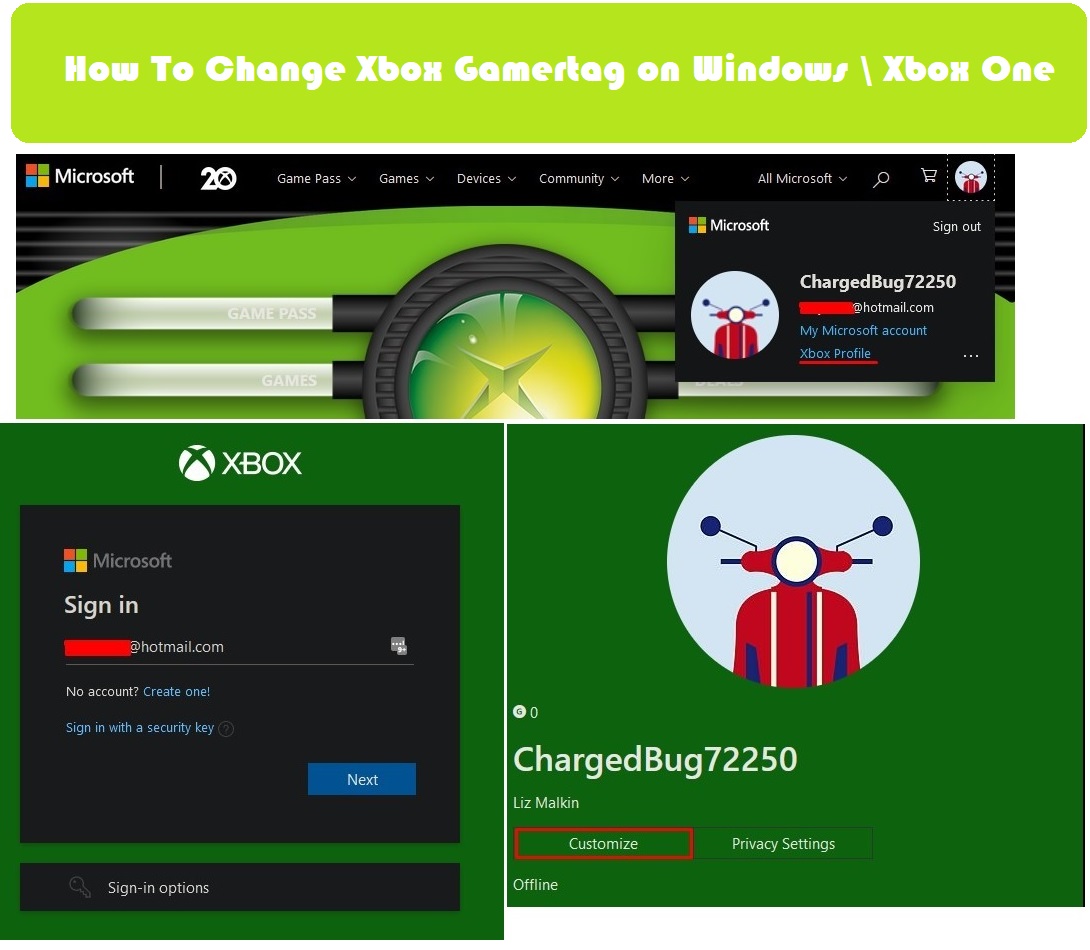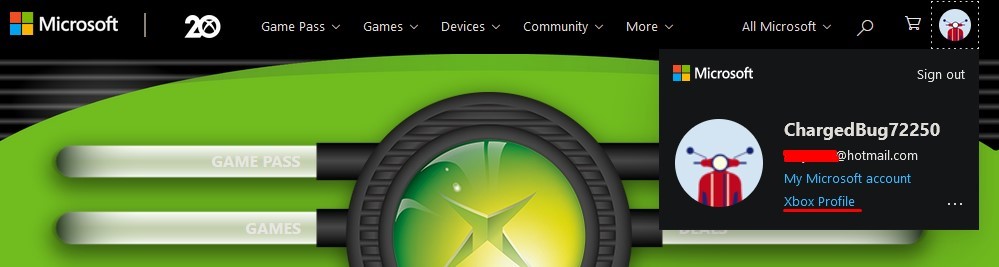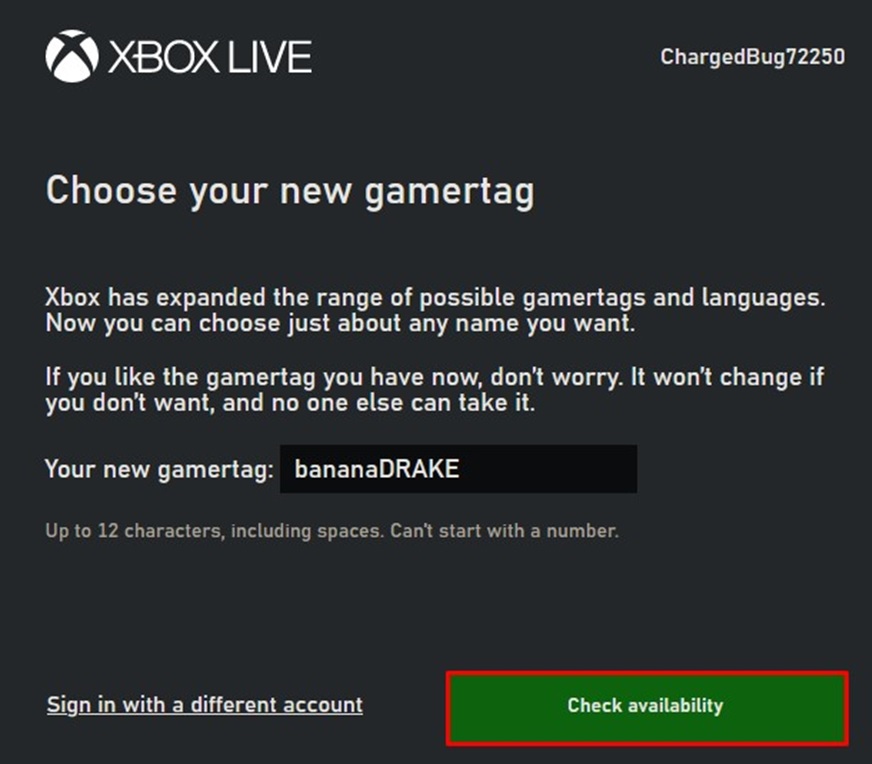Gamertag is one of the most important parts of a gamer’s identity. After you have successfully registered on Xbox, you will be assigned a Gamertag. The Gamertag will act as your alias while you play games on your Xbox and PC. If you are looking to change the Xbox Gamertag, you are in the right place. In today’s article we are going to see on How to Change Xbox Gamertag on Windows, Xbox One, and Xbox One App ?
The Gamertag is highlighted when a player tops the leaderboard. Gamertag is also used by your friends and acquaintances to find and add you to their friend list. The Gamertag can be changed whenever you wish. In this article, we will be covering various popular methods to change Xbox Gamertag!
How To Change Xbox Gamertag ?
The gamertag can only be changed a certain number of times. After that, you will have to spend money to modify your gamertag. Hence, I would highly recommend that you come up with a definite gamertag that you want to switch to. Once it has been modified, your friends and colleagues will be able to find you with your new gamertag.
Without any further ado, let us check out various methods to change Xbox gamertag.
Change Xbox Gamertag on Desktop\Mobile:
Sadly, Xbox does not provide users with the ability to change their gamertag on Android. To change Xbox gamertag on Android, you have to use a workaround. Coincidentally, the method to change your gamertag on Desktop and Mobile are one and the same for most of the part. Let us have a closer look at the method:
- Open a Web Browser on your Desktop or Mobile.
- Head over to www.xbox.com
- Sign In to your account.
And that’s it! In a few simple steps, you have successfully changed your Xbox gamertag. Now you can flaunt your new gamertag to your friends.
Change Xbox Gamertag on Xbox One
The Xbox gamertag can be easily changed from the Xbox One console. You do not need to go through the hassle of changing it via the Xbox website.
Here’s how you can do it:
- Press the Guide button on your Xbox controller.
- Select your profile picture and then click the A button on your controller.
- Now head over to My Profile → Customize.
- Enter your new gamertag that you desire. The Xbox system will automatically verify if the gamertag is available.
- Click on Claim It to change your gamertag.
If you are stuck at any point, or if you are experiencing issues while changing your gamertag, let us know in the comment’s section below. We will try to resolve your issue as soon as possible!
FAQ on Xbox Gamertag
What is your Xbox gamertag?
The Xbox name of an alter personality is a gamertag. It consists of an alias, a gamerpic, an optional avatar or photo, and some information to represent you while you play games and interact with other Xbox community members.
Is Xbox Gamertag unique?
To play games on Xbox Live, you must have an Xbox Gamertag. It is a distinctive moniker that signifies your participation in the gaming world and enables you to interact with other players from across the globe while playing online multiplayer games.
Why do Xbox Gamertags have numbers?
The extra numerals now make the name unique, allowing several people to share the same name.