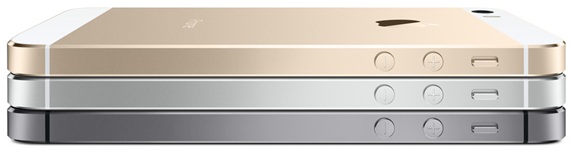iTunes is one of the largest and widely used App for iOS . Used throughout the world for its feasibility and popularity, iTunes has quickly become the number one music player in all computers. Part of that reason is attributed to the fact that it is the only official software program that interacts with the iDevices. The iDevices comprise the whole range of iPods, iPads and iPhones. When it was first introduced, there’s no doubt that the iPod was a revolutionary product. It was designed to bring about security, put an end to piracy and at the same time, provide people with a very nice experience with their music listening needs. And, the device largely delivered; it was extremely easy to use, safe and secure and quite convenient. However, the accompanying software, iTunes, created for both Mac and PC, was not such a nice thing to use. Even though iTunes has been updated almost regularly over thee years to become what it is today, there are still a number of different things that the program fails to accomplish properly. Here are a few reasons why iTunes is not such a good media player after all:
It is very slow
A good media player is one that does not take up a lot of resources, but also provides maximum functionality. Itunes is nothing like that. In fact, if your computer specs aren’t top of the line, per se, you are likely to see a dip in performance. The program generally tends to use a great deal of resources on your computer, which means that it is usually very slow. The program operates pretty slow in general, and even though updates for the program have been released over the years, nothing definitive has yet come to the fore that would see the program’s performance increase significantly.
It increases start up times
Moreover, Apple has a built in option that is activated by default which makes the program’s launcher start up when your computer opens. However, because the Apple iTunes is such a resource intensive program, it not only makes your computer slower, but it also brings about a significant increase in the start up times of your computer. This makes it quite troublesome for you to be able to enjoy a smoothly operating computer system.
The options require a lot of tinkering
Most people are often left dreaming when you talk to them about programs that allow one touch access and options. Itunes is no different. Even making the smiplest of changes requires you to go through an elaborate and protracted process, and more often than not, you’ll be searching throguh guides on the internet in order to execute specific functions with simplistic ease. For instance, if you want to change the default Library that you wish to use for your iPod or any other iDevice, you have to first press ‘Shift’ before opening the program, which will open another window from where you can select the root library file. The problem is, most people don’t know such shortcuts or workarounds, making it difficult for them to be able to do so.
No multiple playlist windows
People want as much flexibility as they can get. This means that people want to make sure that they are able to drag and drop music from one playlist to another. This ease of use is what sets good music players apart, and unfortunately, the latest iTunes update does little to rectify the situation. You can’t open multiple playlist windows on your iTunes program because the program doesn’t support it at all.
It crashes
Probably one of the biggest issues that has been plaguing the iTunes program for quite a while now; iTunes tends to crash quite easily. The constant craashing suddenly puts an end to your music playback capabilities, and also cuts off any transfers that might be being made between your computer and your iDevice. Now, even though the company has released a number of fixes for the product, nothing definitive has yet been released which would see the end of the constant crashing. At present, the crashing is quite common on computers that have lower specs.
Navigation isn’t exactly easy
When it comes to using a media player, you want a program that provides seamless functionality and navigation. By default, however, the navigation sidebar in the iTunes mplayer is shut off, meaning for those who don’t know, navigation can become quite the problem. Even though you can make a certain number of adjustments in order to get the navigation features working smoothly in the program, it still doesn’t guarantee the fact that there are better programs available which provide much more seamless navigability features. Hence, for all these results, we come to the realization that iTunes isn’t exactly as good a product as its popularity deserves.
Since those disadvantages of iTunes, someone would like to find a thrid tool that replace it. There are some iTunes alternatives for your choice. I would like to introduce one-Wondershare TunesGo, which is an ios manager. It can transfer files between ios device and computer/mac easily.