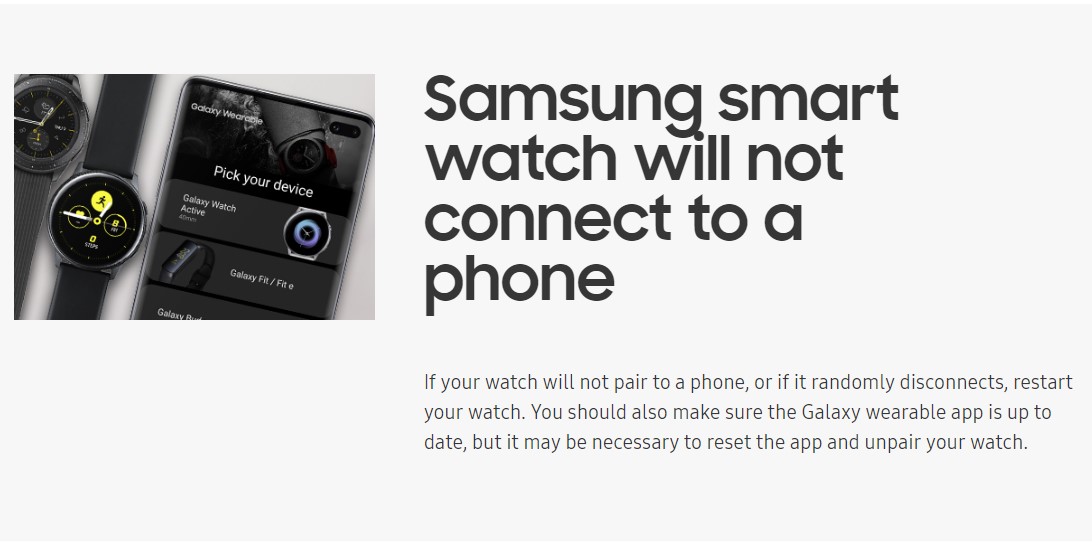The Samsung Galaxy Watch 4 is an impressive smartwatch from the company, offering a range of features that go beyond the standard capabilities. However, there are some minor issues associated with its many features, which is to be expected of a device such as this Samsung Galaxy Watch 4 Not Connecting to Phone. And a larger number of people have encountered difficulties with connecting and synchronizing their Galaxy Watch 4 with any device.
Steps to Fix Samsung Galaxy Watch 4 Not Connecting to Phone :
Update Your Galaxy Wearable app
To access the full performance of your Galaxy Watch 4, you will need to have the Galaxy Wearable application installed and up-to-date on your Android smartphone. Make sure you have the latest version of the app running on your device for optimal connectivity.
If your smartphone is running an old version, it may not be compatible with certain Android devices. To get the most recent version, from the Play Store or Apple iOS store.
Update Samsung Galaxy Watch 4
If still your Samsung Galaxy Watch 4 Not Connecting so to ensure your smartwatch is running optimally, make sure it is running the most recent software version and utilize the Galaxy Wearable app on your mobile device.
To see if there are any pending updates for your watch, open the app and scroll down, then tap on the Watch Software Update. Once you’ve tapped Download, wait for the installation to wrap up. When it’s finished, reattempt pairing your Galaxy Watch 4 with your Android device.
Update the UI of your Phone
To make sure your smartphone is running smoothly and free of any bugs, it’s crucial to keep your phone’s user interface updated. Even if you have a smartwatch, compatibility issues can be avoided if your Android phone is running the most recent version.
Also Read: Is it Worth? Apple Watch Ultra 60 Hour Backup, Specs and more.
Check Mobiles System Language
If the language settings of your smartphone and smartwatch are not the same, this could lead to compatibility issues. It is recommended to ensure both devices have English set as their default language.
The watch comes with English as its default language, so no adjustments should be necessary. However, please make sure that the system language on your smartphone is set to English. If it is not, please take the following steps to make the change.
- Navigate to the Settings section on your mobile device.
- Locate the General Management (System) within the Settings Menu.
- Tap on Language now, and wait for your smartphone to display all of the Languages supported by the device.
- Choose “English” from the list and then close the Settings application.
Clear Cache Memory for the App
When an application uses cache memory, it can help make opening and loading times faster. However, if the cache becomes unreliable, it can lead to difficulties for the user.
You’ll need to delete your cache data for the Galaxy Wearable app and check if that helps with the connection issue.
Repair your Samsung Galaxy Watch 4
If you’ve already synced your smartwatch and smartphone, you may want to give this particular solution a go. However, it’s worth keeping in mind that some users have reported having difficulty connecting the two devices, even after they’ve been successfully paired.
It’s possible that the pairing didn’t work the first time, so you should try linking the two devices again and see if it resolves the connection issue of Samsung Galaxy Watch 4 Not Connecting.
The Bottom Line
All of the above options should help you with the Samsung Galaxy Watch 4 not connecting to Phone on any android or iOS smartphone issue. Hopefully one of these solutions will do the trick for you. If you have any additional questions or comments regarding this, please feel free to leave them in the comments section and we will respond as soon as we can.